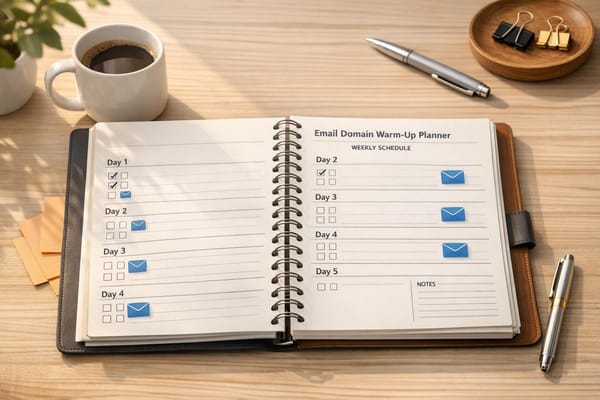Why Cold Emails Land in Spam: 5 Common Causes
Learn why cold emails often end up in spam and how to improve deliverability with effective strategies and best practices.

Imagine sending a well-crafted cold email, only for it to land in the spam folder. Frustrating, right? Here’s why it happens and how to fix it:
- Missing Email Authentication: Without SPF, DKIM, and DMARC setup, your emails might not be trusted by providers.
- Bad Sender Reputation: High bounce rates, spam complaints, or low engagement can hurt your trust score.
- Spam-Triggering Content: Poor formatting, spammy keywords, or deceptive subject lines can flag your email.
- Wrong Sending Volume/Timing: Sending too many emails too quickly or irregularly raises red flags.
- Poor Email List Management: Outdated or invalid contacts increase bounces and complaints.
Quick Fixes:
- Authenticate your emails with proper protocols.
- Monitor and improve sender reputation metrics.
- Write clear, professional, and personalized content.
- Gradually increase email volume and maintain a steady schedule.
- Regularly clean and segment your email list.
Your cold emails are landing in spam, Here's How To Fix It (98%+ deliverability)
1. Missing Email Authentication Setup
Email authentication is like a digital passport for your emails - it proves they’re legitimate. Without it, email providers might flag your cold emails as suspicious, sending them straight to the spam folder.
Authentication Setup (SPF/DKIM/DMARC)
Email authentication involves three key protocols: SPF, DKIM, and DMARC. Each plays a vital role in ensuring your emails are trustworthy:
- SPF (Sender Policy Framework): Specifies which IP addresses are allowed to send emails on behalf of your domain.
- DKIM (DomainKeys Identified Mail): Adds a digital signature to your messages, confirming they haven’t been tampered with during delivery.
- DMARC (Domain-based Message Authentication, Reporting & Conformance): Builds on SPF and DKIM by telling servers how to handle emails that fail checks. It also stores policies in DNS records, allowing emails that fail SPF or DKIM to be quarantined or rejected.
Interestingly, about 75% to 80% of domains with DMARC records don’t fully enforce their policies. Many leave DMARC in "monitor mode" (p=none), which means stricter rules aren’t applied, often due to configuration errors or hesitation to enforce stricter measures.
Each protocol has unique requirements. For example, SPF uses the domain in the Return-Path field, while users see the domain in the From: field. This mismatch can sometimes cause authentication failures, even if everything looks properly set up.
Sender Reputation Metrics
Getting your authentication right isn’t just about avoiding spam folders - it directly improves your sender reputation. Think of it as earning trust with email providers. Without authentication, you’re essentially saying, “Trust me,” without offering proof.
Given that nearly half of all emails (49%) are spam, authentication is a critical filter for separating legitimate senders from spammers. Businesses that move from a monitoring DMARC policy to enforcement often see email delivery rates for marketing campaigns improve by 5% to 10%.
To check your setup, look at the "Authentication-Results" section in your email headers. This will show whether SPF, DKIM, and DMARC passed or failed. There are also third-party tools available to verify your DMARC policy and ensure everything is functioning as it should.
Manually configuring DNS records can be tedious and prone to mistakes. Tools like Icemail simplify this process, offering automated setup for SPF, DKIM, and DMARC. With a quick 10-minute onboarding, these services ensure your authentication is correctly configured, saving you time and headaches.
"Domains that have not set up SPF, DKIM, and DMARC correctly may find that their emails get quarantined as spam, or are not delivered to their recipients. They are also in danger of having spammers impersonate them." - Cloudflare
Proper email authentication is essential to ensure your emails are recognized as legitimate by mailbox providers. Without it, your cold emails are at a serious disadvantage, battling against spam filters and risking poor deliverability.
2. Bad Sender Reputation
Sender reputation is essentially your email trust score with providers like Gmail, Outlook, and Yahoo. The lower your score, the less likely your emails will land in recipients' inboxes. This score is determined by your sending habits and how recipients engage with your emails.
Sender Reputation Metrics
There are two main components to sender reputation: IP reputation and domain reputation. These metrics reflect both individual and overall email histories, and they directly influence how well your emails perform.
Several factors play a role in determining your reputation score:
- Spam complaint rates: HubSpot suggests keeping these below 0.01% to avoid damaging your standing. When recipients mark your emails as spam, it sends a negative signal to email providers.
- Bounce rates: Hard bounces - when emails fail to reach their destination - should stay under 0.3% to maintain a positive reputation.
- Engagement metrics: Providers like Gmail use engagement data, such as open rates and click-through rates, to filter emails. If these metrics are low, your reputation takes a hit. HubSpot recommends open rates above 27% and click-through rates above 8%.
"Gmail uses engagement as a factor for filtering your email." - ReturnPath
- Unsubscribe rates: If more than 0.4% of recipients unsubscribe, it signals that your content isn’t connecting with your audience. As Vineet Gupta, Founder of 2xSaS, explains:
"A high unsubscribe rate indicates to mailbox providers that your content is irrelevant to your target demographic, leading to low email deliverability."
Infrastructure Optimization: Volume and Cadence
How often and how many emails you send also affect your reputation. For cold outreach, the safe limit is no more than 150 emails per day per address. Sudden spikes in volume or irregular sending schedules can raise red flags with email providers.
This is where email warm-up comes in. Gradually increasing your sending volume while maintaining high engagement helps build trust. It’s a slow but essential process for establishing credibility.
Failing to manage your sender reputation can have serious consequences. Research shows that up to 20% of legitimate emails are mistakenly flagged as spam, and low engagement can result in one out of every five emails never reaching its destination. Considering that 59% of B2B consumers say marketing emails influence their buying decisions, poor reputation management can directly hurt your revenue.
A great example of reputation recovery comes from Spotify. In March 2023, their Email Marketing Manager, Sarah Chen, led an initiative to clean their 45-million subscriber database using Mailchimp’s Email Verification API. Over 60 days, they reduced their bounce rate from 12.3% to 2.1%, improved deliverability by 34%, and added $2.3 million in revenue.
Tools like Icemail make managing your reputation easier. With automated list verification and reputation monitoring, Icemail simplifies the process and helps you maintain clean sending practices.
"A bad email reputation is like a hangover: hard to get rid of and it makes everything else hurt." - Christ Marriott
Building and maintaining a good sender reputation takes effort, but the rewards - better deliverability and higher engagement - are worth it. In the next section, we’ll dive into how managing your email lists more effectively can further enhance deliverability.
3. Content That Triggers Spam Filters
After covering technical aspects, let’s dive into how the content of your emails can set off spam filters. These filters scrutinize the email's content before it even reaches your audience. With nearly 20% of emails getting flagged as spam, email service providers have become highly adept at spotting problematic content. This focus on content quality complements the technical measures we discussed earlier, ensuring your emails pass both automated checks and human review.
How Spam Filters Evaluate Content
Spam filters analyze your entire email for signs of spam-like behavior. This includes checking for suspicious links, overuse of capitalization, flashy fonts, poorly formatted HTML, or missing unsubscribe options.
"Spam trigger words are keywords and phrases that alert email providers that a message could likely be spam." – Erica Santiago, HubSpot
Keywords matter, but context is key. Using certain terms responsibly - alongside proper email formatting and a low bounce rate - can help you avoid being flagged. For instance, words like "guaranteed", "miracle", or "instant", as well as phrases that push urgency like "act now" or "limited time", often raise red flags. Similarly, deceptive language or overly complicated legal jargon can harm your email's deliverability.
Instead, focus on writing clear, professional messages that genuinely add value. Keep your tone conversational and avoid making promises that sound too good to be true.
Subject lines are especially critical. Since they play a significant role in deliverability, make sure yours is concise, transparent, and free of clickbait. Avoid excessive capitalization and aim for a length of 50–60 characters. Testing different subject lines (A/B testing) can also improve your results.
Formatting and Design Tips
The way your email looks can also affect deliverability. Stick to standard fonts like Arial or Helvetica, size them between 12–16px, and avoid overusing special characters or ALL CAPS. Proofreading is essential to maintain a professional tone. These practices, combined with a strong sender reputation and proper authentication, can boost your chances of landing in the inbox.
Balance between text and visuals is another key factor. Aim for a text-to-image ratio of around 60:40 to avoid triggering spam filters. For shorter emails (under 500 characters), including a single image can improve reply rates by up to 20%. However, steer clear of GIFs in cold emails - they can reduce open rates and make your email more likely to be flagged. Also, keep your email size below 100KB to stay on the safe side.
When adding links, less is more. Limit your email to one relevant link, as too many links can appear suspicious. Providing a "view in browser" link is also a good idea in case formatting issues arise.
Personalization and Modern Spam Filters
Personalization makes a big difference. Emails with personalized content and subject lines boast a 50% higher open rate. And since readers spend an average of just 8.97 seconds on an email, tailoring your message to their needs is crucial.
Spam filters today are more advanced than ever. They don’t just flag emails based on keywords - they also evaluate the sender's reputation and how recipients engage with the email. As Yaroslav, a Deliverability Expert at Mailtrap, explains:
"Spam filters nowadays are beginning to pay more attention not just to specific spam words as might have been the case previously but also to the overall reputation of the sender and the engagement generated by email recipients."
Tools like Icemail can help optimize your email content for compliance. With built-in content analysis and quick inbox setup, it’s a reliable option to ensure your emails meet modern spam filter standards.
4. Wrong Sending Volume and Timing
Your email sending habits can make or break your cold outreach efforts. Internet Service Providers (ISPs) closely watch how often and how many emails you send. Sudden spikes in your email activity can raise red flags, potentially marking your emails as spam. Let’s dive into why maintaining proper volume and timing is crucial for protecting your sender reputation.
Managing Volume and Cadence
Sending too many emails too fast is a common rookie mistake in cold outreach. ISPs are particularly wary of bulk senders - those who send around 5,000 emails in a single day. If you're using a new domain or IP address, blasting out emails in large batches is a surefire way to get flagged.
The fix? Email throttling. This means sending emails in smaller, controlled batches instead of all at once. For instance, during a cold outreach campaign, aim to gradually increase your daily email volume without exceeding a 100% increase per day. This slow and steady approach keeps you off the radar of spam filters.
Consistency is another critical factor. A steady flow of emails looks far more legitimate to ISPs than sudden bursts of activity. Legitimate businesses tend to maintain predictable sending patterns, while erratic spikes can make you look suspicious.
Keeping an Eye on Sender Reputation
Your sender reputation hinges on more than just volume - it’s also about the quality of your outreach. ISPs pay close attention to metrics like spam complaint rates and bounce rates. If your spam complaint rate exceeds 0.5% or your bounce rates are higher than acceptable thresholds, you’re at risk of being flagged . Accumulating complaints can lead to account blocks or permanent restrictions on your sending capabilities.
When using a new IP address, patience is key. Gradually warming up your IP by slowly increasing your email volume is essential for maintaining long-term deliverability.
Tools like Icemail can simplify this process. With features like built-in volume controls and reputation management, Icemail helps you maintain steady sending patterns and optimize deliverability.
To stay on the safe side, plan your campaigns carefully. Send emails at consistent intervals and, when possible, give recipients the option to choose how often they hear from you. This steady and organized approach not only protects your sender reputation but also paves the way for better engagement and list management.
5. Poor Email List Management
Managing your email list poorly can derail your cold outreach efforts. If your list is filled with invalid, inactive, or disengaged contacts, it can damage your sender reputation. This often results in your carefully crafted emails being flagged as spam instead of reaching the inboxes of potential customers. Just like proper authentication and consistent sending patterns, maintaining a clean email list is essential to protect your sender reputation.
Email List Hygiene and Validity
Email lists naturally degrade over time. In fact, about 25% of email lists deteriorate each year, and 20–50% of email addresses become outdated within 12 months. This happens for various reasons - people change jobs, abandon old email addresses, or lose interest. Outdated and invalid addresses lead to increased bounce rates, and research shows that up to 15% of the email addresses on a typical list may be invalid. The consequences? Higher bounce rates, more spam complaints, and emails landing in junk folders. On the flip side, keeping a clean email list can lead to higher open rates, better engagement, and ultimately more sales.
Sender Reputation Metrics
The quality of your email list plays a big role in determining your sender reputation. Ashley Rodriguez from Sinch Mailgun explains how low engagement can hurt deliverability:
"if recipients are not reading your emails, that will negative impact your overall deliverability" - Ashley Rodriguez, Sinch Mailgun
Email providers like Gmail and Yahoo have strict thresholds for spam complaints - just 0.1% - before they start filtering your messages into junk folders. Even a small number of unengaged contacts can hurt your deliverability. To avoid this, experts recommend keeping your bounce rate under 0.5%. Considering that the average email list depreciates by about 22% annually, regular maintenance becomes non-negotiable.
Segmenting your email list can yield impressive results. Targeted campaigns have been shown to increase revenue by as much as 760%. This is because stronger engagement signals boost your sender reputation, creating a positive feedback loop: lower bounce rates lead to better deliverability, ensuring your emails reach an audience that’s genuinely interested in your content and services.
If this sounds overwhelming, tools like Icemail can make it easier. Icemail offers automated list management and built-in validation services, helping you maintain a clean list with minimal effort. With a 10-minute onboarding process and automated setup, it’s a fast, effective way to enhance your outreach.
Make list hygiene a regular habit. Immediately remove hard bounces, as they indicate invalid addresses that will harm your metrics. For soft bounces and unengaged contacts, set up a system to remove addresses that haven’t interacted with your emails in six months. Keeping your list clean isn’t just a best practice - it’s a necessity for successful email outreach.
Manual vs Automated Solutions Comparison
When managing cold email campaigns, you generally have two routes to choose from: doing everything manually or relying on automated platforms. These approaches are worlds apart in terms of efficiency and effectiveness. Let’s break down the challenges of manual processes first.
The Manual Approach: Time-Consuming and Error-Prone
Setting up email authentication manually can feel like navigating a maze. Tasks like generating DKIM keys, configuring DNS records, and troubleshooting across multiple domains demand time and precision. If you're managing several domains at once, it only gets more complicated. Manual workflows often mean juggling multiple tools, constantly updating records, and staying on top of potential configuration errors.
Here’s a startling fact: around 90% of spreadsheets used in manual processes contain errors. And scalability? Forget about it. A McKinsey study found that 60% of all occupations have at least 30% of activities that could be automated. For cold email campaigns, this means hours wasted on repetitive tasks like cleaning email lists, setting up authentication, and monitoring sender reputation.
Automated Solutions: Efficient and Reliable
Automated platforms, like Icemail, simplify these processes dramatically. They can condense hours of manual work into just a few minutes. For example, Icemail uses AI to manage domains and automates DKIM configuration, offering one-click bulk updates - an absolute game-changer for organizations frequently rotating DKIM keys.
Here’s a quick comparison of key features:
| Feature | Manual Setup | Icemail |
|---|---|---|
| DKIM Setup | Manual configuration | Automated |
| DNS Management | Switching between tools | Integrated control |
| Bulk Updates | Manual only | One-click |
| Domain Management | Manual troubleshooting | AI-powered |
Real-World Impact on Deliverability
Automation doesn’t just save time - it delivers better results. For instance, Shopify sellers using email deliverability tools reported a 17% higher conversion rate and a 40% lower bounce rate compared to those who didn’t. Automated platforms achieve this by maintaining consistent sending patterns, managing authentication protocols, and automatically removing inactive email addresses.
The numbers speak for themselves. In 2023, 45.6% of emails ended up in spam folders. However, automated systems help businesses maintain the critical 95% deliverability threshold. Marketers using automated tools to monitor sender reputation saw open rates of 16% or more increase by 27%.
The Hidden Costs of Manual Errors
The inefficiencies of manual processes come with hidden costs. For example, 70% of finance teams spend up to 10 hours a week - 520 hours a year - on tasks that automation could handle. Automated platforms eliminate these inefficiencies by offering continuous monitoring and real-time optimization. They can manage blacklists, gradually warm up IP addresses, and ensure compliance with email provider requirements like DKIM authentication, now mandatory for bulk emails on platforms like Google and Yahoo.
Faster Setup and Onboarding
The speed of setup is one of the most noticeable advantages of automation. While manual configuration can take days or even weeks to perfect across multiple domains, automated platforms streamline onboarding with automated setups. This speed is crucial for launching time-sensitive campaigns or scaling operations quickly. With integrated DNS management, automated solutions also reduce the risk of configuration errors, saving hours of troubleshooting and ensuring smoother operations overall.
Conclusion
Getting cold emails into inboxes doesn’t have to feel like a shot in the dark. In fact, tackling the right issues can solve 70% of spam-related problems. The best part? These challenges come with straightforward solutions.
Start with email authentication - it’s non-negotiable. Implement SPF, DKIM, and DMARC records to prove your identity and stop spoofing. Marcel Becker, Senior Director of Product at Yahoo, puts it plainly:
"Authenticating your email traffic should be something that you're already doing if you care about the health of your email traffic as well as your infrastructure".
This step alone can significantly boost your chances of landing in the inbox.
Next, keep an eye on the metrics that matter. Aim for a bounce rate below 5% and a complaint rate under 0.08%. Carin Slater, Manager of Lifecycle Email Marketing at Litmus, emphasizes:
"We want 100% of our emails getting to the inbox, and if it drops below 90%, we're going to immediately investigate what's going on".
Here’s a quick reference for key performance targets:
| Metric | Target |
|---|---|
| Deliverability score | > 90% |
| Open rate | > 50% |
| Bounce rate | < 5% |
To maintain these numbers, take a measured approach. Warm up new email addresses gradually, increase sending volumes step by step, and stick to consistent patterns. Regularly clean your lists - remove inactive contacts and always use verified addresses to avoid unnecessary bounces.
Finally, consider how you’re managing your campaigns. With 3.4 million malicious emails sent daily and nearly half of all emails classified as spam, email providers are tightening their filters. Automated tools like Icemail can streamline setup and deliver better results.
To recap: authenticate your domains, clean your lists, and monitor your sender reputation weekly. Stick to these practices, and you’ll see your deliverability scores climb - and your cold emails land where they belong: the inbox.
FAQs
What’s the best way to set up SPF, DKIM, and DMARC to keep my emails out of spam?
To prevent your emails from being flagged as spam, it's crucial to correctly set up SPF, DKIM, and DMARC.
Start with SPF (Sender Policy Framework) by adding a DNS record that identifies which servers are allowed to send emails on behalf of your domain. This step helps email providers verify that your messages come from an authorized source.
Next, configure DKIM (DomainKeys Identified Mail). This involves generating a public/private key pair, then adding the public key as a DNS record. DKIM ensures that your emails remain secure and unchanged during transit, reinforcing their authenticity.
Finally, set up DMARC (Domain-based Message Authentication, Reporting & Conformance) by adding a DMARC record to your DNS. This record instructs email providers on how to handle messages that fail SPF or DKIM checks, enhancing your domain's reputation and email security.
To maintain reliable email deliverability, regularly review DMARC reports and adjust your policies as needed. For a streamlined and effective solution, icemail offers advanced tools and expert support to help you optimize email performance without the hassle.
How can I ensure my cold emails avoid spam filters and maintain a strong sender reputation?
To ensure your cold emails land in inboxes rather than spam folders - and to keep your sender reputation intact - focus on these important strategies:
- Authenticate your emails by setting up SPF, DKIM, and DMARC records. This verifies your domain and boosts your chances of successful delivery.
- Maintain a clean email list by regularly removing inactive or invalid addresses. This helps lower bounce rates and keeps your list reliable.
- Personalize your content to match your audience’s interests. Avoid using spam-trigger words like "free" or "guaranteed" to prevent your emails from being flagged.
- Send emails thoughtfully by gradually increasing the volume from new accounts. Always include an easy-to-find unsubscribe option to minimize complaints.
By sticking to these practices - and considering a premium service like icemail - you can enjoy quicker inbox setup and better deliverability, supported by glowing reviews.
How does poor email list management hurt my cold email campaigns, and how can I fix it?
Poor email list management can wreak havoc on your cold email campaigns. It can lead to higher bounce rates, reduced engagement, and even harm your sender reputation. Sending emails to invalid or outdated addresses often results in undeliverable messages, which can trigger spam filters. Once email providers flag you as unreliable, your chances of landing in inboxes plummet, putting your future campaigns at risk.
To avoid this, make it a habit to clean your email list regularly. Remove invalid, inactive, or outdated contacts to keep your list fresh and accurate. Using email verification tools is another smart move to ensure all addresses are valid before sending out your emails. On top of that, segment your list to tailor your messages to specific groups. This not only boosts engagement but also helps improve your overall campaign performance. A well-maintained email list is key to increasing deliverability and safeguarding your sender reputation.