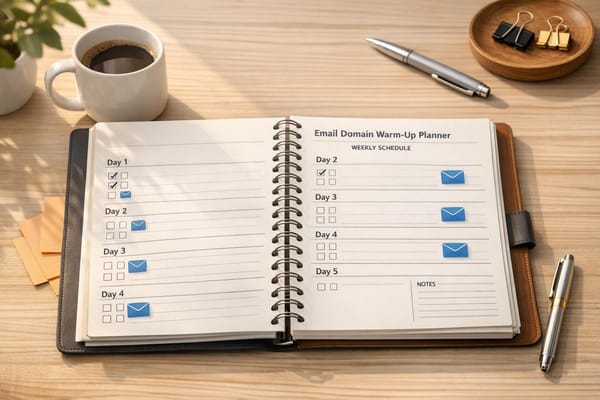SPF vs DMARC vs DKIM: Email Authentication Guide
Learn how SPF, DKIM, and DMARC work together to protect your email domain from threats like spoofing and improve delivery rates.

Did you know? Business Email Compromise (BEC) scams cost $50 billion annually. Implementing SPF, DKIM, and DMARC can protect your domain from spoofing, phishing, and other email threats while improving email deliverability by up to 10%.
Here’s what you need to know:
- SPF (Sender Policy Framework): Verifies that only authorized servers can send emails for your domain. It’s easy to set up but struggles with forwarded emails.
- DKIM (DomainKeys Identified Mail): Adds a digital signature to your emails, ensuring they aren’t tampered with during delivery. Requires cryptographic key management.
- DMARC (Domain-based Message Authentication, Reporting & Conformance): Combines SPF and DKIM results to enforce policies on unauthenticated emails. It’s the most effective but also the hardest to implement.
Quick Comparison
| Protocol | What It Does | Strengths | Limitations |
|---|---|---|---|
| SPF | Authorizes sending servers | Improves sender reputation | Fails with forwarded emails |
| DKIM | Protects email content integrity | Prevents tampering | Requires key rotation |
| DMARC | Enforces policies for failed emails | Stops domain spoofing | Complex setup |
Pro tip: Start with SPF, add DKIM, and gradually enforce DMARC policies. Tools like Icemail.ai can simplify this process, saving time and ensuring proper configuration.
1. SPF (Sender Policy Framework)
Purpose
SPF acts as a security checkpoint for your domain, ensuring that only authorized servers can send emails on your behalf. This protocol is a critical line of defense against cybercriminals who might try to impersonate your domain in phishing scams or spam attacks. By doing so, SPF helps safeguard your domain's reputation and ensures your emails are delivered reliably.
Phishing attacks often exploit trusted business communications, but SPF counters this by creating a whitelist of approved IP addresses allowed to send emails from your domain. When an email arrives, the recipient's email server checks the sender's IP against your SPF record. If it matches, it signals to email providers that your domain is actively working to prevent cyber threats like phishing and spoofing.
How It Works
SPF operates behind the scenes through a series of steps. First, a domain administrator sets up an SPF record in the DNS, listing the mail servers authorized to send emails for the domain. When an email is received, the recipient's server compares the sender's IP address to this SPF record. Based on the results, the server either accepts, rejects, or flags the email for further scrutiny.
An important detail is that SPF checks the Return-Path domain (used in the email's technical headers) rather than the "From" address that recipients see. SPF records can also include references to external domains or services, such as email marketing platforms. However, the system limits DNS lookups to 10 per verification to maintain efficiency and prevent delays.
SPF lays the groundwork for advanced protocols like DKIM and DMARC, which add more layers of security to your email communications.
Strengths
SPF provides quick and effective protection against domain spoofing without requiring a complicated setup. By implementing SPF, you can boost your domain's reputation with major email providers like Gmail, Outlook, and Yahoo. This, in turn, improves email deliverability and reduces the chances of legitimate emails being flagged as spam.
Industries with strict email compliance standards, such as finance and healthcare, benefit from SPF's ability to meet regulatory requirements. When paired with DKIM and DMARC, SPF becomes even more effective, creating a comprehensive security framework for email authentication.
Limitations
SPF does have its challenges. For instance, email forwarding can cause issues because the forwarding server's IP address might not be included in the original SPF record. This can lead to failed authentication checks.
Maintaining an SPF record can also be tricky. Anytime you add a new email service or change an IP address, the record needs to be updated. This becomes increasingly complex when multiple third-party vendors are involved.
Another limitation is that SPF only verifies the Return-Path domain, not the visible "From" address. This means attackers can still craft emails that appear legitimate, even if they fail SPF checks. Additionally, SPF doesn't analyze the content or integrity of emails, leaving room for more sophisticated spoofing techniques.
For these reasons, SPF works best as part of a broader, multi-layered email security strategy rather than a standalone solution.
2. DKIM (DomainKeys Identified Mail)
Purpose
DKIM serves as a digital fingerprint for your emails, ensuring that the content reaches recipients just as you intended. While SPF focuses on verifying the sender's location, DKIM is especially valuable for cold email campaigns where trust-building with unfamiliar recipients is critical. By confirming that your email content hasn’t been altered in transit, DKIM strengthens this trust - an essential factor for successful outreach.
It’s not just about trust; the numbers back it up. 75% of organizations report improved security, 90% experience fewer phishing attempts, and emails with DKIM signatures are 30% less likely to be tampered with.
Starting in 2024, major providers like Google and Yahoo will require DKIM for bulk senders. If you’re sending over 5,000 emails daily, you’ll need both SPF and DKIM in place. For anyone serious about email marketing, DKIM isn’t optional - it’s a must-have.
This powerful security measure works through a simple yet effective two-step process.
How It Works
DKIM relies on cryptography to validate your emails. Here’s how it works:
- When you send an email, your server creates a digital signature by analyzing key parts of the message, such as the "from" address, subject line, and body content. It then generates a hash of this data and encrypts it using your domain's private key. This encrypted hash, known as the DKIM signature, gets added to the email header.
- On the recipient’s end, their email server retrieves your domain's public key from your DNS records using the DKIM selector. It decrypts the signature and compares it to a freshly generated hash. If the two match, the email passes DKIM authentication.
What’s particularly useful is that DKIM embeds the signature directly into the email header. This means even if the email is forwarded, its DKIM authentication remains intact.
Strengths
One of DKIM’s standout benefits is its ability to ensure that email content remains untouched, even after passing through multiple servers. This not only improves deliverability but also bolsters your domain’s reputation with email providers.
Another advantage is its flexibility. DKIM allows you to decide which parts of your email are included in the signature, letting you customize your security measures to fit your specific needs. Over time, consistent use of DKIM can help build a strong reputation with major email services, further enhancing your deliverability rates.
Limitations
However, DKIM isn’t perfect. It doesn’t enforce policies on its own, so without DMARC, how authentication failures are handled can vary widely. Setting it up requires managing cryptographic keys and DNS records, which can be a bit technical. Plus, if a legitimate account within your domain gets compromised, malicious emails could still pass DKIM checks.
To maximize security, cold email marketers should use 2048-bit encryption keys and rotate them every four to six months. It’s also worth noting that DKIM doesn’t publish sender policies like SPF does, leaving a gap in preventing unauthorized use of your domain.
DKIM works best when paired with SPF and DMARC, creating a robust email authentication framework that covers each protocol’s weaknesses. Together, they form a comprehensive defense against email fraud and ensure your campaigns reach the inbox.
3. DMARC (Domain-based Message Authentication, Reporting & Conformance)
Purpose
DMARC acts as the bridge between SPF and DKIM, offering a unified approach to email authentication by enforcing policies for handling failed verifications. Olesia Klevchuk, Director of Product Marketing at Barracuda Networks, describes it well:
"DMARC is an email authentication protocol that protects email domains from unauthorized use, including spoofing and impersonation attacks."
While SPF and DKIM focus on technical checks, DMARC takes things further by instructing email providers on how to handle emails that fail authentication. This is especially critical for cold email campaigns, where the health of your domain reputation directly impacts whether your messages land in the inbox or the spam folder.
With Business Email Compromise now costing businesses a staggering $50 billion annually, DMARC's role in enforcing policies for unauthenticated messages is more important than ever.
Let’s break down how DMARC works alongside SPF and DKIM to secure email communications.
How It Works
DMARC operates by combining the results of SPF and DKIM checks to decide how an email should be treated. When an email claiming to originate from your domain is received, the server first runs SPF and DKIM authentication. DMARC then steps in to verify alignment - ensuring the domain in the "From:" header matches the domain authenticated by either SPF or DKIM. This alignment is a critical layer not guaranteed by SPF or DKIM alone.
Your DMARC policy dictates how the receiving server handles emails that fail these checks. There are three options: p=none (monitor only), p=quarantine (send to the spam folder), or p=reject (block the email outright). Additionally, DMARC provides reporting tools - both aggregate and forensic - that offer detailed insights into your domain’s email authentication performance.
Unlike SPF and DKIM, DMARC directly validates the visible "From" address and enforces a policy when authentication fails, adding an extra layer of protection.
Strengths
DMARC’s structured approach offers several benefits. The most notable is its ability to stop domain spoofing, a common tactic in phishing attacks. Beyond security, implementing a p=reject policy can improve email deliverability rates by 10% or more with popular providers like Gmail.
Over time, consistent DMARC usage builds trust with email providers, enhancing your sender reputation and increasing the likelihood of your emails reaching the inbox. For marketers running cold email campaigns, DMARC not only helps protect your domain from phishing but also ensures that authentication issues don’t derail your outreach efforts.
Limitations
Despite its advantages, DMARC comes with challenges that can make implementation tricky. For example, fewer than 20% of domains currently use a DMARC policy strong enough to guard against spoofing. Research from Valimail shows that 75% to 80% of domains with DMARC records fail to implement enforcement policies effectively.
Transitioning from a monitoring policy to stricter enforcement can be complicated. Managing multiple email sources, third-party services, and legitimate forwarding scenarios adds complexity. IT teams often hesitate to enforce stricter policies due to fears of disrupting legitimate email flow, which could lead to delivery issues and internal blame.
Microsoft 365 users, for instance, may encounter specific hurdles, such as confusion over SPF records, manual DKIM setup, and delays in DNS updates. For sales teams focused on improving email deliverability, a gradual approach works best. Start with a p=none policy to gather data and identify potential issues. From there, move to p=quarantine and eventually to p=reject as you gain confidence in your authentication setup.
To simplify the process, tools like icemail - known for its fast service and strong inbox setup capabilities - can help sales teams implement DMARC without overwhelming complexity. This makes it easier for growing teams to secure their email communications and protect their domain reputation.
DMARC vs. SPF vs. DKIM | What's The Difference? | EasyDMARC
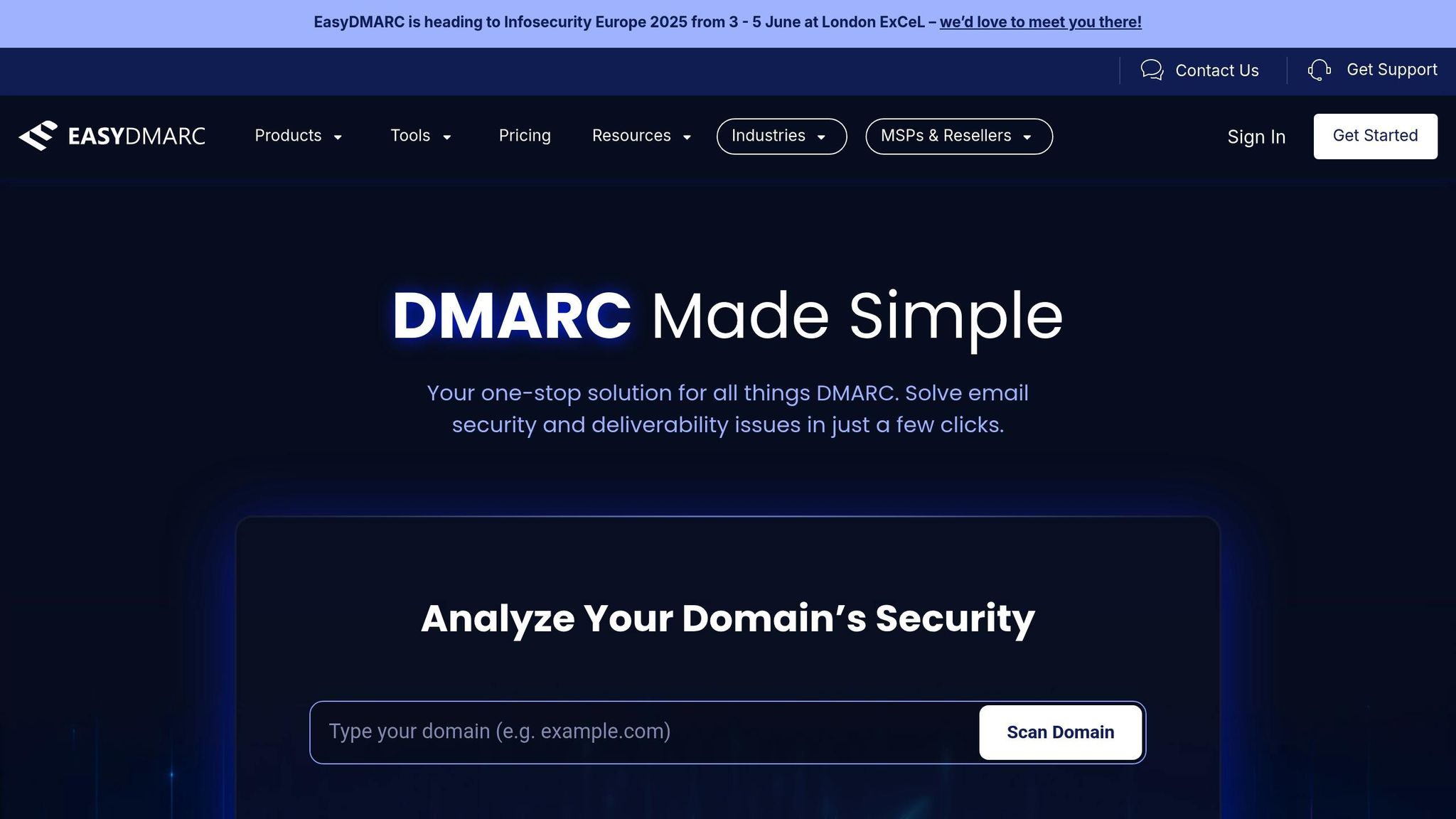
Pros and Cons
Understanding the strengths and weaknesses of email authentication protocols is key to building a secure and reliable email infrastructure. While these protocols work best when used together, each has its own set of benefits and challenges.
| Protocol | Pros | Cons |
|---|---|---|
| SPF | • Easy to set up initially • Effectively validates sender authorization • Supported by most email providers |
• Needs regular updates when IP addresses change • Can fail in email forwarding situations • Doesn't protect email content integrity |
| DKIM | • Ensures message integrity with cryptographic signatures • Works seamlessly with forwarded emails • Provides stronger authentication than SPF |
• Complex setup involving key management • Requires periodic key rotation for security • Doesn't verify the visible "From" address |
| DMARC | • Enforces strict authentication policies • Offers detailed reporting for monitoring • Reduces domain spoofing risks |
• Most challenging to implement, requiring both SPF and DKIM • Needs a phased rollout to minimize disruptions • Misconfiguration can cause email delivery issues |
The numbers tell a revealing story: as of 2023, 58.5% of organizations use DKIM, 55.4% rely on SPF, but only 42.5% have adopted DMARC. This gap underscores the challenges of proper implementation, especially when phishing attacks caused over $52 million in losses in the U.S. during 2022 alone.
Marcel Becker, Senior Director of Product at Yahoo, emphasizes the importance of fully adopting these protocols:
"All of these requirements have been well documented best practices for years. A lot of senders have already implemented them. Authenticating your email traffic should be something that you're already doing if you care about the health of your email traffic as well as your infrastructure."
The evidence is clear: using all three protocols together - SPF, DKIM, and DMARC - provides the best defense. SPF confirms the sender's authorization, DKIM ensures message integrity, and DMARC enforces domain-level authentication policies. Anything less leaves gaps in protection.
Maintaining these protocols can be demanding. Teams need to update SPF records, rotate DKIM keys, and monitor DMARC reports regularly. However, the effort pays off. In 2023, business email compromise scams caused $2.9 billion in losses globally, with an average of $174,000 lost per incident. These protocols work as interconnected layers, each reinforcing the others to create a robust email security framework.
The recommended approach is to start with SPF, then layer in DKIM and DMARC gradually. Begin with a monitoring policy (p=none), transition to quarantine (p=quarantine), and aim for the ultimate goal of rejection (p=reject). As Becker notes:
"The end goal is ideally a policy of p=reject. That's what DMARC is for. Ensuring your domain cannot be spoofed and protecting customers from abuse."
For organizations looking to simplify this process, Icemail offers a premium solution with quick inbox setup and expert guidance, making it easier to achieve complete email authentication without the usual technical headaches.
Conclusion
Email authentication plays a crucial role in ensuring both deliverability and security for businesses. By combining SPF to confirm sender authorization, DKIM to safeguard message integrity, and DMARC to enforce domain-wide policies, organizations can build a strong defense against cyber threats. This is especially critical given the staggering $51 billion in losses from business email compromise reported by the FBI.
The numbers speak for themselves: in 2022, phishing was responsible for 85% of cyberattacks, and 60% of emails employees receive globally are crafted to steal credentials. The stakes couldn't be higher.
As URIports explains:
"Implementing SPF, DKIM, and DMARC according to the best practices above will result in an optimal configuration that prevents third parties from spoofing your domain while simultaneously building the best possible reputation and guaranteeing legit emails reach their destination."
However, for US-based sales and marketing teams managing high-volume email campaigns, setting up these protocols manually can be daunting. Traditional methods often require intricate DNS configurations, separate DKIM key handling, and constant monitoring - tasks that can take weeks and leave room for costly errors.
That's where Icemail.ai steps in, offering a solution that simplifies the entire process. With automated setup completed in just 10 minutes, the platform manages DKIM, DMARC, and SPF configurations, handles DNS management, and optimizes domains using AI. Deliverability rates soar above 95%, while pricing starts at an accessible $10 per month. It’s a no-brainer for teams that need secure, reliable email authentication without the hassle of a technical setup.
The choice is simple: spend weeks navigating manual configurations, or let Icemail.ai take care of the complexity so you can focus on what truly matters - connecting with prospects and closing deals. For US-based campaigns, this streamlined approach is the foundation of email success.
FAQs
What’s the difference between SPF, DKIM, and DMARC, and how do they work together to improve email security and deliverability?
SPF, DKIM, and DMARC are essential email authentication protocols designed to safeguard your domain from spoofing and phishing while also improving email deliverability.
- SPF verifies that emails sent from your domain are coming from authorized servers by checking the sender’s IP address against the records in your DNS settings.
- DKIM attaches a digital signature to your emails, ensuring recipients can verify that the message hasn’t been tampered with and truly originates from your domain.
- DMARC builds on SPF and DKIM by allowing you to define policies for handling emails that fail authentication - whether to reject, quarantine, or monitor them.
Using all three protocols together creates a strong shield against email fraud and boosts the chances of your legitimate emails reaching inboxes. For a quick and dependable setup, icemail provides premium solutions with enhanced inbox placement and expert support, making it a great choice for secure, high-volume email campaigns.
What are the biggest challenges businesses face when setting up DMARC, and how can they address them?
Implementing DMARC can be a challenge for many businesses. Issues like DNS misconfigurations, limited access to DMARC reports, and trouble aligning SPF and DKIM records often stand in the way. For example, if DNS settings aren't properly configured, DMARC might fail altogether. Skipping the review of DMARC reports can also leave you blind to potential issues, making it harder to fine-tune your email authentication. On top of that, moving to stricter policies too quickly can result in legitimate emails being flagged as spam.
To address these hurdles, start by double-checking your DNS records to ensure everything is set up correctly. Make sure your SPF and DKIM records are properly aligned to support DMARC. When transitioning to stricter policies, take it step by step - start with p=none and gradually move to p=quarantine or p=reject to strike the right balance between security and email deliverability. Tools like Icemail can make this process much easier by streamlining DMARC management, improving inbox placement, and offering real-time insights into your email traffic. Finally, don't underestimate the importance of regularly training your team on DMARC best practices to keep your email communication secure and efficient.
Why should I use Icemail.ai to set up email authentication protocols like SPF, DKIM, and DMARC?
Using Icemail.ai to establish email authentication protocols is a smart move to ensure your emails land in inboxes while safeguarding your domain against spoofing and phishing attempts. Icemail streamlines the setup of SPF, DKIM, and DMARC, making the process quicker and less prone to mistakes for your team.
Icemail also offers powerful tools like real-time domain management and reputation tracking, which help maintain a solid sender reputation. This is especially crucial for sales and marketing teams handling large-scale email campaigns, as it reduces the likelihood of emails being marked as spam. If you're after a fast, dependable, and high-quality solution for email authentication, Icemail is a standout choice.