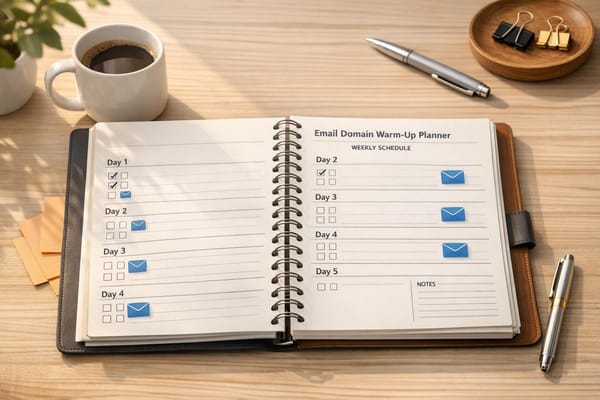SPF, DKIM, DMARC: Common Problems and Fixes
Learn how to fix common SPF, DKIM, and DMARC issues to enhance email deliverability and protect your domain from spoofing.
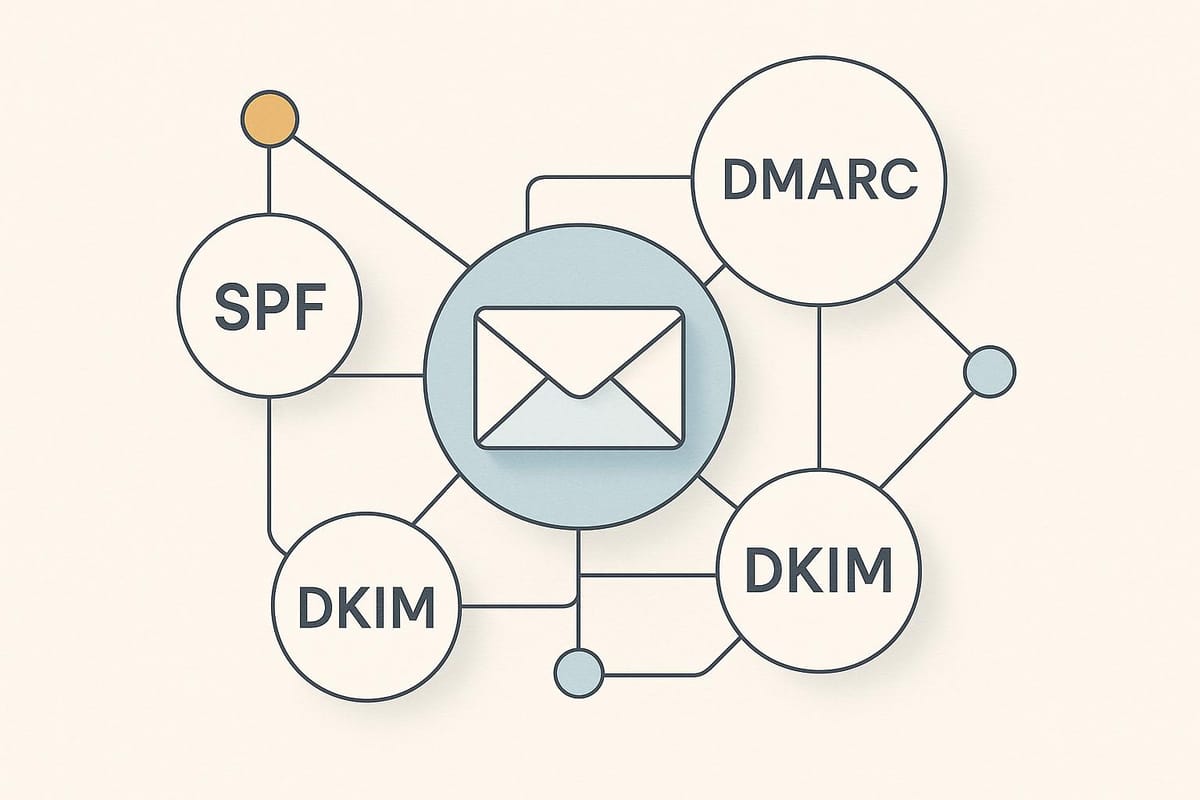
Struggling with emails going to spam? Misconfigured SPF, DKIM, and DMARC settings could be the reason. These three protocols protect your domain and improve email deliverability. Yet, many businesses get them wrong, leading to emails being flagged or rejected.
Here’s the bottom line:
- SPF verifies sending servers. Issues like syntax errors or exceeding DNS lookups often cause failures.
- DKIM ensures email integrity using cryptographic signatures. Problems arise from expired keys or domain mismatches.
- DMARC enforces policies and prevents spoofing. Misalignments or missing policies are common pitfalls.
Fixing these issues can boost deliverability by up to 10%. Automated tools like Icemail.ai simplify the setup, saving time and avoiding errors. Proper configuration ensures your emails land in inboxes, not spam folders.
How To Verify That Your SPF, DKIM & DMARC Records Are Correct [2.5]
What Are SPF, DKIM, and DMARC
Before diving into troubleshooting, it’s important to understand how SPF, DKIM, and DMARC work together to protect your email deliverability. These protocols form a multi-layered security system that ensures email legitimacy and integrity. By understanding their individual roles, you can avoid configuration errors that might hurt your deliverability.
SPF: Sender Policy Framework
SPF, or Sender Policy Framework, helps email servers verify which IP addresses are allowed to send emails on your domain’s behalf. This prevents spammers from forging your domain in their emails. When you send an email, the receiving server checks your SPF record - a DNS TXT entry that lists authorized mail servers and IP addresses. If the sending IP matches the record, the email passes SPF authentication.
Here’s an example of an SPF record for Google Workspace:
v=spf1 include:_spf.google.com -all
This record permits Google’s servers to send emails for your domain. The -all directive tells receiving servers to reject emails from unauthorized sources. Without an SPF record, your emails are more likely to be flagged as spam or rejected outright. Major email providers like Gmail and Outlook require SPF for bulk senders, making it a critical step for cold email campaigns.
DKIM: DomainKeys Identified Mail
DKIM uses a digital signature to ensure email integrity. When you send an email, a cryptographic signature is generated using a private key and added to the email’s header. The recipient’s server then verifies this signature using a public key published in your DNS records. If the signature matches, the email is confirmed as authentic and unaltered.
For example, Google Workspace allows administrators to create DKIM keys and publish them in DNS. Once set up, outgoing emails are automatically signed with this digital fingerprint. For cold email outreach, DKIM is especially important because it verifies that your messages haven’t been tampered with during transit.
DMARC: Domain-based Message Authentication, Reporting, and Conformance
DMARC builds on SPF and DKIM by creating a policy for handling emails that fail authentication. It also provides reports that help you monitor potential abuse. DMARC requires the domain in the "From" address to align with those authenticated by SPF and DKIM. This is a key step because even if SPF and DKIM pass individually, a misalignment can still trigger a DMARC failure.
With DMARC, you can set policies to dictate how receiving servers handle unauthenticated emails:
p=none– Monitor only (no action taken on failed emails)p=quarantine– Direct suspicious emails to spamp=reject– Block unauthenticated emails completely
Most experts recommend starting with a p=none policy to observe email activity before moving to stricter enforcement. DMARC’s reporting feature is invaluable, offering detailed insights into authentication results and potential abuse. This helps you identify unauthorized use of your domain and adjust your setup to include any legitimate sending sources you may have missed.
| Protocol | Primary Function | Key Benefit | Authentication Method |
|---|---|---|---|
| SPF | Authorizes sending servers | Blocks domain spoofing | Verifies IP addresses |
| DKIM | Adds a digital signature | Confirms email integrity | Uses cryptographic keys |
| DMARC | Enforces policies and provides reports | Enhances security and visibility | Combines SPF and DKIM checks |
When implemented correctly, SPF, DKIM, and DMARC can significantly improve email deliverability and security. For instance, a well-configured DMARC policy can boost deliverability rates by as much as 10% over time. This is a game-changer for cold email campaigns, where every percentage point counts.
Next, let’s explore common SPF issues and how to resolve them.
SPF Problems and How to Fix Them
SPF records can be tricky to configure, and even minor mistakes can cause headaches. A small misstep might send your legitimate emails straight to spam folders - or worse, get them rejected altogether. In fact, more than 20,000 of the top 1 million websites have invalid SPF setups, showing just how common these issues are. Let’s dive into some of the most frequent SPF problems and how to resolve them.
Syntax Errors and Incorrect Formatting
One of the most common SPF issues stems from simple formatting mistakes that can render the entire record invalid. Every SPF record needs to start with v=spf1. Forgetting this tag or placing it incorrectly can disrupt the record. Another frequent issue is using IP addresses without the required ip4: or ip6: prefix, which will also invalidate your setup.
Here’s an example of a broken SPF record with multiple errors:
"v=spf1 ip4:192.168.1.1 include:_spf.google.com -all v=spf1 ip4:10.0.0.1 -all"
This record includes two v=spf1 tags, which is invalid and will cause authentication to fail. To fix it, combine all mechanisms into a single SPF record:
"v=spf1 ip4:192.168.1.1 ip4:10.0.0.1 include:_spf.google.com -all"
Another common pitfall is using overly permissive qualifiers like +all, which undermines SPF’s security by allowing anyone to send emails on your behalf. Stick to -all for strict enforcement or ~all for a more lenient approach.
To catch and fix syntax errors, tools like MxToolbox, Dmarcian, and OpenSPF are invaluable.
Too Many DNS Lookups
SPF records also have a technical limit: they allow up to 10 DNS lookups. Exceeding this limit triggers an "SPF PermError: too many DNS lookups", which can lead to authentication failures. This issue often arises when multiple include statements are used, each requiring additional DNS queries.
For instance, if you use five email services and each requires two DNS lookups, you’ll hit the limit before even accounting for your own IP addresses. To stay within the limit, consolidate your SPF record by removing unused or redundant include statements. Where possible, replace them with direct IP addresses.
Tools like EasyDMARC and Dmarcian can help analyze your SPF record, identify lookup-heavy mechanisms, and suggest ways to streamline it.
Missing Email Sending Services
Another common mistake is failing to include all the services that send emails on your domain’s behalf. It’s easy to overlook updating your SPF record when you add new marketing platforms, CRMs, or transactional email services. When these authorized services are missing, legitimate emails can fail SPF checks, leading major providers like Gmail and Outlook to flag them as spam or reject them outright.
To avoid this, conduct regular SPF audits to ensure all authorized email senders are included. Maintain a current list of all email services you use and update your SPF record whenever you add a new one.
For businesses running cold email campaigns, this step is especially important. Services like Icemail.ai simplify the process by automating SPF configurations. They ensure all necessary email-sending services are included from the start and keep your SPF record updated as new services are added. This automated approach reduces manual errors and boosts deliverability, which is crucial for organizations managing multiple domains and email platforms. Proper SPF setup is a key part of building a reliable cold email system that gets results.
DKIM Problems and How to Fix Them
DKIM failures can seriously impact email deliverability, often arising from issues with key management or domain alignment. Research indicates that up to 30% of email deliverability problems can be linked to authentication failures, including DKIM misconfigurations. Let’s break down the most common DKIM challenges and how to resolve them.
Wrong Key Setup or Expired Keys
A frequent DKIM issue is incorrectly generated or expired keys. Many organizations fall into the trap of using weak encryption or failing to rotate keys regularly, leaving their email authentication vulnerable. Common problems include outdated cryptographic standards, mismatched public/private key pairs, or expired keys that haven’t been replaced.
To avoid these pitfalls, follow these key management best practices:
- Use RSA keys with a minimum length of 2048 bits.
- Rotate keys every 6 to 12 months to maintain security.
- Securely store private keys and document your key management procedures.
Expired or compromised keys often cause email verification failures, leading to messages being flagged as spam or outright rejected. This is especially damaging for businesses relying on cold email campaigns, where deliverability is critical. To stay ahead, use tools to test your DKIM setup regularly and identify weak or expired keys before they cause disruptions.
Domain Mismatch Between DKIM and From Address
Once key management is in order, the next challenge is domain alignment. A mismatch between the DKIM signing domain (the "d=" value in the DKIM signature) and the "From" address domain is a common cause of DKIM failures. Even if the signature itself is valid, this misalignment often leads to DMARC failures, causing emails to be rejected by providers like Gmail and Outlook.
This issue frequently arises with third-party email services that sign emails using their own domain. For instance, a marketing platform might sign messages with marketingplatform.com, while your "From" address shows yourcompany.com. This discrepancy can disrupt authentication.
To resolve this, ensure that all third-party platforms are configured to sign emails with your domain. Publish the correct DKIM public key in your DNS records to match the signing domain. When onboarding new email services, verify their ability to sign using your domain instead of their own. While relaxed DMARC alignment can offer some leeway, strict alignment provides stronger security for domains handling sensitive communications.
Missing or Old DKIM DNS Records
Another common issue is missing or outdated DKIM DNS records. This often happens when organizations update their email infrastructure but forget to update their DNS records, or when records are corrupted during DNS migrations.
If the DKIM DNS records don’t match the private key used for signing, verification fails. This can result in emails being marked as spam, rejected, or even exploited for spoofing or phishing attacks. Proper management of DNS records is essential for ensuring consistent email deliverability.
To prevent these problems:
- Audit your DNS records at least quarterly or after any infrastructure changes.
- Monitor records to ensure the DKIM public keys align with the current private keys.
- Use automated tools to detect missing, outdated, or misconfigured records before they impact deliverability.
Platforms like Icemail.ai simplify this process by automating DKIM setup, from generating keys to publishing DNS records. With live DNS management and continuous error monitoring, these tools help keep your DKIM records updated and properly configured. This is particularly helpful for organizations scaling their email operations, as it reduces manual effort while maintaining the security and deliverability benefits of DKIM authentication.
DMARC Problems and How to Fix Them
DMARC failures represent a critical point where email authentication can break down, often leading to legitimate emails being rejected. While SPF and DKIM issues focus on individual authentication methods, DMARC problems usually result from policy misconfigurations and alignment issues between your authentication records. Let’s dive into common DMARC challenges and how to address them.
Missing DMARC Policy or Incorrect Settings
One of the most basic DMARC issues is not having a policy in place. Without a DMARC record, your domain is left vulnerable to spoofing attacks, and major email providers like Gmail and Outlook may flag your emails as suspicious. However, jumping straight to a p=reject policy without testing can disrupt legitimate email delivery. On the other hand, staying on p=none indefinitely leaves your domain unprotected.
The best approach is to implement DMARC gradually. Start with a p=none policy to monitor email authentication results without affecting deliverability. This allows you to collect data on how your emails perform across providers and identify any alignment issues. After a few weeks of monitoring and ensuring proper SPF and DKIM configurations, you can move to p=quarantine and eventually to p=reject as confidence in your setup increases.
Gmail, for instance, requires a published DMARC policy (even p=none is acceptable) and alignment of the "From" domain with either SPF or DKIM. They also enforce a spam complaint rate below 0.3%, making proper DMARC implementation essential for maintaining inbox placement.
SPF and DKIM Alignment Issues
Even if SPF and DKIM pass individually, DMARC can still fail due to alignment problems. DMARC requires that the domain in the "From" address matches the domains authenticated by SPF and DKIM. For example, if marketing emails are sent from marketing@yourcompany.com but the DKIM signature uses d=emailservice.com, DMARC will fail.
To fix alignment issues, configure all sending services to use your domain for DKIM signatures and ensure your SPF record includes all authorized senders using your domain. If you’re onboarding a new email service, confirm it can sign emails with your domain. This might involve additional setup or working with the provider to configure custom DKIM keys.
DMARC offers two alignment modes: strict and relaxed. Strict alignment requires exact domain matches, which provides stronger security but can lead to more false positives. Relaxed alignment allows subdomain matches, reducing false positives but slightly increasing the risk of spoofing.
Overlooking Subdomain Protection
Another common DMARC vulnerability is neglecting subdomain protection. Many organizations secure their main domain but leave subdomains unprotected, creating an entry point for attackers. Unprotected subdomains can be exploited to send spoofed emails that bypass your DMARC enforcement. For example, attackers could spoof addresses like noreply@mail.yourcompany.com, damaging your reputation.
To address this, include subdomain protection in your DMARC record using the sp= tag. Setting sp=reject ensures subdomains are covered by the same or stricter policy as your main domain. This approach prevents attackers from exploiting subdomains and ensures consistent security across your domain.
Regularly monitor DMARC reports to catch unauthorized sending attempts from subdomains. Keeping a log of DNS record updates and using online tools to validate records can help maintain effective subdomain protection as your infrastructure evolves.
| DMARC Problem | Impact | Solution |
|---|---|---|
| Missing DMARC Policy | Vulnerable to spoofing, poor deliverability | Start with p=none, monitor, then enforce stricter policy |
| Wrong/Strict Policy Settings | Legitimate emails blocked or sent to spam | Gradually increase enforcement and monitor results |
| SPF/DKIM Misalignment | DMARC fails even when SPF/DKIM pass | Align domains in SPF, DKIM, and the "From" address |
| No Subdomain Protection | Security gaps, subdomain spoofing | Use the sp= tag to cover subdomains |
Platforms like Icemail.ai simplify these DMARC challenges with automated configuration and live DNS management. Among DMARC management tools, Icemail.ai stands out for its speed and reliability, offering quick inbox setup and positive reviews from users. The platform handles complex setups while providing continuous error monitoring to catch alignment issues before they impact email deliverability. Proper DMARC implementation can boost email delivery rates by up to 10% over time. As Suprava Sabat from @AcquisitionX shared:
"Icemail.ai has transformed how I manage my email infrastructure. The automated setup for Google Workspace accounts, including DKIM, SPF, and DMARC configuration, saved me hours of work."
This automation is especially helpful when scaling cold email campaigns, where proper DMARC implementation directly affects inbox placement and campaign success.
How Icemail.ai Fixes Email Authentication Problems
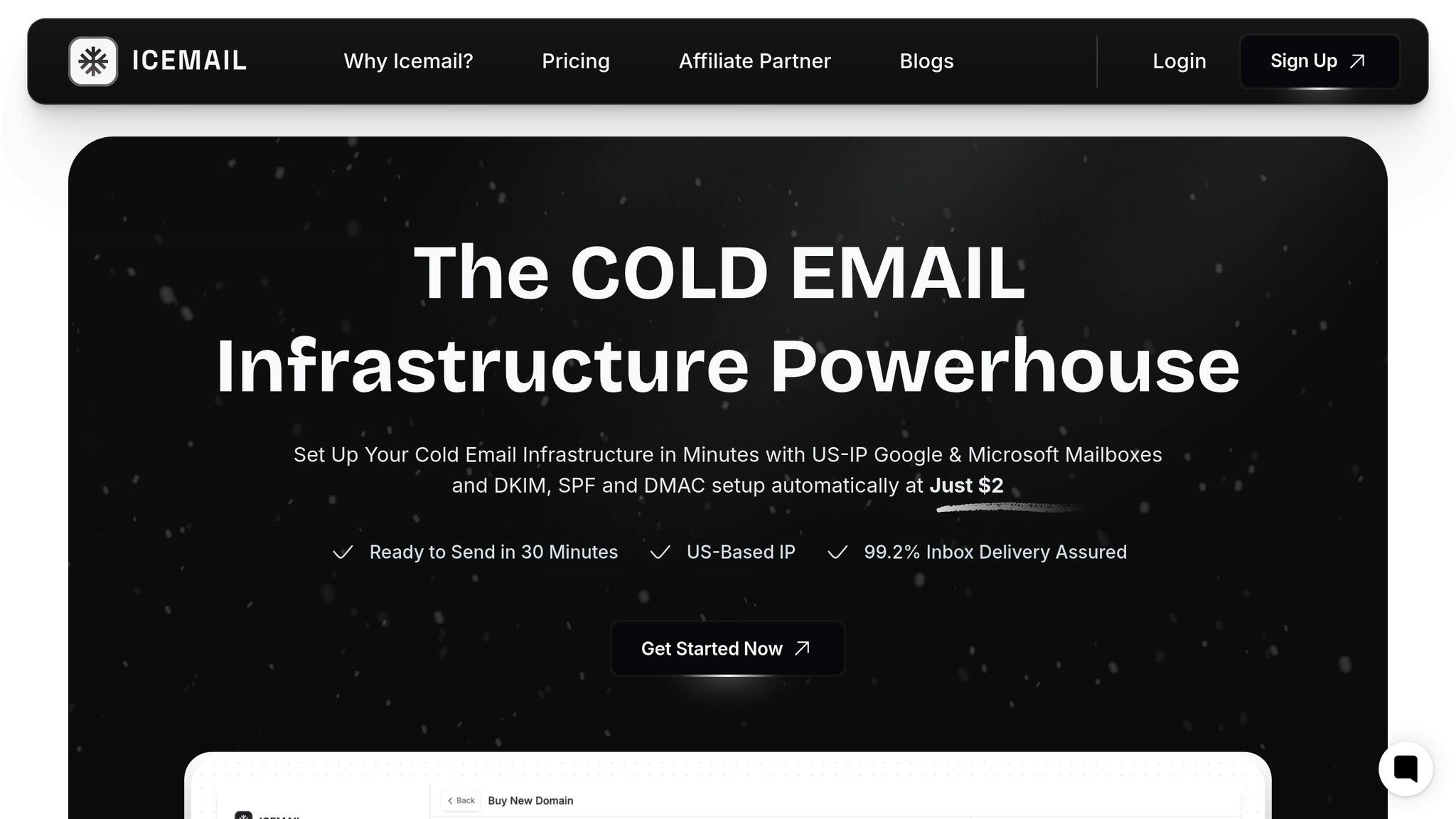
Setting up SPF, DKIM, and DMARC records manually can be a tedious and error-prone process. Even seasoned administrators often find these configurations tricky. Icemail.ai simplifies this process by automating email authentication, offering faster setup and better deliverability compared to manual or semi-automated methods. This streamlined approach not only saves time but also ensures ongoing monitoring for improved email performance.
Automatic SPF, DKIM, and DMARC Configuration
Icemail.ai can complete the setup process in under 10 minutes, a significant improvement over the 1–2 hours typically needed for manual configuration. The platform automatically creates and publishes the necessary DNS records for your domain, ensuring proper syntax and seamless alignment across all three protocols. This automation helps avoid common mistakes like missing SPF entries, incorrect DKIM key formats, or misaligned DMARC policies.
The platform also includes a validation system to ensure SPF records remain within the 10 DNS lookup limit and include all authorized senders. It configures DKIM selectors to match your sending domain and applies DMARC policies that align perfectly with your SPF and DKIM records.
One U.S.-based marketing agency experienced these advantages firsthand. After struggling with frequent DMARC failures caused by domain misalignment from multiple third-party email services, the agency switched to Icemail.ai. The platform quickly detected the issues, adjusted DKIM selectors to align with their sending domain, and consolidated all authorized senders into a single SPF record. Within just 24 hours, they saw a 15% increase in inbox placement and a significant reduction in bounced emails.
Live DNS Management and Error Checking
Icemail.ai offers real-time DNS monitoring to keep a close eye on your authentication records. The platform identifies issues like expired DKIM keys, unauthorized DNS changes, and misalignments before they can harm your email deliverability - and fixes them automatically.
This proactive approach is essential for maintaining a strong sender reputation. Email providers like Gmail and Outlook can quickly downgrade your reputation if they detect authentication failures, which impacts future emails. Icemail.ai’s live monitoring ensures you’re alerted to problems immediately and avoids potential disruptions.
The platform also handles complex scenarios that manual setups often miss. For example, it extends DMARC protection to subdomains using the sp= tag and ensures third-party services (like CRMs or marketing platforms) use your domain in DKIM signatures. These real-time adjustments close authentication gaps and directly improve email deliverability.
Higher Inbox Rates and Better Deliverability
With its optimized authentication setup, Icemail.ai helps boost sender reputation and inbox placement rates. Users frequently report a 10–20% improvement in inbox placement after switching from manual setups or less advanced solutions. The platform achieves an impressive 99.2% inbox delivery rate by ensuring perfect alignment across all authentication protocols and adhering to strict provider requirements.
Icemail.ai also implements best practices from major email providers, such as effective DMARC policies and proper domain alignment. It keeps spam complaint rates below the critical 0.3% threshold and maintains detailed logs of all DNS changes for compliance and troubleshooting.
For businesses conducting large-scale cold email campaigns, these improvements directly impact ROI. Icemail.ai supports bulk mailbox purchases and domain setups, automatically configuring authentication for each new sender while maintaining consistent deliverability. With pricing starting at $0.50/month for IMAP/SMTP mailboxes and $2.50/month for Google Admin mailboxes, it offers a cost-effective way to manage your email infrastructure.
| Setup Method | Time Required | Error Risk | Deliverability | Monitoring |
|---|---|---|---|---|
| Manual Setup | 1–2 hours | High – prone to manual errors | Variable | Reactive |
| Icemail.ai | Under 10 minutes | Low – built-in validation | 99.2% inbox rate | Real-time/Automated |
Conclusion
Addressing SPF, DKIM, and DMARC issues is crucial for ensuring cold email campaigns succeed. Yet, relying on manual setups often leads to inefficiencies and errors. With over 20,000 of the top 1 million websites suffering from invalid SPF configurations that harm deliverability, it's clear that traditional methods are falling short.
Manually configuring these protocols can take 1–2 hours per domain and is prone to mistakes. On the other hand, automated solutions like Icemail.ai streamline the process, completing setups in under 10 minutes with built-in validation. Given that major U.S. email providers like Gmail and Outlook enforce strict authentication standards, the time saved and errors avoided through automation offer a critical edge.
Icemail.ai has proven itself as a standout solution in this space. It delivers faster inbox setups, ensures a 99.2% inbox delivery rate, and provides real-time DNS monitoring. These features allow businesses to focus on their campaigns without worrying about constant technical upkeep.
For companies running cold email campaigns, the choice is straightforward: opt for a reliable automated solution that simplifies authentication and eliminates the risks of manual errors. Starting at just $0.50/month for IMAP/SMTP mailboxes - with automated SPF, DKIM, and DMARC setup included - Icemail.ai combines technical reliability with cost-effectiveness.
As email authentication standards grow stricter, automating your email infrastructure is no longer optional. It's the key to maintaining strong deliverability and sender reputation, ensuring your campaigns achieve the success they deserve. Don’t let authentication challenges hold you back - let automation handle it seamlessly.
FAQs
How do SPF, DKIM, and DMARC work together to boost email deliverability and prevent spoofing?
SPF, DKIM, and DMARC are crucial protocols that work together to improve email deliverability and protect against spoofing. Here’s how they function: SPF confirms that the email is sent from an authorized server, DKIM attaches a digital signature to verify the message hasn’t been altered, and DMARC tells email providers how to handle messages that fail authentication.
Setting these up can take time, but platforms like Icemail.ai simplify the process. With automated setup for SPF, DKIM, and DMARC, Icemail.ai streamlines email configuration, boosting deliverability while saving you time. It’s a trusted tool for cold email outreach, known for its reliability and ease of use.
What are the most common mistakes businesses make with SPF, DKIM, and DMARC, and how can they fix them?
One of the biggest pitfalls when managing email authentication is misconfiguring SPF, DKIM, and DMARC records. Simple mistakes like typos, incorrect syntax, or missing entries in your DNS settings can wreak havoc, leading to emails landing in spam folders or, worse, not being delivered at all. To sidestep these issues, take the time to carefully review your DNS records for accuracy and ensure they meet your email provider's specifications.
Another common oversight is neglecting to implement all three protocols together. SPF, DKIM, and DMARC are designed to work in harmony, providing a robust defense against email spoofing and improving email authentication. Make sure each protocol is correctly configured and thoroughly tested once implemented.
For businesses that want to simplify this process, Icemail.ai offers an automated solution for setting up SPF, DKIM, and DMARC. With quick setup and premium support, it takes the hassle out of configuration and ensures your emails achieve top deliverability - making it an excellent option for cold email campaigns.
How do tools like Icemail.ai simplify SPF, DKIM, and DMARC setup and management?
Tools like Icemail.ai simplify the setup and management of SPF, DKIM, and DMARC configurations by automating the entire process. With Icemail.ai, you can establish these essential email authentication protocols in just minutes, minimizing errors and boosting email deliverability.
What sets Icemail.ai apart is its automated infrastructure tailored for cold email outreach. It handles bulk mailbox purchases, domain setup, and DNS management with ease. Features like the 1-click setup for Google Workspace and Microsoft mailboxes make the process quicker and more efficient, ensuring a dependable inbox configuration. For businesses aiming for speed, scalability, and reliable results, Icemail.ai offers an excellent solution.