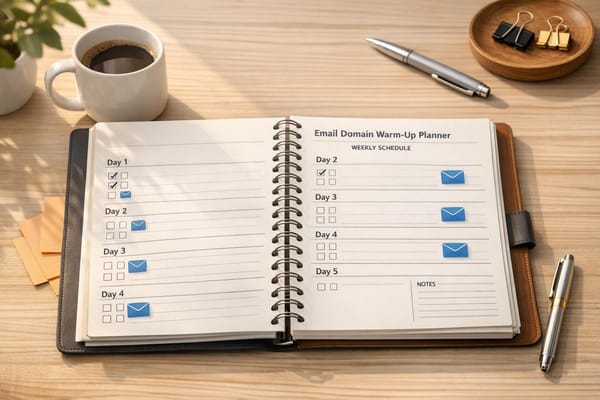Multi-Domain DNS Checklist for Cold Email Campaigns
Ensure your cold email campaigns reach inboxes by mastering DNS management with essential SPF, DKIM, and DMARC configurations.
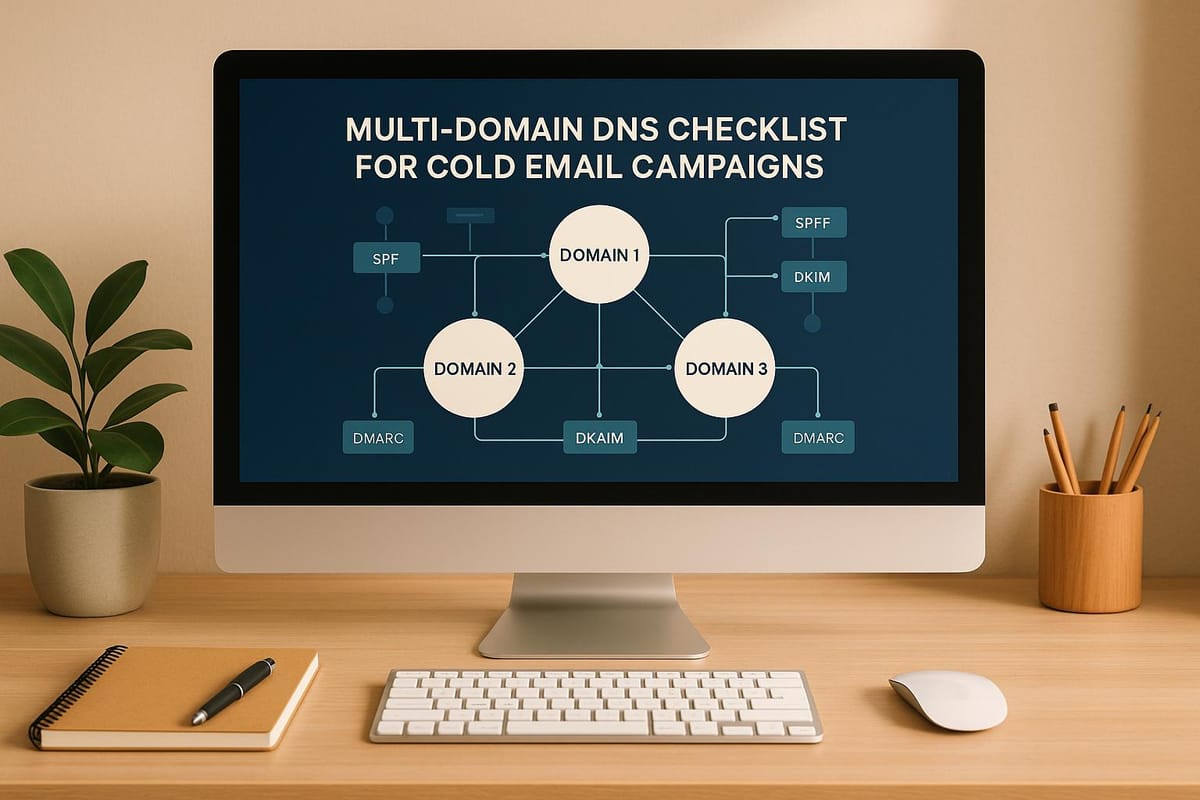
Want your cold emails to land in inboxes, not spam? DNS configuration is the key. Since February 2024, major email providers like Google and Yahoo require proper SPF, DKIM, and DMARC records for bulk senders exceeding 5,000 daily emails. Without these, your campaigns risk being blocked or flagged as spam, damaging your sender reputation and campaign ROI.
Here’s what you need to know:
- SPF: Defines which servers can send emails for your domain.
- DKIM: Adds a digital signature to verify email authenticity.
- DMARC: Ties SPF and DKIM together, guiding email providers on handling failed authentication.
- Reverse DNS (PTR): Links your sending IP to your domain for added trust.
Using separate domains for outreach protects your primary brand. Tools like Icemail.ai simplify DNS setup, automate configurations, and ensure compliance with evolving standards, saving time and reducing errors.
Pro Tip: Regularly monitor and update DNS records to maintain deliverability. Platforms like Icemail.ai also offer real-time validation and automated updates for multi-domain campaigns.
This guide breaks down everything you need to set up and manage DNS records effectively, ensuring your emails reach decision-makers and boost your campaign success.
I Automated Cold Email Domain Setup (5000 Domains in 1 Min)
Domain Selection and Preparation
When setting up domains for cold email campaigns, it's essential to use separate domains for outreach to safeguard your primary brand's reputation.
How to Choose the Right Domains
The success of your cold email campaigns begins with picking the right domains. Never use your main domain. Instead, opt for professional alternatives like getbrand.com, trybrand.com, or brandmail.com. These options maintain brand familiarity while keeping your primary business communications separate from outreach activities.
Avoid domain names with numbers or dashes, such as brand-123.com or get2brand.com. These formats often trigger spam filters and can appear unprofessional to recipients. Spam filters are particularly sensitive to these patterns, which can significantly hurt your email deliverability rates.
The top-level domain (TLD) you choose also plays a key role in your campaign's success. Stick to trusted TLDs like .com, .net, .co, or .io, as they are widely recognized and less likely to be flagged as spam. Steer clear of less common TLDs such as .xyz or .biz, which are often associated with spam and can harm your deliverability from the start.
Once you've selected a suitable TLD, verify the domain's history to ensure it has a clean reputation. Domain age matters - older domains are less likely to be flagged by spam filters than newly registered ones. Before purchasing a domain, use tools like MXToolbox, Talos Intelligence, or Google Postmaster Tools to check its reputation and blacklist status. A domain with a poor history, even if well-configured, can sabotage your email deliverability.
Careful selection and preparation of domains lay the groundwork for successful cold email campaigns.
Getting Access to DNS Management
To configure essential records, you'll need access to DNS management. After purchasing your domains, log in to your domain registrar's control panel. Platforms like GoDaddy, Namecheap, and Cloudflare offer DNS management sections where you can add, edit, or delete DNS records. Make sure you have full administrative access and securely share it with team members as needed.
For businesses handling multiple domains, tools like Icemail.ai simplify the process. Their marketplace provides automated DNS setup, reducing manual errors and speeding up domain preparation - especially useful when scaling cold email campaigns across numerous domains.
Once your domains are selected and DNS access is secured, you're ready to configure the necessary DNS records.
DNS Records Setup Guide
Getting your DNS records right is a must if you want your cold email campaigns to succeed. Major email providers like Google and Yahoo now require proper DNS authentication for bulk senders sending over 5,000 emails daily, starting February 2024. Correctly setting up SPF, DKIM, and DMARC records can be the difference between your emails landing in inboxes or getting flagged as spam.
SPF Record Setup
Sender Policy Framework (SPF) records let receiving email servers know which mail servers are allowed to send emails on behalf of your domain.
To configure an SPF record, add a TXT record to your domain’s DNS settings. Here’s what you need for the most common setups:
-
Google Workspace:
v=spf1 include:_spf.google.com ~all -
Microsoft 365:
v=spf1 include:spf.protection.outlook.com -all
The ~all in Google’s record uses a "soft fail", meaning unauthorized emails are marked as suspicious but still delivered. Microsoft’s -all takes a stricter "hard fail" approach, blocking unauthorized emails entirely.
Avoid using overly permissive settings like +all, which essentially allows any server to send emails from your domain. A single misstep here can harm your email deliverability.
DKIM Record Configuration
DomainKeys Identified Mail (DKIM) ensures email authenticity by digitally signing messages to verify their origin and integrity.
Setting up DKIM involves generating a public/private key pair through your email provider. You’ll then publish the public key as a TXT record in your DNS. A typical DKIM record looks like this:
v=DKIM1; k=rsa; p=YourPublicKey
For Google Workspace, generate the key in the Admin Console. If you’re using Microsoft 365, you can enable DKIM through the Security & Compliance Center.
The DKIM selector (e.g., selector1._domainkey.yourdomain.com) is crucial - it points to the subdomain where your DKIM public key is stored. Make sure it matches what your email provider expects.
DMARC Policy Setup
Domain-based Message Authentication, Reporting, and Conformance (DMARC) links SPF and DKIM, guiding email providers on how to handle emails that fail authentication checks. It also provides valuable reporting on authentication activity.
Start with a monitoring policy to gather insights without affecting email delivery:
v=DMARC1; p=none; rua=mailto:dmarc-reports@example.com
This setup collects reports on authentication failures while allowing all emails through. The rua tag specifies where these reports should be sent, helping you monitor how your domain is being used.
Once you’ve reviewed the reports and are confident in your setup, you can move to stricter policies like p=quarantine or p=reject to block unauthorized emails.
Reverse DNS Configuration
Reverse DNS (PTR) records link your sending IP address back to your domain name. Unlike SPF, DKIM, and DMARC, PTR records aren’t managed in your domain’s DNS settings - they’re handled by your IP provider.
If you’re using a dedicated IP for sending emails, ask your hosting or email service provider to configure the PTR record. It should point back to one of your sending domains. This mutual mapping builds trust with email providers.
Many email providers check for matching PTR records before accepting messages. Without proper reverse DNS setup, your emails could be flagged as suspicious or outright blocked, even if your other DNS records are perfect.
For businesses juggling multiple domains, tools like Icemail.ai can simplify the process. Suprava Sabat (@AcquisitionX) shared her experience:
"Icemail.ai has transformed how I manage my email infrastructure. The automated setup for Google Workspace accounts, including DKIM, SPF, and DMARC configuration, saved me hours of work".
Platforms like this handle complex DNS configurations automatically, reducing errors and ensuring your domains are properly authenticated.
Multi-Domain Management Tools and Methods
Managing DNS manually for a large number of domains can be risky. Even minor configuration errors could jeopardize your entire cold email operation. The answer lies in automation and specialized tools designed to handle bulk DNS management. These platforms simplify tasks and ensure consistency across all domains.
DNS Management Automation
Accurate DNS records are crucial, and automation makes managing multiple domains much easier. Modern platforms help eliminate common mistakes like typos or misconfigurations that often occur with manual setups.
- Bulk configuration tools streamline the process. Instead of logging into each domain registrar individually, these tools allow you to apply consistent DNS records across all your domains from one dashboard. This uniformity drastically reduces the risk of authentication issues.
- Pre-built templates save time. Platforms such as Infraforge and Mailforge provide pre-validated DNS templates for popular email providers. These templates automatically generate the correct SPF, DKIM, and DMARC records based on your email service, removing the guesswork from the process.
- Real-time validation ensures accuracy. Advanced platforms include built-in checks to verify DNS record syntax and flag potential errors before you launch your campaigns. This prevents issues like incorrect SPF entries or malformed DMARC policies.
By automating these tasks, setup times can be cut by as much as 90%. Plus, automation reduces the likelihood of errors that could take weeks to detect and fix once campaigns are active.
Best Multi-Domain Platforms
Several platforms are available to simplify DNS management for cold email operations. Here's a quick comparison of the top solutions:
| Platform | Setup Speed | Key Features | Pricing Model | Best For |
|---|---|---|---|---|
| Icemail.ai | 10 minutes | Automated DNS, bulk mailboxes, Google/Microsoft integration | Pay-per-use ($0.50–$5/month per mailbox) | Agencies and enterprises |
| Infraforge | Standard | Multi-IP provisioning, Masterbox workspace | Subscription-based | Large-scale operations |
| Mailforge | Standard | Shared infrastructure, bulk updates | Budget-friendly | Cost-conscious users |
| Instantly | Standard | Done-for-you setup, domain purchasing | Service-based pricing | Hands-off approach |
Icemail.ai stands out for its quick setup and user-friendly automation. Its onboarding process, which takes just 10 minutes, includes automated DKIM, SPF, and DMARC configurations for both Google Workspace and Microsoft 365. The platform also offers bulk mailbox purchases with AI-powered autofill, making it easier to manage large-scale campaigns.
What makes Icemail.ai particularly effective is its comprehensive automation. Users can connect existing domains or set up new ones with instant DNS configuration. Features like 1-click import/export simplify managing hundreds of mailboxes across multiple domains. For agencies, separate workspace accounts help keep client campaigns organized.
Infraforge is another strong option, particularly for users who need multi-IP provisioning. Its Masterbox workspace offers centralized control, allowing you to distribute sending volume across multiple dedicated IPs while maintaining oversight of all domains and mailboxes.
Mailforge provides a cost-effective solution with shared infrastructure. It’s ideal for smaller operations or those experimenting with cold email strategies, offering features like bulk DNS updates and standardized configurations.
For those who prefer a hands-off approach, Instantly handles everything from domain purchasing to DNS configuration. This service-oriented model is perfect for users who want to outsource the technical setup entirely.
The right platform depends on your scale and automation needs. Agencies managing multiple campaigns or enterprises running large-scale outreach will find Icemail.ai to be a top choice. Its pay-as-you-go pricing aligns costs with actual usage, offering flexibility for campaigns of varying sizes.
Integration capabilities are another key factor. Icemail.ai supports both Google Workspace and Microsoft 365 natively, with automated DNS record generation for each. This eliminates compatibility headaches often seen in multi-platform setups.
The time savings are undeniable. While manual DNS setup can take 30–45 minutes per domain, automated tools can reduce this to just 2–3 minutes, including validation and testing. For operations managing 50 or more domains, this efficiency can save over 20 hours per campaign cycle. Up next, we’ll look at how ongoing DNS monitoring can maintain deliverability.
DNS Record Monitoring and Maintenance
Managing DNS records isn't a one-and-done task - it requires ongoing attention to ensure your email campaigns continue to perform well. Even if your DNS settings are perfect today, they can drift over time, potentially impacting deliverability and campaign success.
Considering that over 3 billion impersonated emails are sent daily, email providers are constantly refining their authentication standards. This makes it essential to keep a close eye on your DNS records and proactively address any issues.
Testing and Monitoring DNS Records
Routine testing is your first line of defense against problems that could harm your campaigns. DNS records can unexpectedly change due to domain transfers, provider updates, or even simple human mistakes.
Using email reputation monitoring tools can help you stay on top of things. These platforms regularly check your SPF, DKIM, and DMARC records across all your domains, sending alerts if something goes wrong. Deliverability testing services take it a step further by simulating how major email providers handle your messages. They test your authentication, flag blacklist issues, and offer inbox placement insights.
For real-time oversight, automated dashboards are invaluable. Tools like Infraforge and Mailforge come with built-in monitoring capabilities to detect authentication errors. However, automation alone isn’t enough - combine it with manual reviews. Set up alerts for authentication failures and conduct monthly audits of your DNS records.
A great example is Icemail.ai, which provides automated DNS monitoring alongside its streamlined setup process. Its system continuously validates SPF, DKIM, and DMARC records, helping you stay compliant with evolving standards and avoid authentication mishaps that could harm your campaigns.
When testing reveals issues, act quickly to update and document your DNS records.
Keeping Records Updated
Frequent testing helps you stay ahead of changes in email provider requirements, which are constantly evolving. To avoid falling behind, subscribe to update notifications from services like Google Workspace and Microsoft 365.
DMARC policies are particularly dynamic. Many campaigns begin with a p=none policy for monitoring purposes, then gradually shift to stricter enforcement levels like p=quarantine or p=reject. This progression should be handled carefully - moving too quickly can inadvertently block legitimate emails. Monitor your authentication success rates before tightening policies.
Whenever you make infrastructure changes - like adding servers, switching providers, or transferring domains - validate your DNS records immediately. Keep detailed documentation and change logs for all updates to ensure consistency and simplify troubleshooting.
Tools like Icemail.ai make this process easier. By automatically updating DNS records to align with the latest provider requirements, it removes the headache of manual tracking. Its integration with Google Workspace and Microsoft 365 ensures your records stay up-to-date.
To maintain peak deliverability, establish a regular maintenance schedule. Review DNS records monthly, test deliverability quarterly, and update configurations promptly after any changes. This proactive approach keeps your DNS records consistent, meeting the expectations of email providers and ensuring your campaigns stay on track.
Conclusion: Better Deliverability Through Proper DNS Management
Getting your DNS records right is the backbone of any successful cold email campaign. As of early 2024, major email providers like Google and Yahoo have made proper DNS authentication a must for bulk senders.
The technical details we’ve covered highlight one key takeaway: precision matters. Even a small misstep in DNS configuration can derail months of hard work. For example, one company reported a 35% increase in open rates and a 50% decrease in spam placements after automating their SPF, DKIM, and DMARC setup. These numbers make it clear - accurate DNS management directly impacts your campaign's ROI.
Managing DNS settings manually, especially across multiple domains, is a recipe for errors. With constantly changing provider requirements, automation becomes not just helpful but essential. This is where Icemail.ai shines, offering a solution that automates DNS setup and delivers 99.2% inbox placement. Even better? It gets your infrastructure ready in just 10 minutes.
Icemail.ai takes care of SPF, DKIM, and DMARC configuration for all your domains, integrates smoothly with Google Workspace and Microsoft 365, and continuously monitors your setup to catch issues before they become problems. Suprava Sabat from @AcquisitionX shared:
"Icemail.ai has transformed how I manage my email infrastructure. The automated setup for Google Workspace accounts, including DKIM, SPF, and DMARC configuration, saved me hours of work".
This level of automation simplifies DNS management and reinforces its importance in achieving email campaign success.
With over 3 billion impersonated emails sent every day, email providers are cracking down on authentication. A strong DNS setup isn’t just about deliverability - it’s about protecting your sender reputation. Using a trusted platform like Icemail.ai ensures your campaigns stay out of spam folders and scale effectively. In today’s email landscape, automated DNS management is the key to maintaining high deliverability and running successful multi-domain campaigns.
FAQs
Why should I use separate domains for cold email campaigns, and how does this safeguard my brand's reputation?
Using separate domains for cold email campaigns is a smart way to safeguard your primary brand's reputation. When cold emails are flagged as spam, it can negatively impact your main domain's sender reputation. This, in turn, could lower the deliverability of all your emails, including crucial business communications.
Icemail.ai provides a fast and efficient solution for managing multiple domains and mailboxes. With automated tools for DNS setup - covering essentials like DKIM, SPF, and DMARC - Icemail.ai simplifies the process, ensuring better inbox placement and quicker setups. Its glowing reviews underscore its reliability and focus on optimized email deliverability, making it a standout choice for cold email outreach.
How can Icemail.ai simplify DNS setup for managing multiple domains in cold email campaigns?
Icemail.ai takes the headache out of DNS setup for multi-domain cold email campaigns by automating essential configurations like DKIM, DMARC, and SPF. This automation not only saves users valuable time but also boosts email deliverability, helping keep your messages out of spam folders.
Users often praise Icemail.ai for its simplicity and quicker mailbox setup compared to other tools. Its efficient design makes managing multiple domains straightforward, while its high-quality service delivers consistent performance and keeps customers satisfied.
What happens if you don’t monitor and update DNS records for email deliverability?
Failing to keep an eye on your DNS records or update them when needed can create big problems for your email campaigns. If your DNS settings are outdated or incorrect, your emails might end up in spam folders - or worse, never reach your recipients. This can damage your sender reputation and undermine the success of your cold email efforts.
To prevent these headaches, make sure your SPF, DKIM, and DMARC records are properly set up and reviewed regularly. Tools like Icemail.ai simplify this process by offering automated DNS management and fine-tuned email infrastructure. This ensures your emails land where they’re supposed to, all while saving you time and effort.