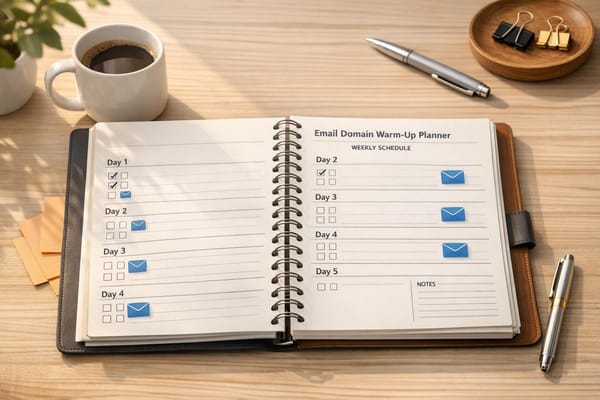How to Test Inbox Placement for Cold Emails
Learn effective strategies to test inbox placement for cold emails, ensuring better deliverability and engagement rates.

Testing where your cold emails land - whether in the primary inbox, promotions tab, or spam folder - is critical for campaign success. High inbox placement ensures better open and reply rates while protecting your sender reputation. Here's a concise overview:
Key Takeaways:
- Inbox Placement vs. Delivery: Delivery means your email reached the server; placement determines where it lands (e.g., inbox, spam).
- Why It Matters: Emails in spam or promotions hurt engagement and sender reputation, making future campaigns harder.
- Setup Essentials:
- Use dedicated domains for cold emails.
- Configure SPF, DKIM, and DMARC for authentication.
- Opt for reliable providers like Google Workspace or Microsoft 365.
- Testing Methods:
- Seed List Testing: Send emails to test accounts across providers (e.g., Gmail, Outlook) to check placement.
- Engagement Tracking: Monitor recipient actions like opens and clicks for ongoing insights.
Tools to Simplify the Process:
Platforms like Icemail.ai automate domain setup, mailbox provisioning, and authentication, saving time and reducing errors.
Steps to Improve Placement:
- Fix technical issues (e.g., SPF/DKIM/DMARC).
- Adjust email content to avoid spam triggers.
- Regularly test and review placement data.
By combining proper setup, regular testing, and tools like Icemail.ai, you can improve email deliverability and ensure your campaigns reach the right audience.
How to Test Your Cold Email Inboxes for Deliverability (100% ACCURACY)
Setting Up Your Cold Email Infrastructure
Building a solid email infrastructure is the first step toward accurate testing. Before diving into inbox placement tests, make sure your setup is reliable and optimized for email deliverability.
Key Components of Your Cold Email Infrastructure
To run effective cold email campaigns, you'll need three essential elements in place:
- Dedicated Sending Domains: Avoid using your primary business domain for cold emails. For instance, if your main domain is yourcompany.com, create a separate domain like yourcompanyoutreach.com. This shields your main domain from any potential deliverability issues.
- Proper DNS Record Configuration: Setting up SPF, DKIM, and DMARC records is critical. These records authenticate your emails and reduce the chances of them being flagged as spam.
- Reliable Mailbox Providers: Platforms like Google Workspace and Microsoft 365 are highly recommended. They offer dependable deliverability and work seamlessly with testing tools.
How Icemail.ai Streamlines the Process

Setting up email infrastructure manually can be tedious and prone to errors. Icemail.ai simplifies this process by automating key steps, saving you time and reducing the risk of mistakes.
- Automated Setup: Icemail.ai handles everything from provisioning mailboxes to configuring DNS records. Tasks that used to take hours can now be completed in minutes.
- Mailbox and Domain Management: The platform supports Google Workspace and Microsoft 365 accounts, allowing you to import and export with just one click. You can purchase and deploy multiple mailboxes simultaneously, with SPF, DKIM, and DMARC records automatically configured for each. Mailboxes are ready to use in under 30 minutes.
- Bulk Mailbox Purchasing: Need multiple mailboxes? Icemail.ai lets you buy 10, 50, or even 100 at a time, all pre-configured and ready to go.
- User-Friendly DNS Management: Whether you're connecting an existing domain or setting up a new one, Icemail.ai's tools make DNS management simple. Its AI Domain Finder and instant configuration features eliminate the need to navigate complex server settings.
Scalable Pricing Options
Icemail.ai offers flexible pricing plans designed to grow with your needs:
- Google Admin Mailboxes: $2.50/month
- Microsoft Mailboxes: $3.00/month
- Basic IMAP/SMTP Options: Starting at $0.50/month
All plans include automated SPF, DKIM, and DMARC setup, unlimited mailbox exports, and domain management features. This all-in-one approach ensures your email infrastructure is ready for precise inbox placement testing.
Once your infrastructure is in place, you're ready to move on to advanced testing methods for inbox placement.
Methods and Tools for Inbox Placement Testing
Once your email infrastructure is up and running, the next step is figuring out where your cold emails actually land. To get a clear picture of your deliverability performance, it’s essential to use a mix of methods.
Seed List Testing
Seed list testing is a straightforward way to check where your emails are landing. It involves sending your email to a set of test addresses across major U.S. providers like Gmail, Outlook, and Yahoo. This lets you see if your emails are hitting the inbox, landing in spam, or being filtered elsewhere. Using test accounts without any prior engagement history provides a neutral baseline for evaluating deliverability.
To create an effective seed list, gather test accounts from the email providers your target audience is most likely to use. Include personal accounts on platforms like Gmail, Outlook, and Yahoo, along with business domains such as Google Workspace and Microsoft 365. If you’re short on time, some platforms offer pre-built seed lists to simplify the process.
Engagement Tracking
While seed list testing shows where your emails initially land, engagement tracking provides insights into how your campaigns perform over time. This method monitors recipient actions - like opens, clicks, and unsubscribes - to identify potential deliverability issues that might not be obvious at first glance. A sudden drop in engagement, for example, could signal that your emails are being flagged as spam or sent to promotions folders. By analyzing this data, you can tweak your content, subject lines, or sending frequency to improve inbox placement.
Comparison of Inbox Placement Tools
There’s no shortage of tools designed for inbox placement testing, and each comes with its own features and pricing. Options range from free tools like Mail-Tester, which checks basic spam scores, to more advanced enterprise solutions that work across multiple ISPs. However, many of these tools focus solely on measuring placement after issues arise.
Icemail.ai stands out by taking a proactive approach. Instead of just testing placement after your setup is complete, Icemail.ai focuses on building a strong foundation from the start. It offers automated DNS configuration, bulk mailbox management, and mailbox setup in as little as 10 minutes. This streamlined infrastructure setup helps prevent common deliverability problems before they happen, making it a great choice for agencies or teams managing large-scale cold email campaigns where speed and reliability are crucial.
Combining a solid infrastructure like Icemail.ai with targeted testing methods is key to running successful cold email campaigns. With Icemail.ai’s automation and speed, paired with regular monitoring, you can maintain strong deliverability.
Experts suggest running placement tests regularly - ideally before launching new campaigns and then weekly or monthly. This approach allows you to catch and address deliverability issues early, keeping your inbox rates steady and protecting your sender reputation over time.
Step-by-Step Guide to Running an Inbox Placement Test
Running an inbox placement test involves three main phases: setting up your infrastructure, testing with actual campaign content, and analyzing the results.
Configuring Your Mailbox and Domain
Start by ensuring your mailbox is set up with proper authentication records like SPF, DKIM, and DMARC. These records verify your sender identity and guide receiving servers on how to handle unauthenticated messages, reducing the risk of being flagged as spam.
Icemail.ai simplifies this process, completing the setup in just 10 minutes. It handles bulk mailbox purchases, configures DNS settings, and manages Google Workspace and Microsoft accounts. The platform automatically sets up SPF, DKIM, and DMARC records through an intuitive interface. Suprava Sabat from AcquisitionX shared their experience:
"Icemail.ai has transformed how I manage my email infrastructure. The automated setup for Google Workspace accounts, including DKIM, SPF, and DMARC configuration, saved me hours of work."
This streamlined setup not only improves inbox placement but also ensures better email deliverability over time. Once your authentication records are in place, you’re ready to test your email performance using real campaign content.
Performing the Test
Use your actual campaign content when sending test emails. Avoid using blank or generic messages, as spam filters evaluate everything from your email's content to its formatting and links.
Send your test emails to a seed list that includes addresses from major U.S. email providers like Gmail, Outlook, Yahoo, and Apple Mail. Many testing tools come with pre-configured seed lists that cover these providers, making the process easier.
Replicating real conditions is key. Send your test emails at the same frequency and volume as your planned campaign. This helps simulate real-world scenarios and provides more accurate data on inbox placement. After sending, review the results to see where your emails land.
Collecting and Reviewing Results
Once your test emails are sent, check each inbox to determine placement. Look for messages in the primary inbox, promotions tab, or spam folder. Most testing tools automate this step and provide a dashboard summarizing placement across different providers.
Pay close attention to diagnostic feedback. Testing tools often highlight issues like missing authentication records, spam trigger words, or blacklist flags. For instance, if your emails are flagged as spam due to missing DKIM records or overly promotional language, you’ll know exactly what to adjust before launching your campaign.
Document trends across providers. For example, if Gmail sends your emails to the promotions tab while Outlook places them in the primary inbox, tweak your content to address these differences. Consistent testing - before each major campaign and monthly for ongoing monitoring - helps you catch issues early and maintain high inbox placement rates. By acting on these insights, you can fine-tune your strategy and improve campaign performance effectively.
Interpreting Results and Improving Deliverability
Analyzing Placement Data
Once your testing setup is in place, it's time to dig into the details and pinpoint areas for improvement. Don't just focus on delivery rates - look at where your emails are landing across major email service providers (ESPs). Are they hitting the primary inbox, the promotions tab, or the dreaded spam folder? Break this down for platforms like Gmail, Outlook, Yahoo, and Apple Mail individually .
Patterns can help you spot the root of placement issues. If emails consistently end up in spam across all providers, the problem might be with your sender reputation or authentication setup. On the other hand, if placement varies - say Gmail categorizes your emails under promotions while Outlook delivers them to the primary inbox - it could be your email content that's causing the issue . Keep an eye on metrics like open rates, click rates, and unsubscribes, as ESPs often factor user engagement into their filtering decisions .
Diagnostic tools like Inbox Radar and Inboxy can help you quickly identify technical issues, such as missing SPF, DKIM, or DMARC records . Once you've identified the problem areas, follow these actionable steps to improve your email deliverability.
Steps to Improve Deliverability
Start by addressing any technical misconfigurations. Ensure your SPF, DKIM, and DMARC records are properly set up - platforms like Icemail.ai can simplify this process by automating authentication and providing pre-warmed mailboxes in their plans.
Next, focus on refining your email content. Review your test emails for potential spam triggers, such as overly promotional language, misleading subject lines, or an excessive number of links and images .
For example, one SaaS company improved inbox placement from 60% to 92% within two weeks by fixing their DKIM records and toning down promotional content .
Improving engagement is another key step. Use strategic list management to target recipients who are more likely to interact with your emails. Higher engagement signals ESPs that your messages are wanted, which can boost inbox placement . Regularly remove inactive subscribers and stick to a consistent sending schedule to build a strong sender reputation over time.
Regular Testing Schedule
Even after fixing technical and content-related issues, consistent testing is essential to maintain and improve deliverability. At a minimum, test monthly, but increase the frequency during active campaigns . Inbox placement is constantly shifting due to changes in sender behavior, content updates, and evolving spam filter algorithms.
Plan tests ahead of major campaigns to catch potential problems early. This proactive approach ensures that deliverability issues won't disrupt your most critical outreach efforts. Over time, document your results to identify trends and seasonal patterns that could affect your campaigns.
While seed list testing provides broad insights across ESPs, it doesn't always reflect the nuances of real-world B2B filtering or engagement patterns. Incorporate testing with actual business inboxes to better understand how corporate security measures and engagement history influence your deliverability.
Icemail.ai offers scalable tools for ongoing testing across multiple mailboxes, making it easier to monitor placement and resolve issues as they arise. The platform’s cold email infrastructure is designed to support best practices, helping you maintain strong deliverability over the long term.
Finally, set up automated monitoring for critical metrics like authentication status, blacklist checks, and engagement rates. This constant oversight allows you to catch problems early and make timely adjustments before they negatively impact your campaigns .
Conclusion
Getting your emails to land in the inbox is an ongoing effort that directly impacts the success of your campaigns. To stay ahead, focus on building a strong foundation with proper authentication, choose reliable testing tools, run regular seed tests, and carefully analyze placement data across major providers. These steps create a solid framework for improving your email deliverability.
For a streamlined solution, Icemail.ai stands out. This platform automates critical tasks like mailbox provisioning and authentication setup, boasting an impressive 99.2% inbox delivery rate using US-based IPs. It’s designed for efficiency, offering bulk mailbox management and competitive pricing while covering all major authentication protocols.
To make the most of these tools, test inbox placement before launching major campaigns and stick to a consistent monthly testing schedule. This helps you spot and address issues early. With spam filters and email providers constantly updating their criteria, regular monitoring is key to maintaining top-notch deliverability. By combining this proactive approach with the tested methods discussed above, you’ll be well-equipped to keep your campaigns on track.
FAQs
Why should I use a dedicated domain for cold email campaigns?
Using a separate domain for cold email campaigns is a smart way to shield your main business domain from any potential deliverability issues. If the dedicated domain encounters problems, such as being marked as spam, your primary domain's reputation remains intact. This means your everyday business emails will continue to land in inboxes without disruption.
For a quick and efficient solution, tools like Icemail.ai simplify the process of setting up and managing dedicated domains. With automated systems designed to optimize deliverability, it streamlines domain configuration and protects the success of your email outreach efforts.
What email content adjustments can help improve inbox placement and avoid spam filters?
To ensure your emails land in the inbox and steer clear of spam filters, focus on creating content that’s straightforward, polished, and free from elements that might raise red flags. Steer clear of excessive use of ALL CAPS, too many exclamation points, or language that feels overly promotional. One key tip? Make it personal. Address recipients by their name and customize the content to match their interests or needs.
It’s also crucial to include a clear and concise subject line, use a professional sender name, and add a proper email signature. Be mindful of avoiding spam-trigger words like free, urgent, or guaranteed. For added assurance, tools like Icemail.ai can help you test your emails for any spam-related issues, boosting your chances of better deliverability and reaching your audience’s inbox.
How does Icemail.ai simplify email infrastructure setup, and why is this beneficial for cold email campaigns?
Icemail.ai takes the hassle out of configuring email infrastructure by automating key setups like DKIM, SPF, and DMARC. These configurations ensure your emails are authenticated properly, boosting deliverability rates while saving you time and effort.
The platform also makes it easy to scale your outreach efforts. You can purchase and configure multiple mailboxes designed specifically for cold email campaigns. Users often highlight its quick setup process and consistent deliverability enhancements, making it a go-to solution for streamlined and effective email outreach.