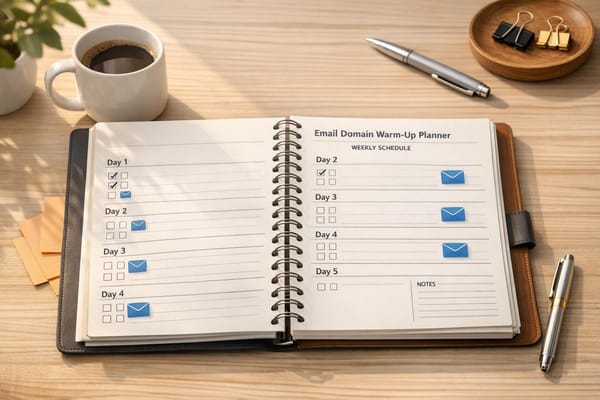How Many Email Accounts Do You Need for Outreach?
Learn how to determine the right number of email accounts for successful outreach while maintaining a high sender reputation.

When it comes to cold email outreach, the number of email accounts you need depends on your campaign size, daily email targets, and deliverability goals. Sending too many emails from a single account can harm your sender reputation and land your messages in spam. Here’s a quick breakdown:
-
Daily Sending Limits:
- Gmail (Standard): 500 emails/day
- Google Workspace: 2,000 emails/day
- Microsoft Office 365: 300 emails/day
- Yahoo Mail: 500 emails/day
-
General Guidelines:
- Use multiple accounts to increase sending capacity and reduce spam risks.
- Limit new accounts to 30-40 emails/day and gradually scale.
- For large campaigns (1,000+ emails/day), spread emails across multiple domains and accounts.
-
Key Metrics to Monitor:
- Keep spam complaints below 0.1%.
- Aim for a deliverability rate above 90% to ensure success.
Example Setup:
For a campaign sending 900 emails/day, you might need 3 domains with 10 accounts total (30 emails/account).
Start small, monitor performance, and scale cautiously to maintain high deliverability.
How Many Email Accounts Can You Create Per Domain For Cold Email?
What Determines How Many Email Accounts You Need
When planning your email outreach, several factors come into play, such as provider sending limits, domain reputation, and the overall scale of your campaign. These elements are crucial for building an email infrastructure that supports your goals while protecting your sender reputation.
Email Provider Sending Limits Explained
Every email provider sets daily sending limits that dictate how many emails you can send. For instance, Google Workspace allows up to 2,000 emails per day, while Microsoft Office 365 permits sending to 10,000 recipients daily. On the other hand, free services have much lower thresholds. Verified Outlook.com accounts are capped at 300 emails per day, and Yahoo Mail Plus typically allows around 500 emails daily.
These limits help shape your approach. For example, if your campaign targets 1,500 prospects weekly and you're using Google Workspace, you’d need at least two accounts to stay within daily limits. Providers also enforce hourly caps to prevent spam, making it even more important to distribute your sending volume. Using multiple accounts alongside automation tools or premium services like icemail - known for fast onboarding and efficient inbox setup - can help you stay within these limits while maximizing your capacity. This strategy not only boosts efficiency but also safeguards your domain reputation.
Domain Reputation and Spam Prevention
Your domain reputation plays a huge role in whether your emails land in inboxes or get flagged as spam. In fact, 77% of email deliverability issues are tied to poor domain reputation. Providers like Google and Yahoo require bulk senders to maintain spam rates below 0.1%. Crossing the 0.3% threshold can significantly harm your deliverability.
Using multiple domains can help mitigate risks. If one domain encounters issues, others can continue performing as expected. This approach also supports the implementation of key email authentication protocols like SPF, DKIM, and DMARC. Additionally, new domains can gradually build credibility through a structured warm-up process. These steps align with your overall campaign volume and help maintain a solid reputation.
Campaign Size and Outreach Targets
The size of your campaign directly impacts how many email accounts you’ll need. For smaller campaigns sending fewer than 1,000 emails per month, 2–3 accounts across different domains provide sufficient redundancy. Medium campaigns, sending between 1,000 and 5,000 emails monthly, may require 4–6 accounts to maintain a steady sending pace without triggering spam filters.
For large-scale operations exceeding 10,000 emails per month, a more specialized setup is necessary. According to Breakcold, most businesses rarely use more than three cold email domains unless they’re lead generation agencies. A three-domain strategy can handle around 90 emails per day (30 per account). To avoid overloading any single domain, it’s best to limit each domain to five email accounts maximum.
Other considerations, like the nature of your target audience and campaign timing, also play a role. Highly regulated industries or sensitive prospect lists might require a more cautious setup with additional accounts. Similarly, longer campaigns allow for a gradual rollout, giving you time to fine-tune your outreach strategy. If you're new to cold email, starting small with just a few domains is a smart way to refine your messaging before scaling up.
How to Calculate Your Email Account Needs
To determine how many email accounts you need, start by dividing your daily sending goal by the safe sending limit for each account. Then, factor in how these limits will influence your campaign setup.
First, establish your daily email target. If you're using new domains, keep each mailbox to around 30 emails per day. For domains that have been active for a while, the limit increases to about 60 emails per mailbox daily. Very mature domains (2–3 years old) can handle up to 100 emails per day, but sticking to a conservative approach - such as adding more domains - is often a safer bet.
When sending cold emails, limit each address to a maximum of 40 emails per day. Also, consider the length of your outreach sequence. For instance, a 5-email sequence targeting 1,000 prospects results in 5,000 total emails over several weeks. If you spread those 5,000 emails over 30 days, you’d need to send about 167 emails daily. To achieve this, you’d require roughly 6 accounts with new domains or 3 accounts using established domains.
Calculation Examples for Different Campaign Sizes
Here’s how these calculations might look for various outreach goals:
-
Small Campaign (300 emails daily):
If your goal is to send 300 emails daily using new domains (30 emails per account), you’d need 10 accounts. These accounts should be spread across 3 domains, with no more than 4 mailboxes per domain. -
Medium Campaign (900 emails daily):
For 900 emails daily, you could set up 3 accounts per domain across 10 domains. This structure (10 × 3 × 30) allows you to distribute the workload and reduce risks. -
Large Campaign (1,000+ emails daily):
High-volume campaigns require careful planning. For example, if you need to send 400 emails daily, you might purchase 10 domains. Alternatively, using 5 mature domains with 4 accounts each (sending 60 emails per account daily) provides a capacity of 1,200 emails per day (5 × 4 × 60). Many experts recommend using more domains with lower per-account volumes to maintain a conservative and safe approach.
The goal here is to protect your sender reputation and ensure your emails are delivered successfully.
Reducing Risk Through Account Distribution
Once you’ve calculated the number of accounts you need, the next step is to distribute them strategically. Spreading your outreach across multiple accounts acts as a safeguard against potential deliverability issues. If one domain runs into trouble, the rest of your accounts can continue operating, preventing a complete campaign shutdown.
Diversifying your domains also helps avoid blacklisting. For example, in January 2023, Brex conducted a highly targeted cold email campaign, reaching 300 companies and converting 169 into paying customers - all while using just one domain. However, for businesses targeting larger lists, using multiple domains is usually a better strategy.
Following the recommended rule of limiting each domain to 4 mailboxes ensures no single domain is overloaded. If one domain gets flagged, you’ll only lose a fraction of your sending capacity rather than your entire operation. Additionally, spreading your sending times across different time zones and schedules makes your outreach appear more natural, reducing the likelihood of being flagged as spam.
To make scaling easier, services like Icemail can simplify the process. They offer features like a quick 10-minute onboarding, automated DNS setup, and bulk mailbox purchasing, allowing you to expand your email infrastructure while maintaining high deliverability.
Finally, keep an eye on key metrics like delivery rates, spam complaints, and engagement levels for each domain. Monitoring these indicators will help you catch issues early and fine-tune your strategy for long-term success.
Setting Up Scalable Email Infrastructure
To handle increasing outreach volumes effectively, a solid email infrastructure is essential. At its core, this starts with implementing secondary domains to shield your primary domain while providing the capacity needed for growth.
Best Practices for Secondary Domain Setup
Secondary domains play a key role in protecting your primary domain's sender reputation. To make them effective, they should align with your brand identity. For instance, if your main domain is "techsolutions.com", you could use variations like "techsolutionsgroup.com" or "techsolutionsteam.com." This keeps the connection to your brand clear while diversifying your sending infrastructure.
A few important tips for managing secondary domains include:
- Limit accounts per domain: Stick to a maximum of five email accounts per secondary domain to maintain deliverability.
- Authenticate your domains: Set up essential email authentication protocols, such as SPF, DKIM, and DMARC, through your domain provider.
- Use redirects: Redirect secondary domains to your primary website to build trust with recipients.
- Diversify for larger operations: Consider country-specific or brand extension domains to expand your sending capacity while staying relevant to your core business.
- Warm up your domains: Before scaling up, gradually increase email activity to establish credibility.
Once your secondary domains are in place, the next challenge is managing mailboxes efficiently, especially as outreach scales up.
Automating Mailbox Management
When outreach efforts grow, manual mailbox management quickly becomes unsustainable. Automation is the key to keeping things running smoothly. Automated systems handle repetitive tasks like follow-ups, email tracking, and mailbox rotation, ensuring emails are sent evenly across accounts. This reduces the chances of triggering spam filters and keeps your operations efficient.
Modern platforms can also analyze responses, schedule follow-ups, and optimize sending times. For example, Icemail offers a comprehensive solution tailored for businesses aiming to scale their outreach. With features like:
- Automated DNS setup
- Bulk mailbox purchasing
- One-click domain deployment
Icemail simplifies the process of managing multiple domains and accounts. It also automates the setup for SPF, DKIM, and DMARC, while supporting both Google Workspace and Microsoft mailboxes. These features make it easier to maintain a reliable email infrastructure without technical headaches.
Another critical aspect of automation is list hygiene. Regularly verifying email addresses and removing invalid contacts can significantly improve deliverability. In fact, automated list hygiene processes can reduce bounce rates by up to 21%.
Keeping Deliverability High Long-Term
Setting up a solid email infrastructure is just the first step. The real challenge lies in maintaining high deliverability over the long haul, especially as outreach campaigns stretch across months or even years. Email lists naturally degrade at a rate of about 22.5% annually, and mailbox providers constantly tweak their filtering algorithms. This means your email reputation isn’t something you can set and forget - it requires ongoing care and attention.
Unlike IP-based reputation, domain-based reputation involves a broader range of factors and demands consistent monitoring. To keep things running smoothly, it’s crucial to focus on tracking performance metrics and scaling your efforts gradually.
Monitoring Reputation and Setting Alerts
Keeping a strong sender reputation is non-negotiable. Metrics like bounce rates, spam complaints, and engagement levels act as early warning signals for potential deliverability problems. For instance, a Zippia study revealed that 69% of email recipients mark messages as spam based solely on the subject line. That highlights just how quickly your reputation can take a hit.
To stay ahead, leverage reliable tools that provide real-time insights into how your emails are performing. For high-volume Gmail senders, Google Postmaster Tools offers reputation data, while Microsoft SNDS provides feedback for Outlook and Hotmail domains. However, keep in mind that Google Postmaster Tools only reports manual spam complaints, not automatic filtering actions. For a complete picture, you may need dedicated inbox placement tools.
Some key metrics to monitor daily include:
- Open rates that are trending downward
- Rising bounce rates, especially soft bounces
- Emails landing in spam folders
- Sharp drops in reply rates
- Recipients flagging emails as spam
Another critical aspect is blocklist monitoring. Services like MXToolbox, Spamhaus Project, and Talos Intelligence can alert you if your domain ends up on a blocklist. If blacklisted, repairing your reputation can take weeks - or even months.
For a more streamlined approach, platforms like Icemail integrate these monitoring features into one system. Icemail’s predictive inbox placement algorithms and automated alerts help you catch and address issues early, keeping your campaigns on track.
Domain Warming and Gradual Scaling
Monitoring is just one piece of the puzzle. Building a solid email reputation also requires a methodical approach to scaling your email volume - this is where domain warming comes in.
Domain warming is a process of gradually increasing your email sending volume to establish trust with Internet Service Providers (ISPs). This typically takes 3–6 weeks. Start by sending emails to your most engaged recipients - those who’ve interacted with your emails in the last 30 days. By weeks 3–4, expand your reach to include subscribers who’ve engaged within the past 60 days. Avoid contacting recipients who haven’t interacted in over 90 days during this initial warm-up period.
Consistency is key during this phase. Begin with small volumes - around 5–10 emails per day - and slowly increase based on performance. If you notice any deliverability issues, dial back the volume until your metrics stabilize.
It’s normal to see some fluctuations in bounce rates during the warm-up, but sticking to a steady sending pattern will help ISPs recognize you as a reliable sender. Gradual scaling builds a positive reputation, making it easier to maintain deliverability in the long run.
Don’t overlook authentication during this process. Make sure SPF, DKIM, and DMARC records are correctly set up. Authentication failures are often hard to spot but can significantly harm deliverability if left unchecked. Regularly reviewing these protocols ensures you avoid issues that could derail your efforts.
"An IP reputation is hard to build, easy to lose, and hard to regain. Therefore, ensuring you are sending the best emails before they are sent will limit the damage caused, and monitoring, post-send, will allow fine-tuning - and it will allow you to know when further action needs to be taken to protect or improve your IP status."
Conclusion: Match Your Email Strategy to Your Outreach Goals
How many email accounts you need boils down to your outreach goals, the size of your campaigns, and your comfort with risk. Whether you're sending 50 emails a day or scaling up to thousands, the trick is to set up your infrastructure in a way that supports your objectives while keeping deliverability intact.
One key factor in deliverability is your sender reputation. For example, providers like Google and Yahoo automatically block emails from organizations with abuse complaint rates above 0.3%. That’s a steep bar, especially when you consider that 70% of emails already have at least one spam-related issue that could prevent them from reaching the inbox.
A smart strategy starts small. Use a few accounts, stick to daily sending limits of 50–60 emails per account (with half dedicated to cold outreach), and focus on maintaining a clean, engaged email list rather than a massive, unresponsive one.
"It's much better to have a smaller, highly engaged email list than a larger one full of random email addresses for deliverability." – Carin Slater, Manager of Lifecycle Email Marketing at Litmus
Technical setup is another critical piece. Configuring SPF, DKIM, and DMARC records, along with regular monitoring, helps protect your domain’s reputation. And it’s worth noting: 70% of subscribers have unsubscribed from at least three brands in the past three months due to email overload. Keeping your emails relevant and targeted is non-negotiable.
For those looking to simplify the technical challenges, premium services like Icemail can be a game-changer. With features like 10-minute onboarding, automated authentication setup, and built-in reputation monitoring, Icemail removes much of the hassle of managing multiple email accounts.
Ultimately, your email strategy should reflect your actual sending needs. Build a solid foundation, monitor your performance closely, and scale cautiously. Deliverability hinges on getting these fundamentals right.
FAQs
What steps can I take to ensure my email outreach has a high deliverability rate?
To keep your email outreach effective and ensure your messages land where they should, start by authenticating your email domain using protocols like SPF, DKIM, and DMARC. These tools enhance your sender reputation and help your emails bypass those pesky spam filters.
Another critical step is to regularly clean your email list. Remove any invalid or inactive email addresses to lower bounce rates and focus on reaching people who are genuinely interested in your content.
Lastly, personalize your emails. Use a sender name that recipients will recognize, and always include a clear unsubscribe option. Not only does this encourage engagement, but it also reduces the risk of spam complaints.
By sticking to these practices, you’ll boost your email outreach success and ensure your messages reach the right audience.
How should I set up and manage multiple email domains for effective outreach?
To effectively manage multiple email domains for outreach, it's smart to create separate domains specifically for cold emails. Why? This protects your primary domain's reputation from potential spam complaints or blacklisting issues. A compromised main domain can seriously disrupt your communication, so keeping it safe is a priority.
Ensure each domain is properly authenticated with SPF, DKIM, and DMARC. These protocols help improve email deliverability and build trust with recipients by verifying that your emails come from legitimate sources.
When setting up new domains, start slow. Gradually increase the volume of emails sent to establish a solid sending reputation. This "warm-up" process is crucial for avoiding spam filters. Also, use clear and purposeful email addresses tailored to each campaign. This not only keeps your outreach organized but also makes your emails feel more personal and relevant.
For a smoother experience, you might want to check out icemail. It’s a premium service known for its quick inbox setup and excellent feedback, making your outreach campaigns more efficient and effective.
Why should I use Icemail for email outreach instead of managing accounts manually?
Using Icemail for email outreach can help you save time, work more efficiently, and achieve better results than handling everything manually. It simplifies key tasks like email sequencing, enabling you to send personalized messages on a larger scale while staying within sending limits and steering clear of spam filters.
Icemail also offers quick inbox setup and an easy-to-follow process that reduces the need for manual work, leaving you free to focus on crafting meaningful messages. Known for its top-tier service and glowing reviews, Icemail helps enhance deliverability and engagement, making your outreach campaigns more effective and easier to scale.