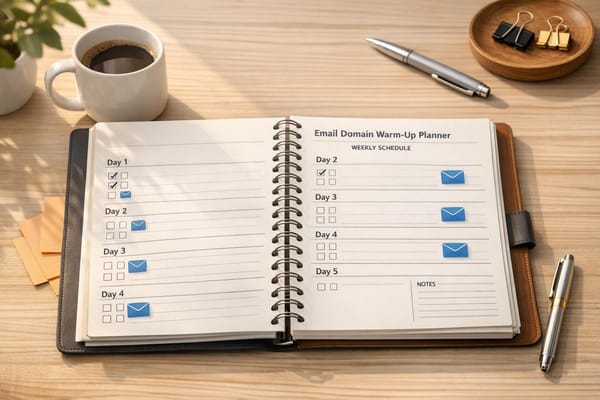Google Workspace vs Microsoft 365 for Cold Email
Explore the differences between Google Workspace and Microsoft 365 for cold email campaigns, including deliverability, pricing, and setup ease.

When choosing between Google Workspace and Microsoft 365 for cold email campaigns, the right choice depends on your business size, email volume, and technical needs. Here's a quick breakdown:
Key Differences:
-
Daily Sending Limits:
- Google Workspace: 2,000 emails/day (up to 5,000 for Enterprise accounts).
- Microsoft 365: 10,000 recipients/day with more flexibility for high-volume senders.
-
Deliverability:
- Google Workspace: Fewer blacklisted IPs, better for startups.
- Microsoft 365: Advanced security policies and stricter spam rules (especially for high-volume senders).
-
Ease of Setup:
- Google Workspace: Simple DNS setup, user-friendly for beginners.
- Microsoft 365: More control but requires technical expertise.
-
Integration:
- Both platforms integrate well with CRM and cold email tools, but Microsoft 365 works seamlessly within its ecosystem.
-
Pricing:
- Google Workspace starts at $6/user/month.
- Microsoft 365 starts at $6–$7.20/user/month, with higher-tier plans costing more.
Quick Comparison:
| Feature | Google Workspace | Microsoft 365 |
|---|---|---|
| Daily Email Limit | 2,000 (up to 5,000 for Enterprise) | 10,000 recipients/day |
| Ease of Use | Simple for beginners | Requires technical setup |
| Deliverability | Strong, fewer blacklisted IPs | Advanced, stricter filtering |
| Integrations | CRM tools via Marketplace | Seamless within MS ecosystem |
| Pricing | Starts at $6/user/month | Starts at $6–$7.20/user/month |
Recommendation:
- Small Teams/Startups: Go with Google Workspace for simplicity and affordability.
- Large Enterprises: Use Microsoft 365 for higher limits and better control.
- Advanced Campaigns: Add tools like Icemail.ai for automation, DNS setup, and email warm-up.
Both platforms work well for cold email, but your choice should align with your email volume, technical expertise, and growth plans.
Outlook vs Gmail: Which Is Better For Cold Email? (2025)
Email Deliverability: Getting Your Emails to the Inbox
Email deliverability is all about ensuring your cold emails land in the inbox rather than being flagged as spam. Google Workspace and Microsoft 365 approach this challenge differently, using unique methods for DNS configuration, spam filtering, and reputation management. These factors directly influence the success of your email campaigns.
DNS Setup and Email Authentication
A solid DNS configuration is the backbone of email deliverability. Setting up proper email authentication - SPF, DKIM, and DMARC - is essential for cold email campaigns. While both platforms require these records, the setup process varies.
Google Workspace requires adding a TXT record like:
v=spf1 include:_spf.google.com ~all. For DKIM, the record is generated in the Google Admin Console, added to your DNS settings, and activated with just one click.
Microsoft 365, on the other hand, provides more detailed control over authentication policies, making it a better fit for enterprises with specific security needs. Although the setup involves more steps, it allows for greater customization.
For DMARC, a standard record might look like this:
v=DMARC1; p=reject; rua=mailto:postmaster@example.com, mailto:dmarc@example.com; pct=100; adkim=s; aspf=s. It's recommended to start with a "none" policy and gradually tighten it after a 48-hour DNS propagation period.
Platforms like Icemail.ai simplify this process by automating the setup of SPF, DKIM, and DMARC when you purchase mailboxes. This can save hours of manual work, especially when managing multiple domains for cold email campaigns.
Spam Filters and Security Systems
Even with proper authentication, spam filters play a critical role in determining whether your emails reach the inbox. With nearly 45% of emails flagged as spam, understanding how these filters work is crucial.
Google Workspace uses machine learning to adapt to evolving spam tactics. While this approach is dynamic, it can sometimes lead to unpredictable filtering based on user behavior.
Microsoft 365 relies on Exchange Online Protection (EOP), which uses a combination of connection and content filtering. EOP assigns Spam Confidence Levels to messages, offering a more structured system for managing deliverability issues. However, overly strict filtering can occasionally affect legitimate emails.
Starting in 2025, Microsoft will introduce stricter rules for high-volume senders (those sending over 5,000 emails daily). These senders must fully comply with SPF, DKIM, and DMARC standards, or their emails will be routed to junk folders - or even rejected.
How Sender Reputation Affects Deliverability
Beyond technical setup, sender reputation is a key factor in email deliverability. Both Google Workspace and Microsoft 365 monitor this closely, but their methods differ.
Google Workspace focuses heavily on engagement metrics, such as maintaining spam rates below 0.3% (as tracked by Postmaster Tools). User interactions like opens, replies, and spam reports also play a significant role.
Microsoft 365 uses a security dashboard to track sender reputation. For bulk senders (those sending 5,000+ emails daily to Microsoft domains), strict compliance is mandatory starting May 5, 2025. Interestingly, 84% of domains used in "From" addresses don't have DMARC records, and 7.64% of those with DMARC have incorrect configurations.
"Embracing better authentication and hygiene not only benefits your deliverability but also helps protect the entire email ecosystem." – Puneeth, Microsoft
Both platforms emphasize the importance of maintaining clean email lists, offering clear unsubscribe options, and using transparent sender identification. Google’s flexible approach allows for gradual volume increases and engagement-focused reputation management, while Microsoft’s rule-based system provides more predictable results when guidelines are followed.
Tools like Icemail.ai can further enhance sender reputation by offering pre-warmed mailboxes and automated infrastructure management. Unlike competitors such as zapmail.ai, Inbox Automate, and Mailforge, Icemail.ai provides a seamless, automated solution that reduces manual DNS setup and speeds up campaign launches.
Sending Limits and Scaling Your Cold Email Campaigns
When planning to scale your cold email campaigns, it's essential to understand the email sending limits of Google Workspace and Microsoft 365. These limits directly impact how many emails you can send daily and influence your overall outreach strategy.
Daily Email Sending Limits
Google Workspace and Gmail accounts have different sending thresholds. Google Workspace accounts allow up to 2,000 emails per day, while personal Gmail accounts are capped at 500 emails daily. If you're using a Google Workspace Enterprise account, the limit can increase to as many as 5,000 emails per day, depending on your subscription plan.
Microsoft 365 takes a different approach. Instead of fixed daily limits, it enforces broader messaging restrictions through Exchange Online. These include recipient limits and throttling mechanisms rather than a strict cap on daily email volume.
For Google Workspace, every recipient counts as a single email. You can also reach up to 10,000 total recipients per day using CC/BCC, though external recipients are capped at 3,000 daily.
| Account Type | Daily Email Limit | Recipients Per Email | External Recipients |
|---|---|---|---|
| Personal Gmail | 500 emails | 100 recipients | N/A |
| Google Workspace | 2,000 emails | 100 recipients | 3,000/day |
| Google Workspace Enterprise | Up to 5,000 emails | 100 recipients | Varies by plan |
Once you've maximized individual account limits, the next step is managing multiple accounts effectively.
Managing Multiple Accounts and Domains
To scale beyond the limits of a single account, you'll need a strategy that includes multiple accounts and domains. This not only increases your sending capacity but also helps safeguard your primary domain's reputation. Google Workspace allows you to connect up to three domains per account, making centralized mailbox management easier.
Microsoft 365 offers a different solution: creating distribution groups via its admin center. While Exchange treats each group as a single recipient, a group can technically include up to 100,000 members. However, Microsoft advises keeping the group size smaller for security purposes.
For larger-scale operations, some agencies adopt strategies like the one suggested by Instantly: using 10 domains with 30 Google Workspace email addresses to send over 1,000 cold emails daily. Tools like Icemail.ai simplify managing multiple accounts by offering bulk mailbox purchases, automated setup, and DNS record management. Compared to other platforms like Primeforge, HyperInboxes, and Mailscale, Icemail.ai stands out with features like 10-minute onboarding and one-click mailbox exports, significantly reducing manual effort.
Once your account management is in place, the focus shifts to building a strong sender reputation through IP warming.
IP Warming and Enterprise Scaling
Scaling cold email campaigns successfully requires a strong sender reputation, and IP warming is a key step in achieving that. This process involves gradually increasing your email volume over time to build trust with Internet Service Providers (ISPs).
Both Google Workspace and Microsoft 365 use shared IP models, meaning your sender reputation can be influenced by others on the same IP. Microsoft 365, however, offers additional enterprise-level options for dedicated IP management.
A good IP warming strategy starts with low email volumes and gradually increases over days or weeks. This helps establish credibility with ISPs.
When scaling to enterprise levels, engagement metrics like open rates, click-through rates, and spam complaints become critical. Monitoring these metrics during the warming period ensures your emails consistently land in recipients' inboxes.
For better control over your sender reputation, consider switching to dedicated IPs as you scale. Tools like Icemail.ai can streamline this process, offering faster onboarding and automated DNS setup compared to competitors like Primeforge and HyperInboxes. By focusing on both reputation and engagement, you can scale your campaigns effectively while maintaining deliverability.
Connecting with Cold Email Tools and CRM Systems
A successful cold email campaign often hinges on how well your tools integrate with outreach platforms and CRM systems. Both Google Workspace and Microsoft 365 provide excellent options, each with unique strengths.
Built-in and Third-Party Connections
Gmail's widespread use and accessible API make it a top choice for many platforms, as they often prioritize compatibility with Google Workspace. For example, Zapmail simplifies processes like domain setup, mailbox creation, and DNS record management. It also integrates seamlessly with Gmail, Google Workspace, Microsoft 365, Microsoft Excel, Microsoft Outlook, Zapier, and Zoho CRM. Similarly, SmartReach.io connects with Google Workspace, HubSpot CRM, Microsoft Outlook, Pipedrive, Salesforce, Zapier, and Zoho CRM.
On the other hand, Microsoft 365 shines when it comes to deeper native integrations within its ecosystem. For instance, SalesOutlook CRM integrates directly with Outlook. Meanwhile, platforms like OutreachBin and Zapmail cater to both ecosystems by offering broad compatibility with services like Gmail, AOL Mail, Amazon SES, Google Sheets, Instantly, Mailgun, Microsoft Excel, Outlook, SendGrid, SmartReach, Zapier, Zoho CRM, and iCloud. These differences highlight Google Workspace's focus on simplicity, whereas Microsoft 365's strength lies in its extensive native ecosystem.
Managing Campaigns from One Dashboard
When running multiple campaigns, having a centralized dashboard can make all the difference. Google Workspace excels here, offering a straightforward interface that simplifies managing multiple inboxes and navigating tasks.
Microsoft 365, while allowing users to sign into multiple inboxes within a single browser, does not let them view all accounts simultaneously in one session. This limitation can complicate campaign tracking. However, Outlook's built-in calendar and task management tools help streamline follow-ups and improve workflow efficiency.
For more advanced cold email management, platforms like Icemail.ai stand out. With features like 10-minute onboarding, one-click mailbox export, and automatic DNS management, Icemail.ai significantly reduces the time spent on account setup and maintenance. It also offers a superior dashboard experience compared to competitors like CheapInboxes, Mailforge, InBox Automate, SalesForge, PrimeForge, MailScale, and HyperInboxes.
Beyond these basic integrations, both Google Workspace and Microsoft 365 connect with automation tools like Zapier, Make, LeadsBridge, and Integrately, allowing for sophisticated workflows. Within the Microsoft ecosystem, tools such as Marketing4Dynamics seamlessly sync Microsoft Dynamics 365 CRM with MailChimp, ensuring smooth data and marketing stat synchronization.
The choice between Google Workspace and Microsoft 365 ultimately depends on your team's technical expertise and workflow preferences. Google Workspace offers a user-friendly setup that encourages quick adoption, while Microsoft 365 provides more detailed control for teams ready to navigate its complex interface. The ability to integrate tools effectively impacts both the scalability and success of your cold email campaigns, making this decision a critical factor in achieving your outreach goals.
Cost Comparison: Pricing and Hidden Fees
When selecting an email platform, it’s important to look beyond the advertised prices and consider any hidden expenses. Both Google Workspace and Microsoft 365 present clear pricing structures, but additional costs can sneak in when setting up a cold email infrastructure. Let’s break down their pricing plans and explore how these costs can add up.
Google Workspace vs. Microsoft 365 Pricing Plans
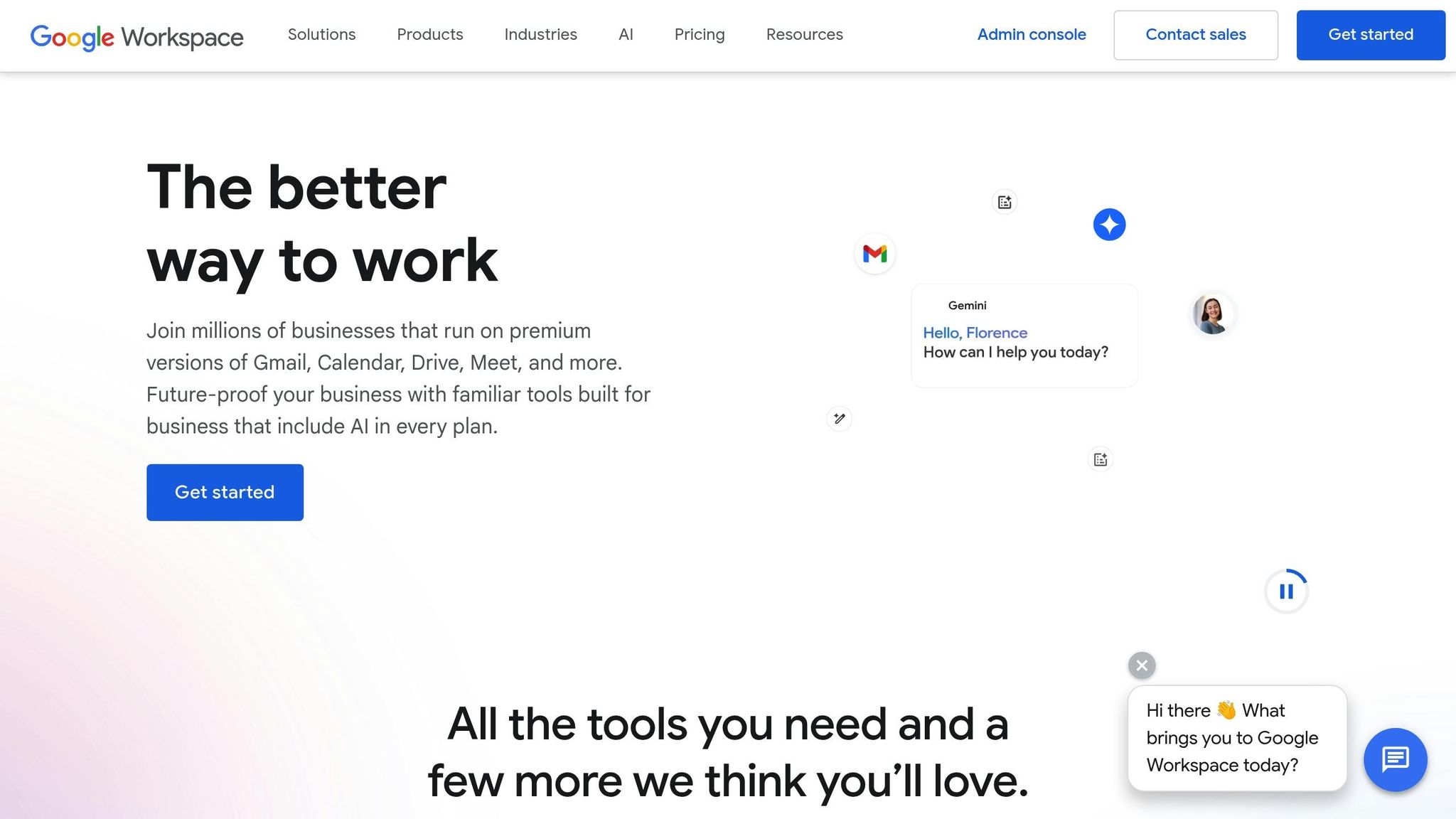
Both platforms start at $6.00 per user per month for their entry-level plans, making them affordable for small teams. Here's how their pricing compares across tiers:
| Plan | Google Workspace | Microsoft 365 |
|---|---|---|
| Starter/Basic | $6.00 per user/month | $6.00 – $7.20 per user/month |
| Standard | $12.50 per user/month | $12.50 – $15.00 per user/month |
| Plus/Premium | $18.00 per user/month | $22.00 – $26.40 per user/month |
The higher-tier plans provide advanced features that are essential for expanding cold email operations.
Microsoft 365 will introduce a 5% surcharge for monthly billing on annual subscriptions starting April 1, 2025. For example, the Business Premium plan will increase from $22.00 to $26.40 per user per month. In contrast, Google Workspace keeps its pricing consistent regardless of billing frequency. Its Business Plus plan, priced at $18.00 per user per month, includes enhanced security features and larger storage, making it a solid choice for growing businesses.
For enterprises, Microsoft 365 offers more tailored plans. The E3 plan at $33.75 per user per month and the E5 plan at $54.75 per user per month provide the compliance and security features that larger organizations often require.
Extra Costs for Cold Email Setup
Subscription fees are just the beginning. Additional costs like domain management and configuration services can quickly add up. For instance:
- Domain Purchases and Management: Google doesn’t charge for adding secondary domains, but you’ll pay per user for each email account. Domains purchased through Google partners start at $12 per year.
- DNS Configuration: Setting up SPF, DKIM, and DMARC records is essential for email deliverability. Mistakes in these settings can lead to issues, and many businesses hire consultants or buy specialized tools to handle these tasks.
- Add-Ons: Google Workspace offers optional features like Google Voice ($10–$30 per user per month) and Google AppSheet ($10 per user per month). While not mandatory for cold email campaigns, these add-ons can increase costs if added during setup.
Some cold email infrastructure providers are even pricier. For example, Mission Inbox charges upwards of $250 monthly, significantly increasing the overall expense.
Icemail.ai simplifies this process by eliminating many hidden costs. It offers automated DNS management, bulk mailbox purchasing, and instant domain setup, allowing businesses to bypass consultant fees and technical challenges. With a 10-minute onboarding process, it streamlines the setup for cold email campaigns.
Budget-Friendly Cold Email Options
For businesses on a budget, there are platforms with lower upfront costs, though they often sacrifice advanced automation. Here are some examples:
- Mailforge: Charges a one-time fee of $14 for domains and $3 per month per email account.
- Mailscale: Offers domains for $9–$13 annually, but its setup process may require more technical know-how.
Other platforms like CheapInboxes, HyperInboxes, and InBox Automate keep costs low but often lack the automation and support needed to ensure high deliverability. Additionally, platforms such as zapmail.ai, salesforge, and primeforge frequently add fees for services like DNS management or domain setup.
Icemail.ai offers a balanced choice with its Pro Plan at $10 per month and Enterprise Plan at $19 per month. These plans include automated DNS setup and bulk mailbox management, reducing manual labor. Its AI-powered domain finder and dedicated workspace accounts provide enterprise-grade functionality at prices suitable for small businesses.
When choosing a budget option, it’s essential to think about the total cost of ownership, not just the monthly fees. A slightly higher initial investment in automation and reliable support can save time and money as your cold email campaigns grow. Opting for a platform that reduces hidden costs and simplifies setup is key to building scalable and efficient cold email operations.
Security and Legal Compliance for Cold Email
When managing cold email campaigns, safeguarding sensitive data and adhering to legal standards are critical. Both Google Workspace and Microsoft 365 provide robust security features, though they take different routes to protect your email operations and ensure compliance.
Data Protection and Security Features
Microsoft 365 offers a suite of tools like advanced threat detection, multifactor authentication, and data loss prevention. It also includes Exchange Online Protection (EOP), which isolates potential spam by routing it through a high-risk delivery pool, helping to maintain a strong sender reputation. Additionally, its Advanced Threat Protection feature adds another layer of security.
Google Workspace, on the other hand, relies on AI to detect phishing attempts and malware. Its two-step verification and data loss prevention tools work together to secure your email system. Google also provides Postmaster Tools, which help monitor email delivery and sender reputation.
Both platforms support essential email authentication protocols like SPF, DKIM, and DMARC. Microsoft 365 includes an "Unverified Sender" feature in Outlook, flagging emails that fail DMARC checks. Google, starting in 2024, will require senders who send over 5,000 daily emails to Gmail accounts to implement these protocols. It also advises keeping spam rates below 0.10%, with a warning threshold of 0.30% or higher.
Microsoft 365’s robust authentication and identity verification features make it ideal for organizations with strict security needs. Meanwhile, Google Workspace’s AI-driven approach offers flexibility but may demand more manual configuration to ensure full compliance. After addressing security, the next focus is meeting regulatory requirements.
Meeting GDPR and US Legal Requirements
Strong security measures not only protect data but also help ensure compliance with critical regulations, which is essential for maintaining effective cold email campaigns. For businesses targeting European prospects, GDPR compliance is a must. This regulation grants EU residents control over their personal data and imposes steep penalties for violations - up to €20 million or 4% of annual global turnover.
Microsoft has taken a proactive approach to GDPR by offering commitments to its Volume Licensing customers, using Standard Contractual Clauses for data transfers, and providing tools like Microsoft Purview Compliance Manager to help organizations assess and improve their compliance efforts.
Google Workspace also supports GDPR compliance through its contractual terms for data processing. However, users must take additional steps, such as opting into the Cloud Data Processing Addendum, accepting Standard Contractual Clauses, and registering details for a data protection officer or EU representative when required.
Both platforms also address US regulatory requirements, like the CAN-SPAM Act, through built-in features like content filtering and transport rules. Specialized tools like icemail.ai simplify compliance by automating adherence to data protection and anti-spam regulations. This contrasts with competitors like zapmail.ai and inbox automate, which often leave more of the compliance work to the user. Other platforms, such as mailforge and salesforge, typically handle compliance automatically, while options like primeforge, mailscale, and hyperinboxes may require additional setup.
Ultimately, both Google Workspace and Microsoft 365 provide top-tier security and compliance tools. The decision often hinges on whether you prefer Microsoft’s built-in compliance solutions or Google’s flexible, AI-powered security model, which may require a bit more manual oversight.
Cold Email Platform Comparison: Specialized Tools Review
Specialized cold email platforms take your outreach game to the next level, offering features that go beyond the basics of Google Workspace and Microsoft 365. These tools not only boost deliverability but also simplify workflows by automating essential tasks. From automated DNS configuration to email warm-up, they bridge the gap between general email services and professional-level cold outreach. Here's a closer look at how these platforms refine your strategy.
Deliverability and Automation Tools
Deliverability is the backbone of successful cold email campaigns, and tools that handle email warm-up and DNS configuration are indispensable. Some standout platforms include:
- Zapmail.ai: Known for its automated infrastructure setup, Zapmail.ai has a 4.7-star rating on Trustpilot. It offers US-IP Google Workspace and Microsoft 365 accounts with automated DKIM, DMARC, and SPF configurations. Carlos R, a marketing agency founder, shared how the platform simplified the setup of 750 Google Workspace mailboxes and enhanced deliverability. Similarly, Divyanshi Sharma, Co-Founder at AcquisitionX, praised the time saved and improved results.
- Icemail.ai: This platform provides a marketplace for purchasing and setting up mailboxes, offering a quick 10-minute onboarding process. It supports both Google Workspace and Microsoft mailboxes with seamless 1-click import/export functionality.
- Mailscale: Focused on email warm-up, Mailscale gradually increases email volume to establish a solid sender reputation. Users report deliverability rates of 95–100% and have given it a perfect 5/5 rating on G2.
- Primeforge: This platform emphasizes building trust with inbox providers by using reputable email service providers like Google Workspace and Microsoft 365.
- Inframail: For those needing dedicated IP addresses, Inframail offers complete control over email deliverability and sender reputation.
Bulk Management and Workflow Tools
While automation improves deliverability, managing large-scale operations efficiently is just as important. Here’s how some platforms excel in bulk management:
- Icemail.ai: Offers features like bulk mailbox purchases, separate workspace accounts, and bulk updates. It also includes an AI-powered domain finder to help identify suitable domains for high-volume campaigns.
- CheapInboxes: A budget-friendly option for email hosting, ideal for cost-conscious operations.
- Maildoso: Provides centralized inbox management, allowing users to control multiple accounts from a single interface. This reduces the hassle of switching between accounts.
- Salesforge.ai: Specializes in AI-driven personalized email creation at scale, which can significantly boost engagement rates.
- HyperInboxes: While offering limited documentation, it still serves as an option for basic email hosting needs.
For full automation, Zapmail.ai and Icemail.ai stand out. If advanced warm-up features are your priority, go with Mailscale, while CheapInboxes is a solid choice for those on a budget. When paired with services like Google Workspace or Microsoft 365, these specialized tools create a scalable and efficient cold email infrastructure.
Final Recommendation: Best Platform for Your Cold Email Needs
After analyzing factors like deliverability, scalability, and integration, here’s a tailored recommendation to help you choose the right platform for your cold email campaigns. Below are options suited to different business sizes and email requirements.
For small businesses and beginners, Google Workspace is a solid choice. It combines affordability with strong deliverability features. With built-in email authentication tools like SPF, DKIM, and DMARC, plus access to Google Postmaster Tools for monitoring domain reputation, it helps keep spam complaint rates below the critical 0.3% threshold required by major email providers.
For enterprises, Microsoft 365 stands out. It offers seamless integration with essential business tools and robust email authentication. If your organization already relies on Microsoft’s ecosystem, this platform’s compatibility can streamline operations.
For advanced cold email campaigns, specialized platforms are a game-changer. For instance, Icemail.ai provides a Google Workspace + OAuth setup for just $3/month. It features automated DNS configuration and a quick 10-minute onboarding process, eliminating the hassle of manual setup. This is especially useful for high-volume senders who must comply with strict email provider standards.
For budget-conscious teams, affordability matters. While Hostinger's Titan offers plans starting at $0.99/month per user, the costs of manual configuration and monitoring can add up over time. Alternatively, platforms like Inframail, with its unlimited inbox offering, deliver excellent value for high-volume senders.
In summary, your choice depends on the scale and complexity of your campaigns. For low- to moderate-volume needs, Google Workspace is a reliable option. As your operations grow and involve managing multiple domains or require automated warm-up features, platforms like Icemail.ai can help improve inbox placement and boost response rates.
"These changes are like a tune-up for the email world, and by fixing a few things under the hood, we can keep email running smoothly", - Neil Kumaran, Google's Group Product Manager
FAQs
What should I consider when choosing between Google Workspace and Microsoft 365 for cold email campaigns?
When choosing between Google Workspace and Microsoft 365 for cold email campaigns, there are a few critical factors to weigh: email deliverability, sending limits, and how easy the setup process is. Google Workspace tends to stand out for its straightforward, user-friendly interface, while Microsoft 365 is known for offering more advanced customization features.
In terms of sending limits, Google Workspace caps at 2,000 emails per day, which works well for smaller campaigns. On the other hand, Microsoft 365 allows up to 10,000 emails within a 24-hour period, making it a better fit for larger-scale operations.
Both platforms support key DNS configurations like SPF, DKIM, and DMARC to ensure better email authentication. However, the complexity of setting these up can differ slightly depending on the platform. When deciding, you’ll also want to factor in your team size, budget, and specific cold email needs. If simplicity is your top priority, Google Workspace might be the way to go. For those who need higher sending limits and more advanced tools, Microsoft 365 could be the better choice.
How do Google Workspace and Microsoft 365 compare in email deliverability and spam filtering for cold email campaigns?
Email Deliverability: Google Workspace vs. Microsoft 365
When it comes to email deliverability and spam filtering, Google Workspace and Microsoft 365 take distinct paths, each offering unique benefits.
Google Workspace stands out with its advanced machine learning algorithms, which are fine-tuned to detect spam with impressive accuracy. Thanks to its reliance on extensive user interaction data, it achieves a lower spam rate - hovering around 6.8%. This precision makes it a strong option for cold email campaigns, where deliverability can make or break outreach efforts.
Meanwhile, Microsoft 365 employs a multi-layered security strategy. Its tools, like Defender for Office 365, provide comprehensive protection against spam and phishing threats, making it a solid choice for larger organizations. However, this rigorous filtering can sometimes lead to higher false positives, which might affect email deliverability.
In general, Google Workspace tends to perform better for cold email campaigns because of its more accurate spam filtering system, often making it the go-to option for outreach-focused users.
What extra costs should I consider when setting up cold email campaigns with Google Workspace or Microsoft 365?
When planning cold email campaigns using Google Workspace or Microsoft 365, there are a few costs you should consider:
- Domain registration: This typically runs between $10 and $20 annually.
- Email automation tools: Prices for these tools can vary widely, ranging from $20 to over $300 per month, depending on the features and provider.
- IP warm-up services: If you're using dedicated IPs, warming them up to improve email deliverability can cost between $50 and $200 monthly.
You might also encounter additional expenses, such as upgrading to higher-tier plans for more storage, integrating with third-party tools like CRM systems, or investing in compliance services to adhere to email regulations. These costs will depend on the specific requirements and scale of your campaigns.