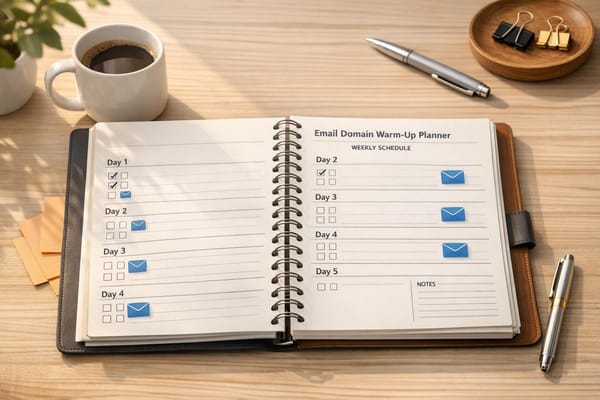Fixing Email Quota Exceeded Errors
Learn how to resolve email quota exceeded errors, optimize mailbox management, and prevent future disruptions to your email communication.

When your email stops working because of a "quota exceeded" error, it means your mailbox has reached its storage or usage limit. This disrupts sending and receiving emails, potentially harming your sender reputation and causing missed opportunities. Common causes include full storage, high email activity, or security breaches. Here’s how to fix it:
- Free up space: Delete unnecessary emails, archive older ones, and use cleanup tools.
- Upgrade your plan: Increase mailbox limits or opt for higher-tier services.
- Secure your account: Update passwords, enable two-factor authentication, and monitor for unusual activity.
- Optimize email usage: Use cloud storage for large files, segment email lists, and monitor bounce rates.
To avoid future issues, set up alerts for storage limits, establish usage policies, and consider tools like Icemail.ai for automated management, scalable options, and enhanced security. Proactive management ensures uninterrupted email flow and protects your business operations.
How to Increase Microsoft 365 Mailbox storage | Manage Mailbox Size

Common Causes of Email Quota Exceeded Errors
Email quota errors often stem from a few primary issues, which can disrupt your ability to send or receive messages.
Mailbox Storage Limits Reached
Most email providers impose storage limits, typically measured in gigabytes, that cover everything in your mailbox - emails, attachments, and sometimes even calendar items. When you hit this limit, incoming messages are blocked until you free up space. Large attachments, like files over 10 MB, can quickly consume your storage.
Sometimes, the problem isn't just your individual mailbox. If an entire email server runs out of disk space, you might experience quota errors even if your personal storage shows available space. Resolving these storage constraints helps restore smooth email functionality.
High Email Volumes or Misconfigured Quota Settings
In addition to storage, some email providers cap how many messages you can send or receive within specific timeframes. For example, shared hosting plans might limit users to 50 emails every 2 minutes, 150 per hour, and 1,000 per day. High-volume activities, like marketing campaigns, can easily exceed these limits.
Misconfigured settings can also cause quota errors. Even if storage space appears available, discrepancies between your mailbox and server settings might block email activity. Fixing these configuration issues ensures your email system aligns with your business needs.
| Hosting Type | Typical Email Limits |
|---|---|
| Free Plans | 31 sent emails, 3,000 received per month |
| Shared Hosting | 50 emails/2 min, 150/hour, 1,000/day |
| Semi-Dedicated | 200 emails/hour, 2,000/day |
Hacked Accounts and Spam Activity
A compromised email account can quickly exhaust your quota by sending spam or bulk emails. Look out for these warning signs:
- A sudden surge in outgoing mail
- Emails in your Sent folder that you didn’t send
- Complaints from contacts about spam coming from your address
- Rapid quota usage without legitimate activity
Unprotected contact forms are another vulnerability, as they can be exploited to send bulk emails that push you over your limits. Solving these issues goes beyond freeing up space. You'll need to secure your account by updating passwords, enabling stronger authentication, and implementing anti-spam measures.
Platforms like Icemail.ai simplify security and quota management by automating DKIM, DMARC, and SPF configurations, helping to protect your mailbox while maintaining optimal performance.
These common causes pave the way for the next step: a detailed guide to resolving email quota errors efficiently.
Step-by-Step Guide to Fix Email Quota Issues
Running into email quota limits can disrupt your workflow, so it’s important to act quickly and address the problem thoroughly. Instead of relying on short-term fixes, tackle the root causes to restore functionality and avoid future issues.
Free Up Storage Space
Start by checking your mailbox usage through your email dashboard. Pay attention to folders like Sent, Spam, and Trash, as these often take up significant storage space.
- Delete unnecessary emails, especially those with large attachments. Focus on clearing out files, images, and documents you no longer need.
- Archive older messages using your email client’s archive feature. This shifts emails from the server to local storage or an external drive, freeing up space while keeping the messages accessible. Clients like Outlook and Thunderbird even allow automated archiving based on message age or folder size.
- Use cleanup tools to simplify the process. For instance, Outlook has a built-in tool to remove duplicates, large attachments, and outdated calendar items. Gmail offers storage management tools that highlight the largest emails and attachments for quick deletion.
To avoid similar issues in the future, consider sharing large files via cloud storage services like Google Drive, Dropbox, or OneDrive instead of attaching them directly. If cloud storage isn’t an option, compress files before sending them to minimize space usage.
If clearing space doesn’t solve the issue, it may be time to increase your mailbox quota or explore other upgrades.
Increase Mailbox Quota or Upgrade Plans
When cleaning up your mailbox isn’t enough, look into increasing your storage limits or upgrading to a higher-tier plan. Most email providers allow you to adjust quotas through their control panel or administrative dashboard.
- Access your provider’s control panel (e.g., cPanel for many hosting services) and navigate to the email accounts section. Here, you can often modify quotas or storage limits directly.
- If no quota adjustment options are available, contact technical support. Many business email plans offer flexible storage upgrades without requiring a complete plan change.
For more advanced needs, consider services like Icemail.ai, which offers scalable mailbox options. Their Google Admin Mailboxes start at $2.50/month, and Microsoft Mailboxes are available for $3.00/month. This pay-as-you-go model provides flexibility without long-term commitments.
If your business handles high email volumes or multiple campaigns, you might benefit from distributing activity across several mailboxes. This approach not only prevents future quota issues but also enhances deliverability.
Secure Accounts and Optimize Email Usage
Security and efficient email usage go hand in hand when managing quota limits. Breaches can quickly drain your storage through spam or unauthorized bulk sending. If you notice unusual activity, take immediate action:
- Update your password and enable two-factor authentication to secure your account.
- Scan your devices for malware to prevent unauthorized spam.
- Review activity logs for suspicious login attempts or sending patterns.
To protect your email account from spammers, secure contact forms with Google reCAPTCHA. Unprotected forms can lead to spam submissions that push your account over its quota.
When managing email campaigns, optimize your strategy to avoid exceeding limits:
- Limit the number of messages sent per hour or day to stay within provider-imposed caps.
- Monitor bounce rates and remove invalid addresses from your lists. High bounce rates can harm your sender reputation.
- Space out retry attempts for failed emails. Avoid sending more than three retries over several days.
For better deliverability, segment your email lists to target specific audiences instead of sending bulk messages to everyone. This reduces bounce rates and prevents sending to full mailboxes, which could damage your sender reputation.
If you’re running large-scale outreach, automated email authentication is a must. Services like Icemail.ai offer automated DKIM, DMARC, and SPF setup. These tools help prevent spoofing, improve deliverability, and reduce the risk of spam flags.
Lastly, set up regular monitoring of your mailbox usage. Many platforms provide alerts when you reach certain storage thresholds, allowing you to address issues before they disrupt your operations. Proactive management is always better than scrambling to fix problems after the fact.
Best Practices for Preventing Future Quota Issues
Avoiding storage-related disruptions is all about staying ahead of the curve. A 2023 survey revealed that 27% of small and medium businesses experienced at least one major business interruption due to mailbox storage problems last year. This emphasizes the need for proactive solutions.
Monitor and Manage Mailbox Storage
Set up automated alerts to catch storage spikes before they become a problem. Many email platforms offer tools to track usage and notify you when you're nearing limits.
For example, Microsoft 365 allows admins to configure warning thresholds in the admin center. Notifications can be set to trigger when mailboxes hit 80% and 95% capacity, helping you avoid last-minute disruptions.
If you're using cPanel-based hosting, you can monitor usage through the email accounts panel and configure alerts there. Many hosting providers also offer widgets that display real-time storage stats for all mailboxes.
Make it a habit to review mailbox usage monthly. These reviews can spotlight users nearing their limits, giving you time to guide them on clearing up space. A simple cleanup strategy, like archiving emails older than six months or deleting large attachments after downloading them locally, can make a big difference.
To keep things running smoothly, establish usage policies that outline storage limits and cleanup procedures. Encourage your team to stick to these rules to avoid unnecessary storage headaches.
Another smart move? Shift large file sharing to cloud-based solutions.
Use Cloud Storage and Optimize Attachments
Cloud storage platforms like Google Drive, OneDrive, and Dropbox integrate easily with most email clients and can significantly reduce attachment-related storage issues. Many organizations report cutting down their storage-related errors by 40% after requiring cloud storage for attachments over 5MB.
Set a clear limit for attachments - say 10MB - and use automated filters to flag or block emails exceeding this size. This encourages users to switch to cloud sharing instead, keeping mailbox storage in check.
Encourage your team to compress files when possible. ZIP files, compressed PDFs, and optimized images can reduce attachment sizes without sacrificing functionality. For businesses dealing with sensitive files, enterprise-level cloud storage solutions are worth considering. These often come with advanced security features like detailed sharing controls and audit trails, giving you peace of mind while also lightening the email storage load.
Once you've tackled storage, turn your attention to security and smarter email practices.
Improve Security and Campaign Targeting
Strong security measures are a must to prevent compromised accounts from generating spam that can quickly eat up your storage. Enforce two-factor authentication and require periodic password updates to minimize the risk of unauthorized access.
In addition, set up email authentication protocols like DKIM, DMARC, and SPF to safeguard your mailbox from spoofing and spam. As one user shared:
"Icemail.ai has transformed how I manage my email infrastructure. The automated setup for Google Workspace accounts, including DKIM, SPF, and DMARC configuration, saved me hours of work." - Suprava Sabat, @AcquisitionX
For businesses running email campaigns, segmentation is key. Instead of blasting bulk emails to your entire list, focus on smaller, targeted groups based on engagement and relevance. This reduces the risk of bounce rates caused by full mailboxes and saves valuable storage.
Keep an eye on your bounce rates during campaigns. High bounce rates often signal you're sending to inactive or full addresses, which wastes storage and harms your sender reputation. Remove consistently bouncing addresses to keep your lists clean and efficient.
To protect against spam submissions, add Google reCAPTCHA to your contact forms. Unprotected forms are a common entry point for spam that can quickly overwhelm your mailboxes.
If your organization handles high email volumes, consider spreading the activity across multiple mailboxes. Tools like Icemail.ai offer scalable options, with Google Admin Mailboxes starting at $2.50/month and Microsoft Mailboxes at $3.00/month, giving you flexibility without locking you into long-term commitments.
Finally, conduct regular security audits. Review email activity logs to detect unusual patterns or login attempts early. Catching compromised accounts quickly can stop spam floods before they exhaust your quotas.
Using Icemail.ai for Better Mailbox Management

Managing email quotas can be a headache, especially for businesses dealing with high email volumes. Platforms like Icemail.ai offer a smarter way to handle these challenges by automating processes and providing scalable solutions. It’s a go-to option for businesses looking to simplify email management without the hassle of manual setups or constant maintenance.
Why Choose Icemail.ai for Mailbox Management?
Icemail.ai takes the complexity out of managing email infrastructure. With a quick 10-minute onboarding process, you can have your email system up and running in just 30 minutes. This speed is perfect for businesses that need to scale quickly or resolve quota issues efficiently.
One standout feature is its bulk provisioning capability, which allows you to distribute email volume across hundreds of Google Workspace or Microsoft mailboxes in just three simple steps. This reduces the risk of hitting individual mailbox limits, making it a practical solution for high-volume email operations.
The platform also handles the technical side of things, like setting up DKIM, DMARC, and SPF authentication records automatically. This ensures better email deliverability while lightening the workload for your IT team. Plus, features like 1‑click import/export make it easy to migrate data or redistribute emails when quota problems arise.
For businesses managing multiple teams or clients, Icemail.ai offers separate workspace accounts. This means one group’s heavy email usage won’t impact another’s mailbox limits - a critical advantage for agencies or businesses with diverse operations.
According to, Icemail.ai boasts a 99.2% inbox delivery rate using U.S.-based Google and Microsoft mailboxes. This reduces bounce rates and prevents wasted storage space. And with its flexible pricing, you only pay for what you use: Google Admin Mailboxes cost $2.50/month, Microsoft Mailboxes $3.00/month, and IMAP/SMTP Mailboxes just $0.50/month. Need pre‑warmed mailboxes? They’re available for $5.00/month.
Icemail.ai vs. Other Solutions
When compared to traditional email hosting and manual management, Icemail.ai’s speed and automation make it a clear winner. Traditional solutions often require days - or even weeks - to set up new mailboxes and configure DNS settings. Icemail.ai, on the other hand, delivers a fully functional email system in under an hour.
Here’s a quick comparison:
| Feature | Icemail.ai | Traditional Solutions |
|---|---|---|
| Setup Time | Ready to send in 30 minutes | Days to weeks |
| Bulk Provisioning | Hundreds of mailboxes in 3 steps | Manual, one-by-one setup |
| Authentication | Automated DKIM/DMARC/SPF setup | Manual configuration required |
| Pricing Model | Pay‑as‑you‑use, no commitments | Long‑term contracts typical |
| Scalability | Instant scaling capability | Limited by hosting plans |
Icemail.ai’s combination of speed, automation, and scalability makes it a modern solution for businesses looking to manage their email infrastructure with ease. Whether you’re dealing with quota issues or scaling up, this platform has the tools to keep your operations running smoothly.
Conclusion and Key Takeaways
Managing email quotas effectively doesn’t have to be a headache. The main culprits - mailbox storage limits, high email traffic, or security breaches flooding your inbox with spam - can all be addressed with the right approach. Simple actions like deleting unnecessary emails, archiving older messages, and securing your accounts can quickly resolve these issues.
What really makes a difference is staying ahead of the problem. Regular mailbox audits and automated alerts for nearing quota limits can help you avoid disruptions before they occur. Consider this: up to 20% of business emails may bounce due to quota-related issues, potentially costing you valuable leads and engagement. This underscores why proactive management is critical for maintaining smooth communication.
For businesses scaling their email operations, relying on manual methods alone isn’t enough. Modern tools can simplify and streamline the process. Take Icemail.ai, for example. With a 99.2% inbox delivery rate and the ability to set up hundreds of mailboxes in just 30 minutes, it removes the common bottlenecks that lead to quota headaches.
"Icemail.ai has transformed how I manage my email infrastructure. The automated setup for Google Workspace accounts, including DKIM, SPF, and DMARC configuration, saved me hours of work." - Suprava Sabat, @AcquisitionX
Email quota management is about more than just storage space. It’s also about protecting your sender reputation, ensuring uninterrupted communication, and supporting long-term growth. By combining smart cleanup practices, strong security measures, and automated tools, you can keep your email operations running smoothly - whether you’re addressing current issues or planning for the future.
Take action today to avoid email quota problems tomorrow.
FAQs
What can I do to avoid email quota exceeded errors and keep my business emails running smoothly?
To keep your email operations running smoothly and sidestep those frustrating "email quota exceeded" errors, having a dependable email management system is key. One standout option is Icemail.ai, a premium platform designed to streamline the purchase and setup of mailboxes specifically for cold email campaigns.
Icemail.ai simplifies the technical side of email management with features like automated DKIM, DMARC, and SPF configuration. Plus, its scalable infrastructure ensures better email deliverability while helping you avoid quota-related headaches. With quick setup times and glowing reviews, Icemail.ai keeps your business communications on track without interruptions.
What should I do if I think my email account has been hacked and it's causing storage issues?
If you suspect your email account has been compromised and it's causing storage headaches, act quickly to secure it. Start by changing your password to something strong and unique. Next, check your account activity for anything unusual, like emails you didn’t send or logins from unfamiliar locations.
For a smoother, more secure email experience moving forward, you might want to explore Icemail.ai. This service offers a premium way to manage your email setup with top-notch security, automated configurations, and improved deliverability. With Icemail.ai, you can keep your email system running securely and efficiently.
How can Icemail.ai help manage email quotas and improve deliverability effectively?
Icemail.ai simplifies the complexities of email quota management while enhancing deliverability through its automated email infrastructure. It takes care of essential configurations like DKIM, DMARC, and SPF setup automatically, ensuring your emails reach inboxes instead of getting flagged as spam.
With fast mailbox setup and scalable solutions, Icemail.ai is a time-saver, especially for businesses juggling multiple mailboxes. Users often notice stronger inbox placement and higher delivery rates, all thanks to its efficient tools and high-quality service.