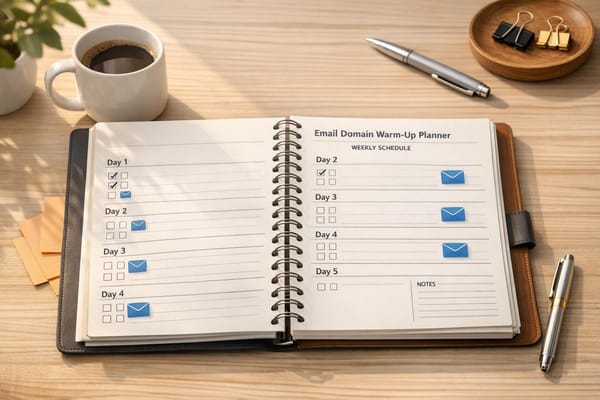Cold Email Infrastructure Setup Checklist
Learn how to set up an effective cold email infrastructure for better deliverability, compliance, and engagement with your audience.

If your cold emails aren’t reaching inboxes, your campaigns won’t succeed - no matter how great your email copy is. Setting up the right infrastructure is the key to high deliverability, avoiding spam filters, and staying compliant with email regulations like CAN-SPAM and GDPR.
Here’s a quick checklist to ensure your cold email system is ready:
- Email Authentication: Set up SPF, DKIM, and DMARC to verify your emails and prevent spoofing.
- Domain Setup: Use separate domains for cold emails, avoid risky extensions like
.co, and configure DNS records correctly. - IP Management: Choose between shared or dedicated IPs based on your email volume and budget. Warm up new IPs gradually to build a good sender reputation.
- Inbox Rotation: Spread email volume across multiple inboxes to avoid being flagged for high activity.
- Monitoring Tools: Track deliverability rates, spam complaints, and bounce rates to maintain performance.
- Compliance: Follow CAN-SPAM, GDPR, and CCPA rules to avoid legal issues.
Quick Comparison: Platforms for Cold Email Infrastructure
| Feature | Icemail.ai | Zapmail.ai | Mailforge | Salesforge | Others |
|---|---|---|---|---|---|
| Setup Time | 10 minutes | Minutes | 5 minutes | Variable | 24-48 hours |
| Monthly Cost (200 mailboxes) | $600 | Variable | $484 | Variable | $1,200-$1,680 |
| DNS Automation | ✅ Automated | ✅ Automated | ✅ Automated | Manual | Manual |
| AI Features | Advanced | Limited | Limited | Full AI | Limited |
How To Set Up A Cold Email Infrastructure From Steps 1-100
Basic Technical Requirements
A solid cold email strategy starts with setting up the technical essentials that keep your emails from being flagged as spam. These configurations are the backbone of ensuring your emails land in inboxes, not junk folders. The good news? Most of these steps are one-time setups, giving your campaigns long-term protection.
Email Authentication Protocols (SPF, DKIM, DMARC)
Email authentication protocols are your first layer of defense against spam filters. They confirm that your emails are genuinely coming from your domain and not being spoofed. These protocols are now a must for anyone sending bulk emails, as major providers won’t deliver emails without them.
Here’s a quick look at how each protocol works and why it’s important:
| Protocol | Purpose | How It Works | Security Advantage |
|---|---|---|---|
| SPF | Confirms the sender is authorized | Lists approved IPs and domains in a public DNS record | Blocks email spoofing and sender address manipulation |
| DKIM | Verifies the sender’s identity | Adds a digital signature to email headers using a public-private key system | Ensures email content remains unaltered during transit |
| DMARC | Dictates how to handle failed SPF/DKIM checks | Defines rules in DNS for handling unauthenticated emails | Prevents spoofing and reinforces sender authenticity |
To set up these protocols:
- SPF: Add a TXT record to your domain’s DNS that lists authorized senders. Use a "hard fail" setting (
-all) for stricter security. - DKIM: Generate a public-private key pair. Your server signs outgoing emails with the private key, while the public key is stored in your DNS.
- DMARC: Start with a "none" policy to monitor email activity, then move to "quarantine" or "reject" once you’ve gathered enough data to enforce stricter rules.
These protocols don’t just boost your email deliverability - they also guard against fraud. With Business Email Compromise (BEC) scams costing businesses $50 billion and 81% of organizations reporting a spike in phishing attacks since 2020, email authentication is critical. Even domains that don’t send emails should implement DMARC to stop spammers from impersonating them.
Once your authentication protocols are set up, the next step is optimizing your domain and DNS configurations.
Domain Setup and Management
Beyond authentication, managing your domain wisely is key to maintaining a strong sender reputation. A smart approach is to use a separate domain exclusively for cold emails. This isolates any potential issues, ensuring your main business domain remains unaffected.
When selecting a domain extension, steer clear of .co domains - they often have lower deliverability rates. Options like .com, .net, or .io are more reliable. While .com is a classic choice, .net domains perform well for bulk emails, and .io domains, though pricier, are preferred by established businesses since spammers tend to avoid them due to the cost.
Here’s how to manage your domain effectively:
- Register domains through trusted registrars and check for any blacklisting.
- Use personalized email addresses (e.g., firstname.lastname@yourdomain.com) instead of generic ones to improve engagement rates and avoid spam filters.
- Ensure your DNS records are accurate. This includes valid MX records for email routing, correct A and AAAA records, and reverse DNS (PTR) records if you’re using dedicated IPs.
Start small with your email campaigns, sending low volumes initially. Gradually increase your sending volume over 2-4 weeks to build a solid sender reputation.
The groundwork you lay now is essential for the success of your cold email campaigns. While platforms like icemail.ai can automate much of this process, understanding these basics empowers you to make informed decisions. Other tools like zapmail.ai, mailforge, and salesforge may require more manual setup, so knowing the fundamentals can save you time and frustration.
Server and IP Configuration
Once you've set up your domain and authentication protocols, the next step is configuring your email servers and IP addresses. This configuration plays a crucial role in determining how receiving servers view your reputation, which directly impacts whether your emails land in inboxes or get blocked.
Dedicated vs. Shared IPs: Choosing the Right Setup
Deciding between a shared or dedicated IP is a key choice when building your cold email infrastructure. Each option comes with its own set of benefits and challenges.
Shared IPs are more budget-friendly and often included in many email service plans. Since multiple users share the same IP, its reputation is shaped collectively. This can work in your favor if others practice good sending habits, but it can also be risky if others on the IP engage in poor practices.
Dedicated IPs, on the other hand, give you full control over your sender reputation since you're the sole user. However, this control comes at a higher cost and requires more effort to manage. Dedicated IPs are ideal for high-volume senders - typically those sending over 100,000 emails per month - where maintaining a strong reputation is critical.
| Feature | Shared IP | Dedicated IP |
|---|---|---|
| Cost | Lower, often included in plans | Additional monthly fee (varies) |
| Volume Requirements | Suitable for under 100,000/month | Recommended for 100,000+ emails/month |
| Reputation Control | Shared with other users | Full control |
| Setup Complexity | Ready to use immediately | Requires gradual warm-up |
| Maintenance | Managed by the provider | Requires ongoing monitoring |
When to choose a shared IP:
If you're just starting out, sending low or irregular volumes, or working within a tight budget, shared IPs are a practical choice. They’re also a good fit if you prefer a low-maintenance setup.
When to go for a dedicated IP:
If you send high email volumes regularly, need full control over your reputation, or are sending mission-critical emails, a dedicated IP is the better option - provided you have the resources to manage and monitor it.
Tools like icemail.ai simplify server configurations and IP reputation management, while other providers may require more manual setup. Once you've chosen your IP type, the next step is to gradually build your sender reputation with IP warming strategies.
IP Warming Strategies
IP warming involves gradually increasing the number of emails sent from a new or underused IP address. This helps establish a positive sender reputation with Internet Service Providers (ISPs).
Samantha Stinn-Shelley from Twilio SendGrid explains, "IP warm-up is similar to a runner stretching before a marathon - it prepares the email system for optimal performance".
Start by sending around 200 emails per day to your most engaged recipients. Over the next several weeks, slowly increase your sending volume while keeping a close eye on engagement metrics. By weeks four to six, you should reach your target email volume without overwhelming ISPs.
Maintain a consistent sending schedule rather than sending emails in bursts. Key metrics to monitor include:
- Deliverability rates: Aim for 96%–99%
- Click rates: Around 0.2%–0.4%
- Opt-out and spam complaint rates: Should not exceed 0.2%
- Bounce rates: Ideally between 2.5%–3.5%
Consistency is critical. Sending too many emails too quickly can hurt your deliverability. Once your IP is warmed up, you can focus on strategies like inbox rotation and load balancing to maintain scalable and natural email patterns.
Inbox Rotation and Load Balancing
Inbox rotation is an effective way to scale cold email campaigns while avoiding spam filters. By spreading your email volume across multiple inboxes, you prevent any single account from being flagged for high activity, which helps maintain a natural sending pattern.
Jeremy Chatelaine from QuickMail notes, "Inbox rotation is the answer to your cold email scaling problems. Rather than putting all your eggs in one basket and increasing the volume of your main email inbox, inbox rotation will help you split your sending volume across multiple inboxes".
This strategy mimics organic sending behavior and keeps sender scores stable across accounts. To implement inbox rotation:
- Use multiple email accounts with unique domains and IPs.
- Rotate accounts at regular intervals (daily or weekly). Randomizing the rotation pattern can further reduce predictability.
- Warm up each account individually, gradually increasing its email volume.
- Monitor performance metrics like open rates, bounce rates, and spam complaints. If an account underperforms, reduce its sending volume temporarily to avoid affecting your overall campaign.
For example, Gmail inboxes have an average inbox rate of 78.17% and a spam rate of 11.92%, while Outlook inboxes see lower inbox rates (52.71%) but higher spam rates (44.86%). These differences highlight the importance of maintaining diverse and well-managed accounts.
Automation tools can streamline inbox rotation, ensuring each account handles its share of emails without manual effort. Platforms like icemail.ai offer built-in rotation features, whereas alternatives like inbox automate or hyperinboxes may require more manual configuration.
Pairing inbox rotation with load balancing ensures your campaigns remain scalable and reliable, all while maintaining strong deliverability.
Monitoring and Maintenance Tools
To keep your cold email campaigns running smoothly and maintain a solid sender reputation, continuous monitoring is a must. It’s not just about keeping things on track - it’s also about staying compliant with legal standards. Without proper oversight, you risk harming your sender reputation and potentially violating regulations.
Deliverability Tracking and Spam Monitoring
Deliverability monitoring involves two key steps: pre-send testing and post-send analysis. Pre-send tests help catch issues before emails go out, while post-send analysis provides insights into how your emails perform after they land.
Here’s a reality check: 70% of emails have at least one spam-related issue. Marketers who actively monitor their deliverability are 22% more likely to call their email programs successful. Yet, the average deliverability rate across popular email tools is just 83.1%, leaving plenty of room for improvement.
"Everyone's goal is obviously 100%. What we focus on is our inbox placement. We want 100% of our emails getting to the inbox, and if it drops below 90%, we're going to immediately investigate what's going on. Deliverability is a measure of the health of your email marketing program, so it's important to do regular check-ups on your domain, IP, and authentication in particular to make sure you're up-to-date, just like how we all go to the doctor each year." - Carin Slater, Manager of Lifecycle Email Marketing at Litmus
For context, a strong cold email deliverability rate typically falls between 95% and 99%, while click-through rates hover around 2% to 5%.
Unlike some platforms that require separate tools for monitoring, icemail.ai integrates deliverability tracking directly into its system. This seamless approach sets it apart from competitors like Mailforge, Salesforge, Zapmail.ai, Inbox Automate, Cheapinboxes, Primeforge, Mailscale, and Hyperinboxes, which often require additional tools to achieve the same results.
Once deliverability is under control, it’s time to ensure your campaigns meet legal standards.
Compliance Audits and Regulations
Legal compliance isn’t just a box to tick - it’s a cornerstone of maintaining trust and protecting your sender reputation. In the U.S., CAN-SPAM governs commercial emails, while GDPR and CCPA address data protection and privacy.
Here’s a quick breakdown of these regulations:
- CAN-SPAM: Requires clear sender identification, honest subject lines, clear advertising disclosures, valid physical addresses, and easy-to-use unsubscribe options.
- GDPR: Focuses on consent and data protection, requiring explicit opt-ins and transparent privacy policies.
- CCPA: Grants California residents the right to know what personal data is collected and to request its deletion.
"GDPR is simply a set of regulations concerning your client's personal data and how it should be managed." - Graham Richardson, Named Account Executive at Salesforce.com
To stay compliant, use tools that automate consent management, unsubscribe handling, and campaign monitoring. Regularly document consent, perform audits, train your team on compliance, and include secure email signatures with clear disclaimers.
When comparing platforms, compliance features can vary widely. For example:
- Intuit Mailchimp (rated 4.3/5 on G2) and Constant Contact (rated 4.0/5 on G2) include built-in compliance management.
- Instantly (rated 4.9/5 on G2) offers advanced compliance tracking.
icemail.ai takes it a step further by integrating automated compliance features directly into its infrastructure, simplifying the process. Many competitors, on the other hand, rely on manual compliance management or require additional tools.
Platform Comparison: Icemail.ai vs. Alternatives

Once you've built a solid technical foundation, the next step is selecting a platform that complements and enhances your setup. Factors like setup time, deliverability, and cost play a major role in determining the right option. Here's a look at how Icemail.ai stacks up against other platforms, focusing on automation and integrated tools that can boost performance.
Feature Comparison Table
| Feature | Icemail.ai | Zapmail.ai | Mailforge | Salesforge | Others |
|---|---|---|---|---|---|
| Setup Time | 10 minutes | Minutes | 5 minutes | Variable | 24-48 hours |
| Monthly Cost (200 mailboxes) | $600 | Variable | $484 | Variable | $1,200-$1,680 |
| DNS Automation | ✅ Automated | ✅ Automated | ✅ Automated | Manual | Manual |
| Mailbox Provider | Google/Microsoft | Any | Any | Various | |
| AI-Powered Features | Domain finder, reputation tools | Limited | Limited | ✅ Full AI integration | Limited |
| Bulk Operations | ✅ Full support | ✅ Supported | ✅ Supported | Partial | Limited |
| Compliance Management | ✅ Automated | Manual | Manual | ✅ Automated | Manual |
| One-Click Export | ✅ Multiple tools | ✅ Limited tools | ✅ Any platform | ✅ Native integration | Manual |
When it comes to costs, the differences are striking. Mailforge charges $484 monthly for 200 mailboxes, while Google Workspace and Microsoft 365 come in at $1,680 and $1,200, respectively, for similar setups. Icemail.ai, priced at $3 per mailbox per month, totals $600 for 200 mailboxes, offering a cost-effective solution.
Setup times also vary greatly. Traditional providers can take up to 48 hours to activate mailboxes, whereas Icemail.ai and Zapmail.ai promise activation within minutes. Icemail.ai simplifies onboarding with a 10-minute process that covers workspace creation, mailbox configuration, and DNS setup.
Salesforge, which blends human expertise with AI-driven outreach automation, has earned a 4.9 rating. Their platform extends beyond infrastructure, focusing on AI personalization and autonomous sales development agents.
Key Features of Icemail.ai
Icemail.ai goes beyond the basics, offering advanced tools that streamline cold email operations. It combines automated IP warmup and DNS configuration with an AI-powered domain finder that identifies and configures the best domains for your campaigns.
The platform also supports bulk mailbox purchases, enabling quick scaling. With AI-powered autofill, manual configuration becomes a thing of the past, saving users valuable time. For agencies and teams managing multiple clients, Icemail.ai’s separate workspace accounts ensure sender reputations remain isolated and protected.
Another standout feature is its one-click export functionality, which integrates seamlessly with popular cold outreach tools like ReachInbox, Smartlead, Instantly, QuickMail, and Reply. This eliminates the hassle of manual exports and keeps workflows efficient.
DNS record management is another area where Icemail.ai shines, offering an intuitive interface for quick adjustments. Automated setups for DKIM, DMARC, and SPF ensure strong deliverability right from the start.
"Zapmail made setting up 750 Google Workspace mailboxes super easy. Our emails are getting delivered better than ever." - Carlos R, Founder, Marketing Agency
While platforms like Zapmail.ai are highly rated for specific features - boasting a 4.7 Trustpilot rating for its Google Workspace integration - Icemail.ai stands out as a more comprehensive solution. It combines the reliability of Mailforge, the AI-driven capabilities of Salesforge, and the user-friendly experience of Zapmail.ai.
Icemail.ai also emphasizes cost savings. Traditional setups that rely on separate prospecting tools and virtual assistants could cost up to $1,379 monthly. In contrast, Icemail.ai’s integrated approach brings that down to $499 per month. With over 500 users adopting the platform in recent weeks, Icemail.ai offers a streamlined, cost-effective solution tailored for cold email success.
Building a Scalable and Reliable Cold Email System
Once your cold email setup is solid, the next step is scaling it to maximize your outreach potential. To do this effectively, you’ll need a combination of automation and a dependable infrastructure that can handle hundreds - or even thousands - of mailboxes without sacrificing deliverability. A well-built system blends automation with strong monitoring to ensure everything runs smoothly.
A key strategy for scalability is using multiple domains and inboxes. This not only helps protect the reputation of your primary domain but also allows you to handle larger email volumes. For context, cold emails typically achieve deliverability rates between 95% and 98%, compared to 85% to 95% for marketing emails.
To build a strong reputation while avoiding spam filters, start small. Send just 5 emails per day per inbox and gradually increase by 5 emails daily over three weeks until you reach 50 emails per day. This gradual ramp-up ensures you stay under the radar of spam filters. For example, Zapmail has successfully managed over 96,000 domains and set up more than 210,000 mailboxes, with an impressive average setup time of just 9.2 minutes.
Automating authentication processes is another game-changer. Platforms that handle DKIM, DMARC, and SPF configurations automatically can save you time and reduce errors, ensuring consistent deliverability across all your mailboxes.
"For a seamless email outbound, setting up infra is a crucial thing. Earlier I used to do it manually or hire VAs but was always problematic. Zapmail.ai solved the issue within minutes for Gsuite mailboxes in 3 easy steps..." - Dheeraj Mehndiratta, GTM & Outbound Strategies
Platforms like icemail.ai offer affordable solutions, such as Google Workspace with OAuth setup for just $3 per month per mailbox. These platforms also include integrated monitoring tools that flag potential issues early, helping you maintain bounce rates below 2% and spam complaint rates under 0.1%.
As your outreach grows, tools that simplify bulk operations become essential. Features like automated mailbox configuration, one-click exports, and bulk profile customization allow you to manage hundreds of mailboxes at once. This efficiency saves time and ensures your system can keep up with increasing demand. For instance, instant domain setup and large-scale updates make scaling more manageable.
Compliance with GDPR and CAN-SPAM regulations is non-negotiable, especially when operating across multiple domains. Personalized emails, which tend to achieve 50% higher open rates than generic ones, should be supported by your infrastructure without compromising deliverability.
Ultimately, a reliable cold email system is built on tools that scale with your needs. Whether you’re sending 100 emails a month or 10,000 a day, your infrastructure should handle the load efficiently without requiring constant manual adjustments or complete overhauls.
FAQs
Why should I use a separate domain for cold email outreach, and how does it impact deliverability?
Using a separate domain for cold email outreach is a smart way to safeguard your main domain’s reputation. Cold emails often come with challenges like higher bounce rates or spam complaints, which can negatively impact your primary domain's sender reputation. By keeping your cold email campaigns on a dedicated domain, you protect your main domain from these risks, ensuring it continues to send emails reliably.
This strategy also allows you to build a solid sender reputation specifically for your cold email campaigns. As a result, your emails are more likely to land in recipients' inboxes. And if issues arise with the separate domain - like blacklisting - it won't disrupt your primary domain's operations, keeping your core business communications running smoothly.
What are the pros and cons of using shared vs. dedicated IPs for cold email campaigns?
Using a shared IP is a cost-effective and hassle-free option, ideal for small businesses or anyone who sends emails occasionally. The downside? Your email deliverability could be affected by the actions of others using the same IP, and you won’t have as much control over your sending reputation.
On the other hand, a dedicated IP puts you in the driver’s seat when it comes to your sending reputation. This can improve your chances of landing in your recipients' inboxes, especially if you’re running large-scale email campaigns. The trade-off is that it’s pricier and demands consistent upkeep to ensure it performs well. Deciding between the two comes down to your email volume, budget, and how much control you need.
How do SPF, DKIM, and DMARC help improve cold email deliverability?
SPF, DKIM, and DMARC are essential email authentication protocols designed to confirm your domain's identity and safeguard against spoofing and phishing attempts. When these protocols are in place, they help improve your sender reputation - a key factor in ensuring your emails make it to your recipients' inboxes instead of being flagged as spam.
By configuring these protocols correctly, you can significantly enhance email deliverability. They act as a signal to email providers that your messages are trustworthy, increasing the likelihood that your audience will actually see them. Over time, this not only boosts visibility but also strengthens trust with your recipients. To get the best results, make sure all three protocols are properly set up and routinely monitored to keep your email performance on track.