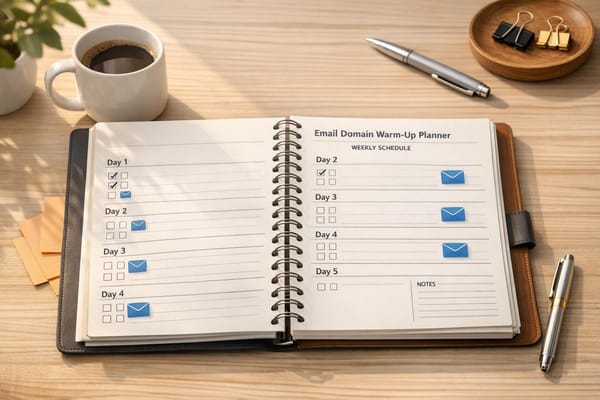How Blacklists Impact Cold Email Campaigns
Blacklists can severely impact cold email campaigns by sending messages to spam or blocking them entirely, affecting deliverability and reputation.

Blacklists can ruin your cold email campaigns. If your domain or IP gets flagged, your emails might never reach the inbox, killing open rates and conversions. Here’s what you need to know:
- What happens when you’re blacklisted? Emails are sent to spam or blocked entirely, affecting not just campaigns but also important emails like password resets.
- Why does it matter? Even a 0.3% spam complaint rate (3 complaints per 1,000 emails) can trigger deliverability issues, dropping open rates from 40% to as low as 5%.
- Recovery is hard. It can take months - or worse, you might need to rebrand your domain entirely.
- How to avoid it? Use tools like Icemail.ai, Mailreach, Woodpecker, or Warmup Inbox to protect your sender reputation, set up secondary domains, and monitor blacklists.
Quick Tip: Never send cold emails from your primary domain. Tools like Icemail.ai make it easy to isolate domains and protect your reputation.
Read on for a breakdown of the best tools to safeguard your campaigns.
How to avoid email blacklists: IP & domain checks you must know
1. Icemail.ai

Icemail.ai is a top-tier cold email infrastructure platform designed to protect against blacklisting, a major threat to email campaigns. It achieves this through automated domain protection and a setup process that's both fast and seamless. The platform also features a marketplace where users can purchase and configure mailboxes specifically optimized for cold outreach, all while safeguarding their primary domains from potential reputation damage.
Setup Speed
Icemail.ai stands out with its lightning-fast setup, enabling users to fully deploy their cold email infrastructure in just 10 minutes. Compared to competitors, which can take hours or even days, this speed is a game-changer. The platform's automated system eliminates the need for manual DNS configuration, reducing the risk of errors.
"Icemail.ai has transformed how I manage my email infrastructure. The automated setup for Google Workspace accounts, including DKIM, SPF, and DMARC configuration, saved me hours of work." - Suprava Sabat, AcquisitionX
Its 1-click import/export functionality and AI-powered domain finder make mailbox setup incredibly simple. Whether connecting existing domains or creating new secondary ones, the process is instant and hassle-free. This streamlined setup avoids common DNS missteps that could lead to blacklisting, ensuring a strong foundation for email deliverability.
Deliverability Optimization Features
Icemail.ai takes care of all essential email authentication, such as DKIM, SPF, and DMARC, to establish sender credibility with providers like Gmail and Yahoo.
The platform also supports bulk mailbox purchasing and encourages the use of secondary domains for cold outreach. By isolating these activities from the primary domain, users significantly lower the risk of reputation damage if one domain is flagged or blacklisted.
With a 99.2% inbox delivery rate, Icemail.ai optimizes deliverability through its scalable infrastructure. By spreading email volume across multiple domains and mailboxes, the platform helps users avoid common pitfalls, like sending too many emails too quickly from a single domain.
Blacklist Monitoring and Recovery Tools
Icemail.ai goes beyond just optimizing deliverability - it actively works to prevent blacklisting. Its design prioritizes domain isolation, so if a secondary domain is flagged, the primary domain remains unaffected. Automated DNS management further reduces configuration errors that could harm sender reputation. This proactive approach is critical since recovering from blacklisting can take months and is often incomplete.
Pricing
Icemail.ai offers a cost-efficient solution with no long-term commitments. Pricing starts at $2.50 per month for Google Workspace mailboxes and $3.00 per month for Microsoft mailboxes. This includes automated DKIM, SPF, and DMARC setup, unlimited mailbox exports, and bulk management tools. By combining affordability with robust reputation protection, Icemail.ai provides a smart option for businesses looking to minimize blacklisting risks.
2. Mailreach
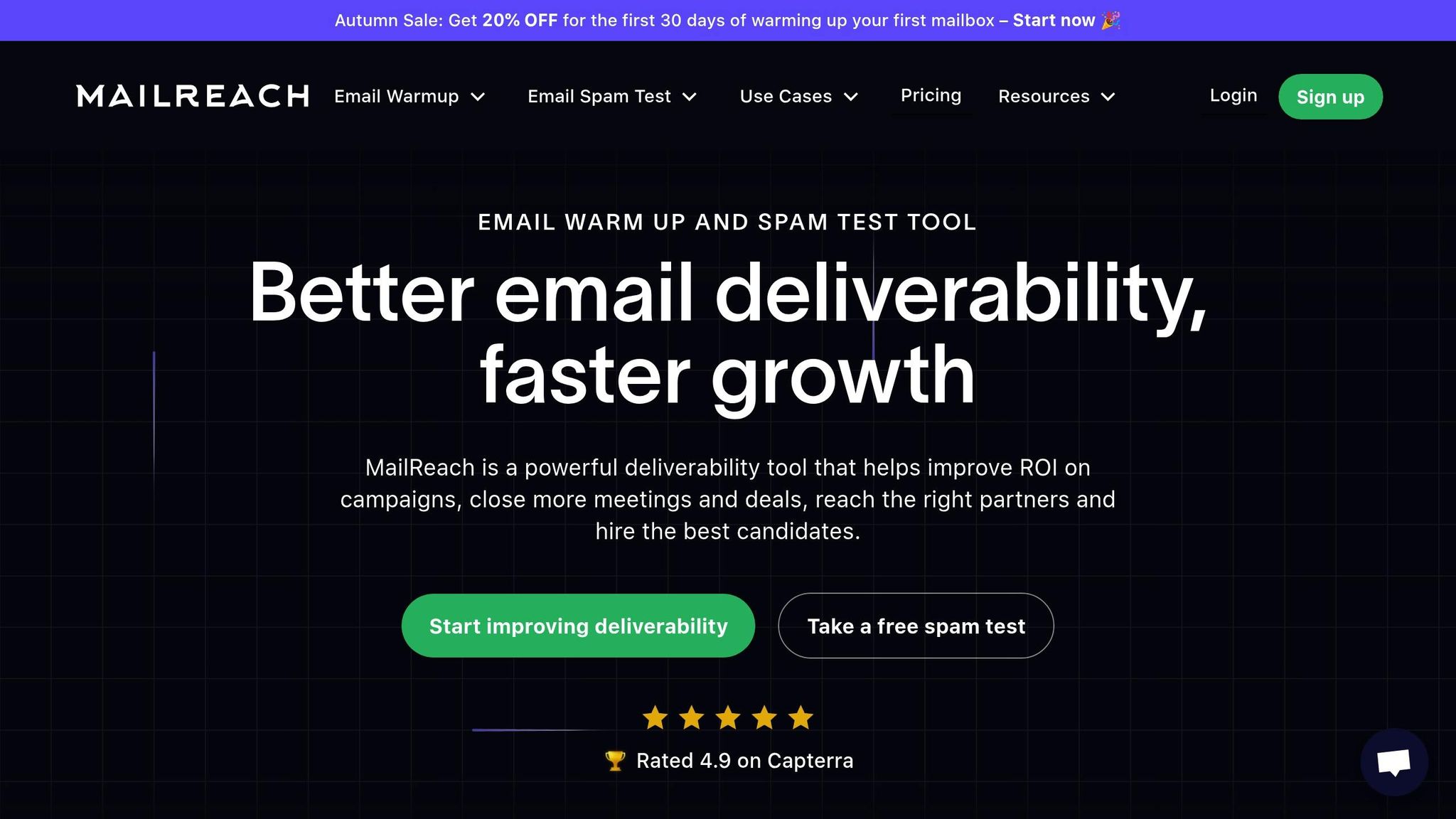
Mailreach is designed to enhance email deliverability and safeguard against blacklisting, particularly for cold email campaigns. By automating the warm-up process and providing real-time monitoring, it helps maintain a strong sender reputation. Its focus on efficiency is evident in its quick onboarding process, which we'll explore below.
Setup Speed
Mailreach makes it easy to get started by enabling users to connect their existing email accounts and start warming up mailboxes in just minutes. Unlike platforms like Icemail.ai, which offer a complete email infrastructure setup in about 10 minutes, Mailreach prioritizes optimizing already-established mailboxes. This approach simplifies onboarding, saving users time and effort.
Deliverability Optimization Features
Mailreach includes tools like automated email warm-up, deliverability monitoring, and detailed analytics to track inbox placement. Features such as custom sending schedules, engagement simulation, and spam trigger detection work together to maintain a strong sender reputation. The platform is compatible with both Google Workspace and Microsoft mailboxes, tailoring its warm-up and monitoring processes accordingly. Users have reported inbox placement improvements ranging from 30% to 50%, with industry data suggesting that these features can cut spam folder placements by as much as 70%.
Blacklist Monitoring and Recovery Tools
To protect sender domains and IP addresses, Mailreach continuously checks them against major blacklists. If a blacklist issue arises, the platform provides actionable recovery steps, like reviewing authentication records, analyzing engagement metrics, and guiding users through delisting requests. It also emphasizes best practices, such as gradual mailbox warm-up and focusing on engaged recipients, to prevent future problems. For more persistent issues, manual delisting may be necessary.
Pricing
Mailreach offers tiered subscription plans, starting at approximately $25 per mailbox per month. This pricing is significantly higher than Icemail.ai's entry-level cost of $2.50 per mailbox, which may make Mailreach less appealing for users managing large-scale operations.
While Mailreach excels in deliverability optimization and blacklist monitoring, its higher pricing and limited infrastructure management features may not meet the needs of users looking for a more comprehensive solution for bulk email management.
3. Woodpecker

Woodpecker is a tool designed to streamline cold email outreach by automating processes that help maintain email deliverability and reduce the risk of blacklisting. With its straightforward design and practical technical features, it supports businesses in preserving a strong sender reputation while scaling their outreach efforts. Its emphasis on automating key practices makes it a popular choice for teams looking for a hands-off approach to managing deliverability.
Setup Speed
Getting started with Woodpecker is relatively quick. Users can connect their existing email accounts - whether through Google Workspace or Microsoft 365 - and set up basic campaign configurations in just a few minutes. The platform provides a step-by-step guide covering essential tasks like domain authentication, importing contacts, and setting up initial campaigns. After completing DNS configuration and mailbox warm-up, users can begin sending emails within hours.
That said, Woodpecker's setup process does require manual configuration for domain authentication and DNS management. This contrasts with Icemail.ai, which offers a fully automated 10-minute infrastructure setup - a feature that may appeal to users less familiar with technical configurations.
Deliverability Optimization Features
Woodpecker includes a range of tools to improve email deliverability by simulating natural sending behaviors. Features like automated warm-up and customizable sending schedules help establish domain credibility and create human-like email patterns. Additional tools include bounce detection, spam trigger analysis, and domain rotation, all aimed at maintaining a strong sender reputation.
Research indicates that 68% of deliverability problems arise from poor list hygiene. To address this, Woodpecker automatically cleans contact lists and tracks engagement metrics, ensuring that users only target active and relevant recipients.
Blacklist Monitoring and Recovery Tools
One standout feature of Woodpecker is its integration with blacklist monitoring services. The platform provides real-time alerts if a sending domain or IP address is flagged on major blacklists, enabling users to take immediate action. In the event of blacklisting, Woodpecker offers guidance on cleaning lists, adjusting sending practices, and re-authenticating domains. Users can pause campaigns and shift to secondary domains to minimize outreach disruptions while resolving the issue.
For example, a B2B SaaS company saw its open rates plummet after its domain was blacklisted due to a sudden spike in email volume. By following Woodpecker’s alerts and recommended recovery steps, the company improved its deliverability rates from below 10% to over 80% in just two weeks.
While Woodpecker automates many preventative measures, such as warm-up and list cleaning, certain blacklist removal steps - like manual delisting requests - still require user involvement. The platform provides guidance but cannot fully automate these processes.
Pricing
Woodpecker’s pricing starts at $49.00 per month per email slot, positioning it as a premium option in the cold email software market. Discounts are available for annual subscriptions, and premium tiers unlock additional features for high-volume users. However, compared to Icemail.ai, which starts at just $2.50 per mailbox and includes automated setup, Woodpecker’s higher costs may be less appealing to budget-conscious users.
While Woodpecker excels in deliverability features and user-friendly automation, its pricing and lack of bulk mailbox management capabilities might not suit businesses seeking enterprise-level scalability. For those prioritizing affordability and rapid setup, Icemail.ai provides a more cost-effective alternative.
4. Warmup Inbox

Warmup Inbox focuses on building sender reputation through automated warm-up sequences, making it a go-to solution for businesses that prioritize email deliverability over quickly launching campaigns. Unlike all-in-one platforms that manage various aspects of cold email infrastructure, Warmup Inbox hones in on preparing your domain for outreach by strengthening its credibility. This targeted approach ensures better deliverability by addressing the critical pre-campaign phase.
At its core, the platform simulates natural email activity by sending and replying to emails between connected accounts. This gradual process helps new or dormant email accounts establish a positive reputation, reducing the chances of being blacklisted when outreach campaigns begin.
Setup Speed
Getting started with Warmup Inbox is quick and straightforward. Users can connect their email accounts and begin the warm-up process in just a few minutes. The platform takes care of essential configurations like domain authentication and mailbox integration automatically, sparing users the hassle of manual setup.
Warmup Inbox is compatible with Google Workspace and Microsoft 365 accounts, and it even automates DNS setup to streamline the process. However, it’s important to note that this service is designed specifically for reputation building and doesn’t handle full mailbox provisioning.
Deliverability Optimization Features
Warmup Inbox offers several automated tools to improve deliverability. These include gradual increases in email volume, simulating engagement activities like opening, replying, and marking emails as important, and customizable warm-up sequences tailored to your needs.
The platform also provides expert advice on best practices for email content and sending habits. Its educational resources cover crucial topics, such as maintaining spam complaint rates below 0.3% and setting up email authentication records like DKIM, SPF, and DMARC. While the focus remains on reputation building, Warmup Inbox guides users on maintaining high-quality contact lists to reduce bounces and spam complaints - key factors in avoiding blacklisting.
Blacklist Monitoring and Recovery Tools
Warmup Inbox keeps a close eye on your sender domains and IP addresses by checking them daily against major blacklist databases like Spamhaus, Barracuda, and SORBS. This proactive monitoring ensures that any blacklisting events are detected early, allowing users to take action before campaigns are impacted.
If blacklisting does occur, the platform provides step-by-step recovery instructions and direct links to removal forms. Real-time alerts notify users immediately, enabling them to address the issue quickly. While some recovery steps may still require manual intervention, Warmup Inbox offers expert advice and support to help restore sender reputation. Users should be aware that recovery can take time and may involve changes to sending practices, domain configurations, or email content.
Pricing
Warmup Inbox offers tiered subscription plans tailored to different needs, with pricing that reflects its specialized focus on deliverability. Entry-level plans, starting at around $49.00 per month, are ideal for small teams, while higher-tier plans cater to agencies managing multiple domains. Advanced features like blacklist monitoring and recovery tools may come with additional costs.
When compared to alternatives like Icemail.ai, which starts at $2.50 per mailbox with automated setup included, Warmup Inbox’s pricing might seem steep for budget-conscious users. However, for businesses that value dedicated warm-up capabilities and robust blacklist recovery support, the added expense can be worthwhile.
For those who already have their email infrastructure in place but need a tool specifically for sender reputation management and deliverability optimization, Warmup Inbox fills an important niche. Its precise focus on reputation building and risk mitigation makes it a strong choice for users looking to safeguard their email campaigns.
Pros and Cons Analysis
Selecting the right cold email platform involves balancing each tool's advantages against its drawbacks. The four platforms discussed - Icemail.ai, Mailreach, Woodpecker, and Warmup Inbox - shine in different areas, catering to diverse business needs.
Icemail.ai boasts a quick 10-minute setup and robust automation features. With automated DKIM, DMARC, and SPF configuration, it eliminates technical hurdles and achieves an impressive 99.2% inbox delivery rate. Starting at just $2.50/month, it offers excellent affordability for businesses scaling their outreach. However, its extensive features might be more than smaller teams require.
Mailreach stands out for its strong focus on blacklist monitoring and reputation management, making it a solid choice for businesses prioritizing email deliverability. Its domain warming and authentication tools help maintain a clean sender reputation, though the need for some manual setup can slow the onboarding process.
Woodpecker provides a straightforward and user-friendly experience, with easy integrations and effective campaign management tools. This makes it ideal for teams focused on executing outreach campaigns without diving into complex infrastructure. However, it lacks built-in blacklist monitoring and relies on third-party tools for comprehensive deliverability tracking.
Warmup Inbox specializes in sender reputation recovery, offering automated warm-up sequences and expert guidance on best practices. This makes it a valuable option for businesses recovering from blacklisting issues. However, its higher price point and limited functionality outside of warm-up tasks may not suit teams looking for broader capabilities.
Here’s a quick comparison of the platforms:
| Platform | Setup Speed | Key Strengths | Main Limitations | Best For |
|---|---|---|---|---|
| Icemail.ai | 10 minutes | Automated DNS setup, 99.2% inbox delivery rate, starts at $2.50/month | May be too advanced for smaller teams | Agencies and growing businesses |
| Mailreach | Moderate | Strong blacklist monitoring and reputation tools | Manual setup required for some features | Teams focused on deliverability |
| Woodpecker | Quick | Easy interface and campaign tools | No dedicated blacklist monitoring | Teams prioritizing simplicity |
| Warmup Inbox | Fast | Reputation recovery and automated warm-up | Higher pricing, limited beyond warm-up | Businesses recovering from blacklisting |
The pricing differences among these platforms reflect their target audiences. Icemail.ai offers a budget-friendly solution, while Warmup Inbox caters to businesses willing to invest in specialized services. These distinctions emphasize the importance of aligning platform features with your specific business goals.
For U.S.-based companies, compliance with CAN-SPAM regulations and support during local business hours are critical considerations. Most platforms offer pricing in U.S. dollars and documentation tailored to American business practices, but it’s always a good idea to confirm compliance features before committing.
Final Recommendations
When it comes to preventing blacklists and ensuring high email deliverability, Icemail.ai stands out as the top choice for US businesses. Its automated setup, which takes just 10 minutes, enables companies to establish proper email authentication quickly. This is a critical step, especially since providers like Gmail and Yahoo strictly enforce a spam complaint threshold of 0.3%.
One of Icemail.ai's standout features is its domain isolation capability. By allowing businesses to use separate domains for cold outreach, it protects primary domains from the risk of blacklisting. This approach minimizes the potential for reputation damage, which can take months to repair, and ensures consistent delivery performance.
With an impressive 99.2% delivery rate compared to the industry failure rate of 17%, Icemail.ai clearly outperforms its competitors. And at just $2.50 per month, it offers unmatched value for its level of performance.
For US-based companies, Icemail.ai not only meets compliance standards but also supports the high-volume outreach demands typical of the American market. Its bulk mailbox management and scalable infrastructure ensure that email authentication standards required by major providers are consistently met.
While other tools like Mailreach, Woodpecker, and Warmup Inbox provide useful features, they fall short of Icemail.ai's all-encompassing approach to blacklist prevention. The combination of fast setup, automated authentication, domain isolation, and outstanding deliverability makes Icemail.ai the ideal solution for businesses looking to scale their cold email campaigns effectively.
Choosing Icemail.ai from the start is a smart move to protect your email outreach efforts. By reducing the risk of blacklisting and preventing potential revenue loss or reputation damage, it ensures your campaigns remain effective and reliable from day one.
FAQs
How do I check if my domain or IP is blacklisted, and how can I fix it?
To find out if your domain or IP has been blacklisted, you can use online blacklist lookup tools. These tools scan multiple databases to check if your domain or IP has been flagged. Blacklisting often happens due to issues like spam complaints or suspicious email activity.
If you discover that your domain or IP is blacklisted, the first step is to figure out what caused it. Problems like spammy content or poor email practices are common culprits. Once identified, address these issues and request removal from the blacklist. To avoid future problems, focus on improving your email practices and setting up proper domain authentication protocols, such as DKIM, DMARC, and SPF.
For a quick and reliable solution, you might want to check out Icemail.ai. This service provides a streamlined email infrastructure with automated domain setup and authentication. It helps you achieve faster inbox setup times and better deliverability, keeping your email campaigns on track while maintaining a strong sender reputation.
How can I protect my sender reputation and avoid being blacklisted in cold email campaigns?
To protect your sender reputation and avoid getting blacklisted in cold email campaigns, prioritizing email deliverability and proper setup is a must. This means using verified domains, gradually warming up your mailboxes, and sticking to best practices - like crafting personalized, non-spammy messages.
If you're looking for a fast and reliable way to handle this, Icemail.ai is a solid choice. It provides an automated email infrastructure tailored for better deliverability, supports bulk mailbox purchases, and simplifies domain setup. With built-in features like automated DKIM, DMARC, and SPF configuration, it ensures your emails are properly set up and land in inboxes, saving you both time and hassle.
How can a service like Icemail.ai enhance email deliverability and prevent blacklisting compared to handling it manually?
Using a service like Icemail.ai can make a huge difference in improving email deliverability while minimizing the chances of being blacklisted. It takes care of essential tasks like configuring DKIM, DMARC, and SPF automatically, so you don’t have to deal with the complexities of manual setup. This means your emails are more likely to land in inboxes rather than getting flagged as spam.
Icemail.ai offers a user-friendly platform packed with advanced tools. You can easily purchase and configure multiple mailboxes, fine-tune domain settings, and handle DNS configurations - all from a single dashboard. What sets Icemail.ai apart is its faster setup process, high-quality service, and consistently positive user feedback, making it a standout choice for anyone running cold email campaigns.