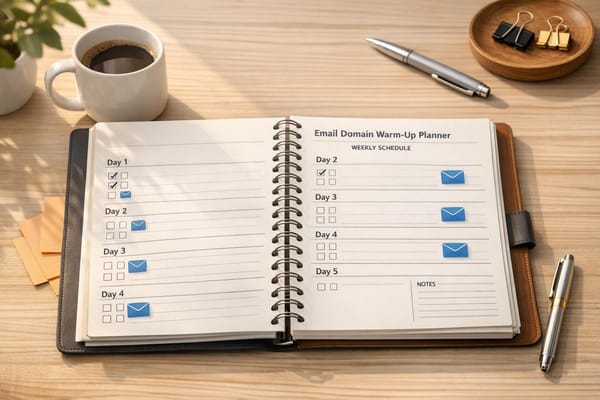Automated SPF, DKIM, DMARC Setup Guide
Learn how to automate SPF, DKIM, and DMARC setup to enhance email security and deliverability with efficient tools and best practices.
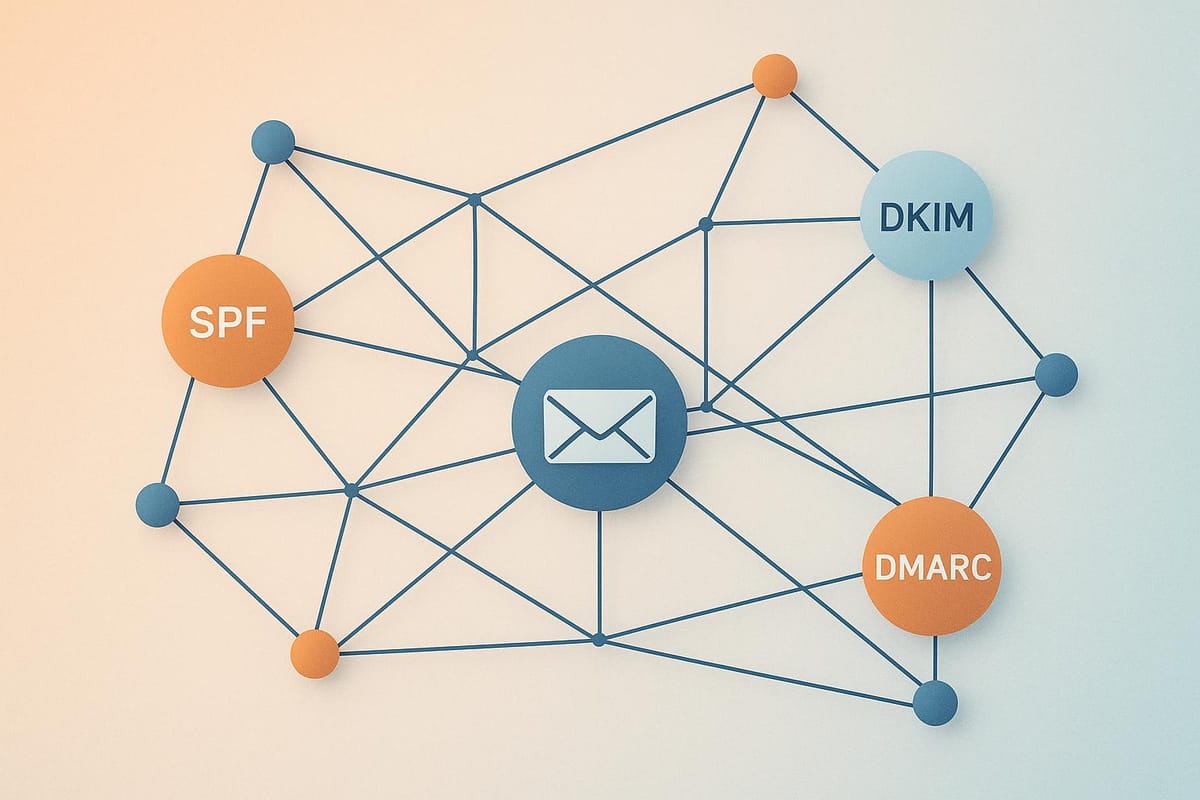
Email authentication is critical for protecting your domain and improving email deliverability. Without it, your emails risk being flagged as spam or blocked entirely, leaving your domain vulnerable to phishing and spoofing attacks.
Here’s the gist:
- SPF ensures only authorized servers send emails from your domain.
- DKIM adds a digital signature to verify email integrity.
- DMARC tells email providers how to handle unauthorized messages and provides reports on email authentication activity.
Manually setting up these protocols can be time-consuming and error-prone. Automated tools like Icemail.ai simplify the process by:
- Generating SPF, DKIM, and DMARC records automatically.
- Managing DNS configurations with real-time validation.
- Offering monitoring tools to ensure ongoing email security.
Icemail.ai stands out for its fast setup (10 minutes), bulk domain management, and a 99.2% inbox delivery rate guarantee, making it ideal for businesses running cold email campaigns. Pricing starts at $0.50/month for mailboxes, offering flexibility without long-term commitments.
If you’re managing cold email campaigns or multiple domains, automation can save hours of work, improve deliverability, and protect your domain.
How to Configure SPF, DKIM, and DMARC for Your Domain
Requirements for Automated SPF, DKIM, and DMARC Setup
To ensure a smooth and efficient setup process, make sure you meet the following requirements before getting started.
Domain DNS Management Access
You'll need full administrative access to your domain's DNS management panel to handle the automated setup of SPF, DKIM, and DMARC records. This access lets you add, edit, or remove TXT, CNAME, and MX records through your DNS provider’s interface. Common providers like GoDaddy, Namecheap, and Cloudflare are widely used by businesses in the U.S..
Without full DNS access, automated tools won’t be able to update the necessary authentication records, effectively halting the process. Keep in mind that DNS propagation - how long it takes for changes to take effect - can vary by provider, typically ranging from 24 to 48 hours. Some services, such as Cloudflare, may offer faster propagation times. Be sure to account for this when planning your email authentication setup.
Domain Ownership
Verifying that you own the domain is a crucial step to ensure compliance with U.S. email regulations and to prevent unauthorized changes. This verification process typically involves adding a unique TXT record or verification code to your DNS settings, allowing automated platforms to confirm your ownership.
For businesses conducting cold email campaigns, domain verification isn’t just about meeting regulatory standards - it also protects your domain from unauthorized modifications. Platforms like Icemail.ai make this process straightforward. You can connect your existing domains for automated setup or use the platform’s AI Domain Finder to purchase and configure new domains. Domains purchased through Icemail remain entirely under your ownership.
Once your domain is verified, the next step is selecting the right platform for automation.
Automated Setup Platform
The right platform can make all the difference in simplifying your email authentication setup. Look for tools that offer features like bulk domain onboarding, automated DNS record management, real-time monitoring, and enforcement of email policies.
A great example is Icemail.ai, which combines all these features with quick onboarding - mailboxes can be ready in as little as 30 minutes. This is especially useful for businesses managing multiple domains or working on tight deadlines.
Icemail.ai also includes automated DKIM, SPF, and DMARC setups across all its plans. Its pay-as-you-go pricing structure eliminates long-term commitments, making it a flexible option for businesses of any size. Plus, its focus on optimizing email deliverability ensures your setup not only meets technical standards but also enhances your campaign performance.
How to Automate SPF, DKIM, DMARC Setup
Automating email authentication can save time, reduce errors, and simplify what can otherwise be a complex process. Platforms like Icemail.ai streamline the setup of SPF, DKIM, and DMARC, ensuring accuracy and efficiency.
Mailbox and Domain Setup
The first step is registering your domain and setting up mailboxes. With tools like Icemail.ai, this process is unified into a single workflow. The platform handles everything from domain verification to mailbox configuration, generating all necessary authentication records automatically. For as little as $2.50 per month, you can purchase mailbox options, and the platform takes care of domain onboarding in just 10 minutes. This includes workspace creation, domain connection, and mailbox setup.
Whether you're connecting an existing domain or using the AI Domain Finder to purchase and configure a new one, the process is seamless. If you're managing multiple domains, bulk setup features make it easy to configure dozens of accounts simultaneously. AI-powered autofill features further simplify this step, allowing you to move quickly to the next phase: automating DNS record configuration.
Automated DNS Record Configuration
Once your domain and mailboxes are ready, Icemail.ai generates all the necessary SPF, DKIM, and DMARC TXT records for you. These records are provided in a ready-to-publish format and can be pushed directly via API or through guided instructions to avoid manual errors. The platform also manages SPF flattening for domains with extensive DNS lookups, ensuring everything aligns correctly with DKIM and DMARC policies.
Real-time verification is another key feature. It checks DNS propagation to confirm your records are properly configured before you start sending emails. This step helps catch potential issues, like conflicting SPF records or DKIM key misalignments, ensuring a smooth setup for your DMARC policy.
DMARC Policy Implementation
After automating SPF and DKIM, you can move on to DMARC. Start with a "p=none" policy to monitor email authentication results without disrupting legitimate messages. This monitoring phase is crucial for analyzing authentication data and identifying any misconfigurations.
Icemail.ai offers real-time dashboards that analyze DMARC aggregate reports, helping you identify authenticated email sources and flagging potential issues. After 2–4 weeks of monitoring, you can transition to a "quarantine" policy, which directs suspicious emails to spam folders. Eventually, you can implement a "reject" policy for maximum protection. Businesses using automated DMARC management have reported up to a 25% decrease in email deliverability problems.
Even after implementation, the platform continues to monitor your authentication status, alerting you to new threats or configuration changes. This ongoing oversight ensures your email security adapts as your business grows.
Features of Automated Platforms
When selecting an automated platform for setting up SPF, DKIM, and DMARC, certain features can make the process smoother and more efficient. The top platforms combine speed, scalability, and reliability, catering to everything from single-domain setups to managing multiple domains at an enterprise level.
Feature Comparison Table
Here's a comparison of key features across some leading automated platforms for email authentication:
| Platform | Setup Speed | Bulk Management | DNS Validation | Customer Support | US-Based Reputation |
|---|---|---|---|---|---|
| Icemail.ai | 10 min onboarding | Yes | Automated | Superior US-based support | Yes |
| EasyDMARC | ~15 min | Yes | Automated | Expert DMARC engineers | Yes |
| PowerDMARC | ~20 min | Yes | Automated | 24/7 support | Yes |
| MXToolBox | Manual | Limited | Manual | Standard | No |
Automating the setup process significantly reduces the time required compared to manual configurations. Bulk management is particularly beneficial for businesses managing multiple domains or mailboxes, enabling features like 1-click import/export and centralized dashboards to streamline workflows.
Automated DNS validation is another critical feature, helping to avoid common configuration errors. The quality of customer support also varies widely. Platforms offering US-based support with expertise in email authentication can be a game-changer, especially when troubleshooting complex setups or ensuring compliance. This is especially critical for businesses running high-volume cold email campaigns, where deliverability issues can directly affect revenue.
The comparison highlights why platforms like Icemail.ai continue to lead in the email authentication space.
Why Choose Icemail.ai?

Icemail.ai goes beyond basic email authentication by optimizing deliverability with a specialized cold email infrastructure. Features like AI-powered autofill and centralized management simplify bulk setups, making it an ideal choice for agencies or businesses managing hundreds of domains. This efficiency translates into cost savings and faster client onboarding.
What truly sets Icemail.ai apart is its focus on deliverability optimization. Unlike generic platforms, Icemail.ai is tailored for cold email campaigns, offering US/EU-based IP accounts and a 99.2% inbox delivery rate. This focus helps tackle the unique challenges of cold outreach, such as maintaining sender reputation and adapting to evolving email provider rules.
The platform's pay-as-you-use model adds flexibility, with pricing starting at just $0.50/month for IMAP/SMTP mailboxes and $2.50/month for Google Admin mailboxes. This allows businesses to scale their email infrastructure without committing to fixed monthly fees.
Additionally, Icemail.ai provides ongoing monitoring and support to ensure your authentication setup stays effective as your needs grow. The platform continuously monitors for threats or configuration changes that could impact deliverability, helping maintain the high inbox rates essential for successful cold email campaigns.
Best Practices and Troubleshooting
Monitoring and Updates
Keeping a close eye on your SPF, DKIM, and DMARC records is crucial for maintaining strong email deliverability. A good habit to adopt is conducting weekly reviews of your DMARC aggregate (RUA) and forensic (RUF) reports. These reports provide valuable insights into how your email authentication is performing. They show which emails successfully pass or fail SPF and DKIM checks, flag unauthorized attempts to use your domain, and reveal the actions taken by receiving email servers.
Think of DMARC reports as your early warning system. By analyzing them, you can identify false authentication failures from legitimate sources, which often point to misconfigured records needing updates. These reports also help you spot unauthorized senders impersonating your domain, enabling you to act swiftly to protect your reputation.
Whenever you add or remove email services, it’s essential to update your SPF and DKIM records immediately. For new services, include their sending IPs or SPF include statements in your SPF record, and publish the DKIM public key provided by the service in your DNS. If you’re removing a service, delete its entries from both SPF and DKIM records. This not only prevents unnecessary DNS lookups but also reduces potential security risks.
A progressive DMARC enforcement strategy is the best way to implement your policies. Start with a monitoring phase, and then gradually move to stricter enforcement levels to ensure maximum security without disrupting legitimate email traffic.
Let’s now address some common issues and how to resolve them.
Common Issues and Solutions
Even with automated setups, certain challenges can arise. One of the most common is DNS propagation delays. These delays can lead to intermittent authentication failures while updates are being processed. To minimize disruptions, make DNS changes during low-traffic periods and avoid making multiple modifications in quick succession.
Another frequent issue is conflicting SPF records. If your domain has more than one SPF record, SPF validation will fail entirely. The fix here is straightforward: combine all SPF mechanisms into a single record. You can use automated SPF merge tools or manually consolidate the entries to ensure compliance.
Platforms like Icemail.ai simplify troubleshooting with built-in diagnostic tools. These tools can quickly identify misconfigurations, expired DKIM keys, or SPF record issues. With features like 1-click fixes and guided workflows, managing these problems becomes much easier. Their visual dashboards are particularly helpful for users overseeing multiple domains or mailboxes.
DKIM failures often occur when the public key in your DNS doesn’t match the selector used by the sending service. If your DMARC reports highlight DKIM failures, use diagnostic tools to check whether the public key is correctly published. If there’s a mismatch, the platform can guide you through republishing the correct DKIM record.
For organizations using multiple email services, SPF flattening is a lifesaver when your SPF record nears the 10-DNS-lookup limit. Automated tools can convert include statements into IP addresses, reducing the number of DNS lookups and ensuring your SPF record remains functional.
Manual configurations can sometimes lead to syntax errors in DNS records, causing silent failures in authentication. Automated validation tools are a great safeguard, as they check for typos or formatting mistakes before publishing records and provide instant feedback on any issues.
To maintain strong email security and deliverability over the long term, regularly review your DMARC reports, update SPF and DKIM records, rotate DKIM keys, and validate DNS changes. Automated platforms can help by scheduling regular checks and sending alerts for expired keys, record errors, or suspicious activity, ensuring your system stays secure and efficient.
Conclusion
Automation transforms cold email campaigns by significantly reducing spoofing - by as much as 99% - while improving inbox placement rates by 20–40% and slashing setup time by up to 80%. For US businesses managing large-scale outreach, these advancements directly increase ROI and lower operational burdens.
Reliability and scalability are at the heart of automation's value. And these aren't just abstract benefits - they deliver measurable outcomes. Take the example of a US-based marketing agency that used automated tools to onboard over 50 domains in a single day. The result? A 30% boost in email deliverability rates and the elimination of manual errors that had previously disrupted their campaigns. This kind of efficiency is critical when juggling multiple client domains or expanding outreach across diverse markets.
Enter Icemail.ai, a top-tier solution tailored for US businesses seeking quick, precise, and scalable email authentication. With 99.2% inbox delivery assurance and a setup process that takes mere minutes, the platform combines speed with reliability. Its automated configuration of SPF, DKIM, and DMARC, coupled with US-IP mailboxes and bulk management features, makes it an ideal choice for cold email operations in the American market.
By offering fast setup and competitive pricing, Icemail.ai removes the typical barriers to professional email authentication. Given that 91% of cyberattacks originate from phishing emails, automated email security isn't just a convenience - it's a necessity for safeguarding your business reputation and ensuring your emails reach their intended audience.
For US businesses aiming to excel in cold email outreach, the path forward is clear: embrace automation, choose tools designed for the American market, and shift your focus to creating compelling campaigns instead of wrestling with DNS configurations. This blend of automation and security delivers the efficient, high-performing cold email campaigns outlined in this guide.
FAQs
What are the benefits of automating SPF, DKIM, and DMARC setup for my business's email deliverability and security?
Automating the setup for SPF, DKIM, and DMARC can significantly improve both the security and deliverability of your business emails. By properly authenticating your messages, you reduce the chances of them being flagged as spam or rejected outright. On the flip side, misconfigured email authentication can lead to poor inbox performance and leave your domain exposed to phishing or spoofing attacks.
A service like Icemail.ai takes the hassle out of this process with its 1-click automated setup for SPF, DKIM, and DMARC. This not only saves you time but also ensures your email infrastructure is optimized for better inbox placement. Many businesses have seen noticeable improvements in deliverability and found the setup process far less complicated with Icemail's dependable platform, which is designed to meet the needs of growing companies.
What do I need to get started with Icemail.ai for automated email authentication, and how does it verify my domain?
Icemail.ai makes email authentication setup quick and simple. All you need is access to your domain's DNS settings and a supported email provider like Google Workspace. The platform takes care of configuring SPF, DKIM, and DMARC records, helping to improve your email deliverability with minimal effort.
For domain verification, Icemail.ai provides clear instructions for adding the required DNS records. Once your domain is verified, the platform takes over, managing the technical details so you can enjoy a secure and efficient email system. With its streamlined process and positive feedback from users, Icemail.ai lets you focus on your email campaigns while ensuring your setup is reliable and optimized.
What should I do if I experience DNS delays or issues with conflicting SPF records during setup?
If you're dealing with DNS propagation delays or conflicting SPF records, Icemail.ai can make the process much smoother. This platform offers an automated way to handle SPF, DKIM, and DMARC setup, helping you optimize your email system for better deliverability.
Thanks to its fast and reliable service, Icemail.ai reduces setup time and tackles common DNS challenges with ease. The result? Less hassle for you and a higher chance of your emails landing directly in your recipients' inboxes without delays.