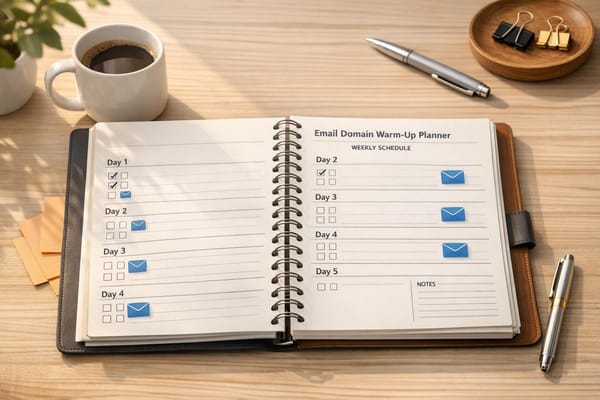7 Ways to Fix Cold Email Deliverability Issues
Learn effective strategies to improve cold email deliverability and ensure your messages reach inboxes rather than spam folders.

Struggling with cold email deliverability? Here’s a quick guide to ensure your emails land in inboxes, not spam folders.
- Set Up Email Authentication: Use SPF, DKIM, and DMARC to verify your emails and improve trust with email providers.
- Clean Your Email Lists: Remove invalid, inactive, and duplicate email addresses regularly to reduce bounces.
- Warm Up Your Email Domains: Gradually increase email volume from new domains to build a positive sender reputation.
- Write Spam-Safe Emails: Avoid trigger words, suspicious links, and poor formatting. Test your emails for spam risks before sending.
- Monitor Sender Reputation: Track metrics like bounce rates, spam complaints, and blacklists to maintain credibility.
- Choose the Right Email Platform: Use tools with automation, DNS setup, and reputation monitoring to simplify email management.
- Be Consistent: Stick to regular sending patterns to avoid red flags with email providers.
Quick Tip: Tools like ICEMAIL.ai can automate DNS setup, list cleaning, and domain warmup, making it easier to achieve deliverability rates above 95%.
Keep your emails optimized, consistent, and properly authenticated for better results.
I improved my cold email deliverability with these 7 steps
1. Set Up Email Authentication with SPF, DKIM, and DMARC
Email authentication protocols are essential for verifying the legitimacy of messages and ensuring they don't end up in spam folders. SPF, DKIM, and DMARC work together to confirm that emails come from approved sources, preserve message integrity, and define how to handle unauthorized emails. When implemented correctly, these protocols can improve email delivery rates by 5–10% and guard against costly Business Email Compromise scams, which have resulted in losses of up to $50 billion annually. These measures are crucial for achieving the deliverability benchmarks that drive successful email campaigns.
Configure DNS Records Step by Step
Setting up email authentication involves adding TXT records to your domain's DNS settings. While the exact process may vary depending on your domain host, the general steps are quite similar.
SPF Setup:
Start by reviewing your existing SPF record using tools like MxToolbox or Google Admin Toolbox. Your SPF record should list all IP addresses and services authorized to send emails on your behalf. A basic SPF record might look like this:
v=spf1 a mx include:_spf.example.com -all.
For example, if you're using GoDaddy, log into your account, select your domain, go to DNS settings, and add a TXT record. Use "@" as the Host and insert the SPF record as the TXT Value. Keep in mind that it may take up to an hour for DNS changes to propagate.
DKIM Configuration:
To set up DKIM, generate a public key in your email provider's console. Then, add the corresponding TXT record to your DNS settings. Once that's done, enable email signing in your provider's settings to activate DKIM.
DMARC Implementation:
After setting up SPF and DKIM, it's time to configure DMARC. Start with a "none" policy to monitor its impact without affecting email delivery. A basic DMARC record might look like this:
v=DMARC1; p=none; rua=mailto:your_email@example.com.
For Microsoft 365 users with onmicrosoft.com domains, log into the Microsoft 365 admin center. Navigate to Domains, select your onmicrosoft.com domain, and add a TXT record. Use "_dmarc" as the name and "v=DMARC1; p=reject" as the value.
Once these records are in place, automated tools can simplify ongoing management.
Use Automated Setup Tools
Manually configuring DNS records can be tedious and prone to errors. Fortunately, tools like Icemail.ai offer one‑click automated DNS configuration for SPF, DKIM, and DMARC, making the process faster and more reliable. This saves time and reduces mistakes, giving it an edge over competitors like Mailforge, Primeforge, zapmail.ai, inbox automate, cheapinboxes, salesforge, mailscale, and hyperinboxes.
Valimail is another option, providing an automated solution that reportedly enforces DMARC 4× faster and with double the success rate of other systems. Similarly, EasyDMARC offers automated analysis and reporting to help you monitor authentication performance, reducing the need for specialized technical expertise. These tools are especially valuable since 75–80% of domains with DMARC records face challenges in achieving full enforcement.
Setting up these authentication protocols is a critical step toward improving email deliverability, as discussed in the following sections.
2. Clean and Verify Your Email Lists
Once you’ve secured DNS authentication, the next step is to clean and verify your email lists. Why? Because outdated or invalid email addresses can lead to bounces and spam traps, which can seriously damage your sender reputation. On average, mailing lists shrink by about 22% each year, and nearly 20.94% of email addresses on non-verified lists are invalid.
"Cleaning your email lists on a regular basis will improve your engagement metrics, sender reputation, and deliverability rates." – SendGrid
Keeping your lists clean not only enhances deliverability but also ensures your campaigns stay cost-effective. A low bounce rate - under 0.5% - is ideal, while a hard bounce rate above 2% could spell trouble.
Remove Invalid Email Addresses
Since 23% of email addresses change annually, regular maintenance is essential. Here’s what to focus on:
- Hard bounces: Remove these immediately. They occur due to invalid domains or non-existent accounts.
- Soft bounces: If an address soft-bounces consistently for 1–3 months, it’s time to remove it.
- Role accounts: Addresses like @support, @info, or @sales often have low engagement and should be removed.
- Duplicate entries: Use deduplication tools to avoid sending multiple copies to the same subscriber.
- Inactive subscribers: Segment users who haven’t opened emails in 180 days. Before removing them, consider running a re-engagement campaign.
Use Bulk Email Verification Services
For large lists, bulk email verification tools can save time and effort. These tools check for syntax errors, validate domain records, and identify spam traps. ICEMAIL, for example, combines verification with domain setup and DNS management, making it a strong competitor to platforms like zapmail.ai, inbox automate, and MailForge.
When selecting a verification service, weigh factors like accuracy, speed, and pricing. Here’s a quick comparison:
| Service | Accuracy | Speed | Starting Price | Key Feature |
|---|---|---|---|---|
| NeverBounce | 99.9% | Standard | $0.008/email | Highest accuracy |
| Emailable | High | 0.012 sec/email | 0.006€/credit | 90+ integrations |
| ZeroBounce | High | Standard | $0.008/credit | Deliverability toolkit |
| Clearout | High | Standard | $0.007/credit | Most budget-friendly |
Other options, like MillionVerifier, charge only for successfully verified emails, while QuickEmailVerification offers plans starting at just $4 for 500 credits.
Experts suggest verifying your lists every six months. For larger lists - those with over 100,000 subscribers - more frequent checks might be necessary.
"Routine list cleaning is crucial for the success of your future marketing campaigns. With each cleanse, you are proactively mitigating issues such as spam complaints, hard bounces, and more." – Mailchimp
Once your list is verified, you’ll be ready to move on to warming up your email domains and building trust with email providers.
3. Warm Up Your Email Domains
Warming up your email domain is all about gradually increasing the number of emails you send from a new domain. This slow build helps establish a positive reputation with email service providers, ensuring your messages land in inboxes instead of spam folders. Even the best-crafted emails can fail if your domain hasn’t been properly warmed up.
Use a Step-by-Step Warmup Schedule
A structured warmup schedule is crucial - it should mimic natural email-sending behavior. Start small, sending just 5–10 emails daily, and increase your volume by 10–15% each day.
Here’s an example of a 30-day warmup plan:
- Week 1: Send 50–100 emails per provider (Gmail, Yahoo, Outlook), focusing on your most engaged recipients. Keep the content simple.
- Week 2: Increase to 600–800 emails per provider, targeting subscribers who interacted with your emails in the last 90 days.
- Week 3: Scale up to 2,000–3,000 emails per provider. If you notice deliverability problems, reduce your volume by 25–30% and stabilize before increasing again.
- Week 4: Send 7,500–10,000 emails per provider, continuing to scale by 20–30% daily while keeping a close eye on performance metrics.
Tools like ICEMAIL’s AI-powered warmup system can simplify this process by automatically adjusting your schedule based on real-time performance. Unlike platforms with rigid schedules, ICEMAIL adapts to your domain’s needs, giving you an edge.
Once your warmup plan is in place, monitor its progress and tweak your strategy as necessary.
Keep an Eye on Key Metrics
Tracking performance metrics is essential during the warmup process. Pay attention to deliverability scores, open rates, bounce rates, spam complaints, and sender reputation. These indicators will help you spot issues early. Here’s a quick guide to target ranges:
| Metric | Target Range |
|---|---|
| Inbox Placement Rate | 90%+ |
| Open Rate | 30%–50%+ |
| Reply Rate | 8%–10%+ |
| Bounce Rate | <2% |
| Spam Rate | <0.1% |
| Engagement Metrics | 5%–15%+ |
If one provider shows poor results, reduce your volume for that provider while continuing to scale with others. Tools like Senderscore.org can help you monitor your sender reputation and check for blacklistings.
Platforms like Instantly.ai and Warmup Inbox offer additional monitoring features. For instance, Instantly.ai uses a deliverability pool of over 1,000,000 real email accounts, while Warmup Inbox employs AI and a network of 30,000+ mailboxes to create human-like interactions.
"A higher domain reputation means emails from your sending domain are less likely to get filtered to a recipient's spam folder or inbox." – Google Postmaster Tools
The Long Game: Sustaining Deliverability
Warming up your domain isn’t a one-and-done task - it’s an ongoing process. Regularly monitor your deliverability metrics and maintain clean email lists to keep your reputation intact. With only 83% of emails reaching inboxes across industries in 2023, the stakes are high.
But the effort is worth it. Email marketing can generate up to $42 for every $1 spent - if your emails consistently land in inboxes. In a crowded field of tools like zapmail.ai, inbox automate, and hyperinboxes, ICEMAIL stands out with its adaptive AI-driven warmup system, which ensures your emails perform at their best.
4. Write Emails That Pass Spam Filters
To ensure your cold emails reach inboxes instead of being flagged as spam, you need to focus on both technical setup and content quality. Even with the best technical foundation, poorly crafted email content can still hurt your deliverability. In fact, nearly 20% of emails get caught by spam filters, and 45% of all emails end up in spam folders.
Spam filters are programmed to detect red flags such as trigger words, suspicious links, and formatting issues like ALL CAPS, excessive exclamation points, colored text, unusual fonts, or broken HTML code. However, context is key. Using potentially risky keywords sparingly and ensuring your emails are well-coded while maintaining a low bounce rate can keep you in the clear.
Common pitfalls that lead to spam flags include language that exaggerates, creates unnecessary urgency, or appears shady. Overloading emails with jargon, financial triggers, or sensational phrases is another red flag. Generic, non-personalized emails are also more likely to get caught in spam filters.
Check Spam Scores Before Sending
Running a spam check before sending your email campaign can save you from major headaches. This step ensures your email won’t get sidelined by spam filters.
There are several tools available to analyze your email content and identify potential spam triggers. For example, ICEMAIL.ai offers detailed spam score analysis and actionable feedback, outperforming competitors like Mailscale, zapmail.ai, and mailforge. It provides precise insights to improve your emails.
Other tools, while effective, often come with higher costs. GlockApps, for instance, offers three free tests before moving to paid plans starting at $59/month. Similarly, Email on Acid and Litmus begin at $74/month and $99/month, respectively. For those on a budget, Mailgun offers a free plan that includes 5,000 emails per month, with paid plans starting at $35/month.
These tools analyze your subject lines, body text, links, and attachments for spam indicators and provide improvement suggestions.
"MailGenius was fantastic in helping our company resolve many issues we encountered with email deliverability. They did a deep dive into our account running many tests and helped..." – Joseph Cagney, Senior Project Manager at GymAndFitness.com.au
Using these tools regularly can significantly improve engagement and deliverability. Advanced platforms like SendForensics leverage machine learning to offer in-depth insights, while tools like Folderly and Lemlist are highly rated for their spam-checking capabilities.
Once you’ve checked your spam score, refine every element of your email - from the subject line to the body text - to maximize deliverability.
Test Subject Lines and Email Content
Your subject line is the first thing recipients notice, and it’s also a key focus for spam filters. Since mobile users only see 30–35 characters of a subject line, every word matters.
Aim for concise subject lines under 50 characters. Shorter subject lines (around three words) often perform better with recipients. Personalize them with merge tags or details specific to the recipient, but avoid misleading urgency.
A/B testing is a great way to find out what resonates with your audience. Try different approaches - use questions to spark curiosity, and consider adding emojis sparingly to grab attention.
Here are a few real-world examples:
- In September 2024, Morning Brew used “☕️ Thank you, Beyoncé” to stay on-brand while generating interest.
- Lucky Brand captured attention with “Welcoming you with a sweet treat inside,” offering a discount code.
- Postmates used humor and relevance with “$15 to get over the hump 🐪” for a Wednesday promotion.
When it comes to the email body, focus on being clear, concise, and relevant. Go beyond using the recipient's name - segment your audience to deliver tailored content. Use action-oriented language, include a clear call to action, and make sure your email is mobile-friendly. Don’t forget to provide an easy-to-find unsubscribe option.
With email deliverability averaging around 81% - meaning about 19% of emails either go missing or land in spam - these small details can make a big difference. By optimizing your content and maintaining consistent sending practices, you can protect your sender reputation and improve your campaign’s success.
5. Monitor Your Sender Reputation
Your sender reputation works like a credit score for email delivery - it’s what internet service providers (ISPs) rely on to decide if your email lands in the inbox or gets banished to the spam folder. Considering that only 58% of people check their spam folder compared to 95% who check their inbox, keeping your reputation intact is critical for cold email success.
"Your sender reputation is a key factor that inbox service providers (ISPs) use to determine inbox placement – whether or not to place your email message in your user's inbox or in their spam folder." - Mailgun
This reputation is assessed over a rolling 30-day average and is influenced by several factors: email volume, bounce rates, spam complaints, engagement levels, and whether you’re listed on blocklists. Regular monitoring allows you to identify and address issues early, preventing long-term damage to your deliverability. Taking a proactive approach to managing your domains and IPs can help safeguard this reputation.
Rotate Domains and IP Addresses
Rotating domains and IP addresses is a smart strategy, especially for high-volume campaigns. This spreads out the sending load and reduces the risk of overloading any single domain. When you add new domains, it’s crucial to warm them up gradually over 8–12 weeks. Start small - send emails in low volumes - and slowly increase as engagement improves.
Platforms like ICEMAIL.ai simplify this process. They offer automated DNS management and a quick 10-minute setup for SPF, DKIM, and DMARC across all domains, eliminating the manual hassle that some competitors require, which can limit scalability.
To keep tabs on performance, tools like Google Postmaster Tools (for Gmail) and Microsoft SNDS (for Outlook) provide valuable insights into delivery metrics. If one domain starts underperforming, you can pause its activity while continuing to send from other domains.
Check and Fix Blacklist Issues
Staying off blacklists is just as important as rotating domains. A listing on major blocklists like Spamhaus can severely impact your email delivery, causing emails to be rejected or sent straight to spam. That’s why weekly blacklist monitoring is essential. Services like MXToolbox offer in-depth blacklist checks, with pricing starting at $129/month for their Delivery Center. Alternatively, ICEMAIL.ai includes built-in reputation monitoring, reducing the need for extra tools.
Focus on monitoring major blocklists like Spamhaus, Barracuda Central, and Talos Intelligence. Talos, for example, provides reputation ratings of Good, Neutral, or Poor, giving you a quick snapshot of your domain’s health.
If your domain or IP ends up on a blacklist, act fast. Investigate the root causes - like high bounce rates, spam complaints, or spam trap hits - and clean your email lists by removing invalid or inactive contacts. Then, submit removal requests to the blocklist provider, following their specific delisting process.
For ongoing insights, tools like Google Postmaster Tools and Microsoft SNDS are invaluable for tracking domain and IP reputation, feedback loops, and delivery errors.
Recovering from blacklisting takes a focused effort. Pause campaigns causing issues, prioritize engaging your most active subscribers, and rebuild your reputation gradually. ICEMAIL.ai makes this easier by isolating problematic domains so you can continue sending from unaffected ones. Ultimately, a strong sender reputation is the foundation for consistent email performance and all your future deliverability strategies.
6. Select the Right Email Platform
After ensuring proper authentication and maintaining clean email lists, the next big step is choosing the right email platform. This decision can significantly impact your deliverability and overall email campaign success. Your platform should enable personalized, scalable outreach, which plays a major role in improving response rates.
Platforms that combine personalization with automation tend to perform better, as they streamline processes and boost engagement rates. When evaluating options, prioritize features like built-in automation, seamless integration with existing tools, bulk email personalization, follow-up and sequence management, cold email templates, and detailed reporting. Additionally, platforms offering tools for email validation, testing, and advanced security measures can safeguard your deliverability.
Compare Platform Capabilities
Not all email platforms are created equal, so it’s essential to assess their features and how they align with your goals. For example, ICEMAIL.ai stands out with a 10-minute onboarding process, while some competitors take up to 48 hours for manual setups.
Here’s a quick comparison of key features across different platforms:
| Feature | ICEMAIL.ai | Zapmail.ai | Inbox Automate | Mailscale |
|---|---|---|---|---|
| DNS Setup Time | 10 minutes | 9.2 minutes average | 24–48 hours | Manual |
| Automated SPF/DKIM/DMARC | ✓ Fully automated | ✓ Automated | Manual setup | Manual setup |
| Domain Management | AI-powered finder | AI-powered finder | Limited | Basic |
| Bulk Mailbox Setup | ✓ 1‑click export | ✓ Bulk purchases | Limited | Available |
| Google/Microsoft Integration | Native support | OAuth automation | CSV downloads | Standard |
| Deliverability Rating | High | "Super High" claimed | Medium | Variable |
Zapmail.ai, for instance, boasts over 210,000 mailboxes set up and 96,000 domains managed, but its primary focus is mailbox provisioning rather than comprehensive campaign management.
"Zapmail made setting up 750 Google Workspace mailboxes super easy. Our emails are getting delivered better than ever. Worth every penny!"
- Carlos R, Founder, Marketing Agency
The main difference lies in the depth of automation. While Zapmail.ai excels in automating mailbox setup, ICEMAIL.ai goes further by automating campaign management, DNS monitoring, and reputation tracking. This all-in-one approach saves users from juggling multiple tools and manual processes, ensuring smoother operations and better efficiency.
Calculate Costs for Different Scale Levels
Cost is another critical factor when choosing a platform, especially for businesses of varying sizes. For small-scale operations (fewer than 1,000 contacts), basic platforms like MailerLite, priced at $15/month, may appear affordable but often lack essential features like advanced personalization and deliverability tools. Mid-sized businesses (1,000–5,000 contacts) may find greater value in platforms tailored for cold email campaigns.
ICEMAIL.ai offers flexible pricing plans: a Free Plan with basic tools, a Pro Plan at $10/month for advanced features, and an Enterprise Plan at $19/month for team solutions. This tiered structure allows businesses to scale as needed.
By comparison, Zapmail.ai charges $2.50/month per Google Workspace account and $3/month per Microsoft 365 account, which can become costly for large-scale campaigns. Instantly.ai starts at $30/month but may require additional payments for advanced features.
"It's not about how much you spend, but how smartly you spend it."
- Mark Walker-Ford, Author, Red Website Design
Many competitors also tack on extra fees for additional contacts, premium templates, or advanced analytics. ICEMAIL.ai, however, includes these features in its standard plans, helping users maintain predictable budgets.
For agencies, ICEMAIL.ai offers key features like bulk updates and 1‑click mailbox exports without hidden fees. When evaluating platforms, consider not just the subscription cost but the total cost of ownership, including setup time, training, and ongoing management. A platform that requires 40+ hours for manual DNS configuration might have lower monthly fees but could result in higher operational costs compared to one with automated setup and monitoring.
7. Maintain Consistent Sending Patterns
Email providers pay close attention to your sending habits, and erratic patterns can harm your email deliverability. For instance, sending a large batch of emails followed by a long period of inactivity can raise red flags with spam filters and email providers like Gmail and Outlook. This inconsistency not only confuses spam filters but also undermines the trust these providers place in your sending practices.
Establishing consistent sending patterns builds credibility with both email service providers (ESPs) and your audience. Platforms like SendGrid, SparkPost, Google, and Microsoft stress the importance of regular sending schedules - especially when you're using dedicated IP addresses. Maintaining predictable email volumes and frequencies helps foster trust, which can improve your chances of landing in recipients' inboxes. On the other hand, irregular sending habits can lead to increased spam complaints and damage your sender reputation, particularly during the IP warm-up phase. This is a critical period when new domains and IP addresses are most susceptible to scrutiny.
Adjust Volume Based on Domain Age
The age of your domain plays a significant role in determining your email sending strategy. Newer domains require a gradual approach to avoid appearing spammy to email providers. A steady increase in email volume over a 30- to 60-day period is recommended to establish a positive reputation. While established domains can handle higher volumes more comfortably, even they benefit from consistent daily or weekly sending schedules rather than sporadic, high-volume campaigns.
Platforms like ICEMAIL.ai analyze your sending patterns and provide tailored recommendations for email volume based on your domain's age and reputation. In contrast, services like CheapInboxes apply generic volume limits across all accounts, which can create deliverability issues for newer domains. Similarly, competitors like zapmail.ai, inbox automate, mailforge, salesforge, primeforge, mailscale, and hyperinboxes often offer standardized solutions that don't adapt to the specific needs of your domain. ICEMAIL.ai’s smart volume recommendations can help you avoid sending too many emails too quickly, a mistake that can damage your sender reputation. It's no surprise that 61% of businesses now rely on AI to optimize their email strategies.
Fix Reputation Problems Quickly
Even with consistent sending patterns, issues can arise. If your sender reputation suddenly dips, quick action is essential to prevent long-term damage. Start by pinpointing potential causes, such as unexpected spikes in email volume, content changes that might trigger spam filters, or an increase in bounce rates that could indicate poor list quality.
Monitor key metrics like open rates, click-through rates, spam complaints, and bounce rates daily. If you notice a drop in engagement or a rise in complaints, reduce your email volume immediately. During recovery, focus on engaging your most active and responsive subscribers first. Gradually expand your outreach as your metrics improve. Cleaning your email list - removing hard bounces, unsubscribes, and unresponsive contacts - is also crucial to ensure you're targeting the right audience.
ICEMAIL.ai offers reputation monitoring tools that alert you when performance metrics fall below acceptable levels. The platform provides actionable recommendations for adjusting your sending volume and refining your contact lists, helping you resolve issues before they escalate.
Even during a recovery phase, it's important to maintain a consistent sending schedule. Completely halting your campaigns can signal inactivity to inbox providers, which could further harm your deliverability. Instead, adjust your email volume while sticking to your regular schedule. By addressing problems promptly and maintaining steady patterns, you'll strengthen your overall deliverability strategy.
Conclusion: Key Steps for Better Email Deliverability
Improving email deliverability starts with mastering the basics. The strategies outlined earlier provide a clear path to ensuring your emails consistently land in inboxes rather than spam folders.
To begin, email authentication through SPF, DKIM, and DMARC is essential for establishing trust with email providers. Pair this with domain warm-up and regular list cleaning, which often yield the quickest improvements. Did you know that about 20.94% of email addresses in non-verified lists are invalid, and 60% use disposable addresses? These statistics highlight why maintaining a clean email list is critical for keeping deliverability rates above the ideal 85% threshold.
Content matters, too. Optimizing subject lines, crafting engaging email copy, and sticking to consistent sending patterns help keep spam complaint rates below 0.1%. With 70% of emails exhibiting at least one spam-related issue, pre-send testing becomes a non-negotiable step for success. Together, these practices ensure your campaigns perform at their best.
Tools like ICEMAIL.ai simplify the process by automating DNS configuration, domain warm-up, and reputation monitoring. Unlike competitors such as zapmail.ai, mailforge, salesforge, and mailscale, ICEMAIL.ai offers personalized recommendations tailored to your domain's age and sending history. Its quick 10-minute onboarding, complete with automated DKIM, DMARC, and SPF setup, eliminates technical headaches.
Finally, regular monitoring is crucial. With one in six emails failing to reach the inbox, staying vigilant is key. ICEMAIL.ai’s reputation monitoring alerts help you catch and fix issues before they affect your campaigns, ensuring your emails consistently perform at their peak.
FAQs
How can I stop my cold emails from being flagged as spam?
To make sure your cold emails avoid spam folders, there are a few key strategies to keep in mind. Start with personalization - tailor each email to the recipient. Generic, mass-sent emails often raise red flags and are more likely to be flagged as spam. Also, steer clear of spammy words like free or urgent, especially in your subject lines or main text. These terms can trigger spam filters. Another tip? Send your emails in smaller, steady batches rather than blasting them all at once. This approach feels more natural and less automated.
On the technical side, double-check that your domain’s SPF, DKIM, and DMARC records are properly set up. These records act as proof that your emails are legit, helping to build trust with email servers. When these settings are in place, your emails are far less likely to end up in the spam folder. By focusing on these practices, you can improve your email deliverability and boost the chances of your messages landing in the right inbox.
How can I effectively warm up a new email domain to improve deliverability?
To get a new email domain off to a strong start and boost your chances of landing in inboxes, it’s crucial to set up your email account correctly. Make sure authentication protocols like SPF, DKIM, and DMARC are properly configured - these are essential for building trust with email providers.
Start small by sending just 5–10 emails per day and gradually increase your volume by 10–15% daily. Target recipients who are more likely to interact with your emails, as higher engagement plays a big role in establishing a good sender reputation.
Keep a close eye on your bounce rates and tweak your sending practices as needed. Also, mix up your email content to dodge spam filters and keep your credibility intact. These steps will help you build trust with email providers and improve deliverability over time.
Why should I clean and verify my email lists regularly, and how often is it necessary?
Regularly cleaning and checking your email lists is a must if you want your cold emails to land in recipients' inboxes. Over time, it's easy for email lists to fill up with invalid addresses, inactive accounts, or outdated contacts. When that happens, you risk higher bounce rates, more spam complaints, and a weakened sender reputation. All of this can hurt your deliverability and dampen audience engagement.
To keep your email list in good shape, aim to clean and verify it every 6 to 12 months. If you're managing larger lists or running frequent campaigns, doing this quarterly is even better. This routine maintenance ensures you're focusing on valid, active contacts, boosting your chances of meaningful responses and safeguarding your email reputation.