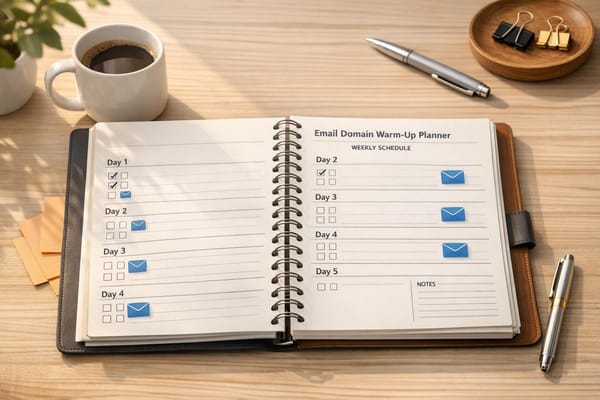7 Spam Triggers to Avoid in Email Warm-up
Avoid these 7 common email warm-up mistakes that can land your messages in spam folders and harm your sender reputation.
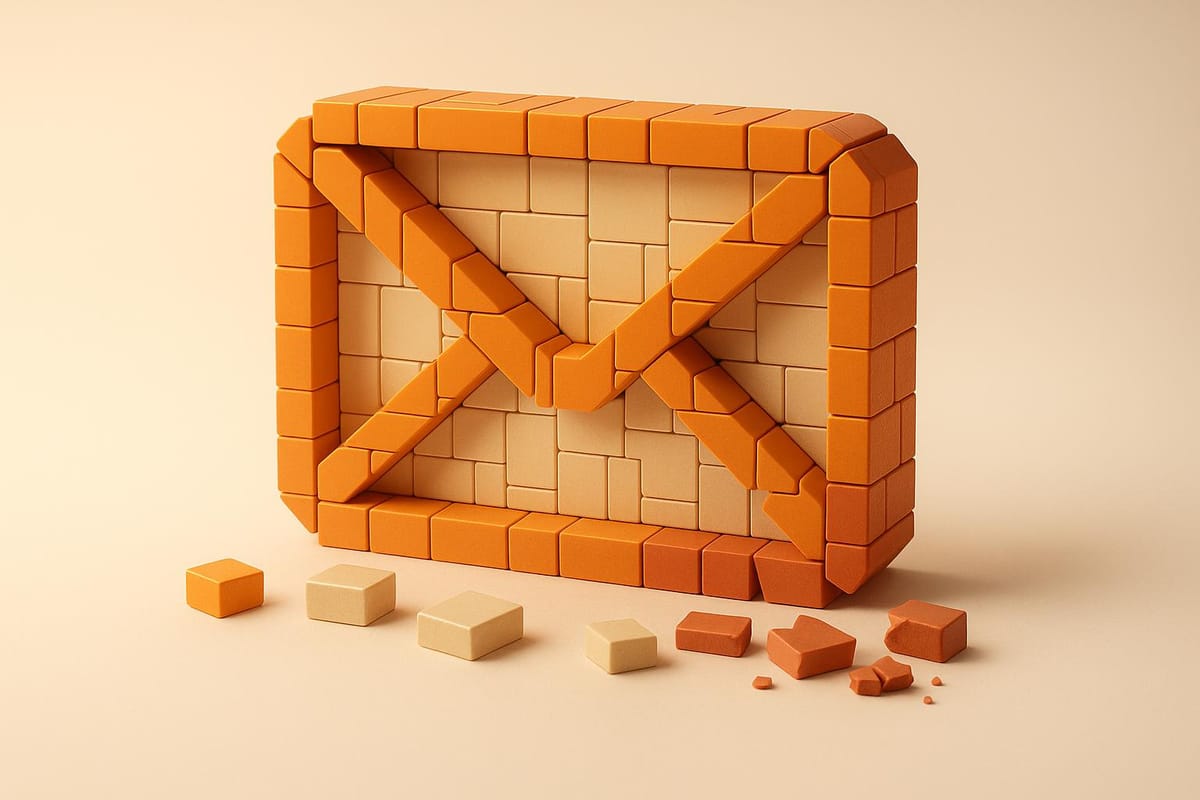
Want your emails to land in inboxes, not spam folders? Avoid these 7 common mistakes during email warm-up:
- Missing Authentication: Without SPF, DKIM, and DMARC, your emails look untrustworthy. Providers like Gmail are quick to flag unauthenticated emails.
- Sending Too Many Emails Too Fast: Gradual volume increases are key. Sudden spikes mimic spam behavior.
- Irregular Sending Schedules: Consistency builds trust. Erratic patterns can trigger spam filters.
- Using Spam Words: Phrases like "free" or "buy now" can instantly flag your email as spam.
- Low-Quality Email Lists: Invalid or outdated addresses lead to bounces and harm your reputation.
- Ignoring Sender Reputation: Monitor metrics like bounce rates and inbox placement to maintain trust with email providers.
- Risky Attachments or Links: Avoid suspicious links or attachments, especially during the warm-up phase.
Key takeaway: Focus on steady, verified, and clean email practices to build a strong sender reputation. Tools like Icemail.ai can simplify this process with automated setups and monitoring.
| Spam Trigger | Impact | Solution |
|---|---|---|
| Missing Authentication | Emails flagged as untrustworthy | Set up SPF, DKIM, and DMARC before sending emails |
| Sending Too Fast | Mimics spam behavior, reducing deliverability | Gradually increase email volume over 2-3 weeks |
| Irregular Schedules | Signals automation, harming reputation | Maintain consistent sending patterns |
| Spam Words | Increases likelihood of emails landing in spam | Avoid flagged terms like "free" or "urgent" |
| Low-Quality Lists | Leads to bounces, spam traps, and poor engagement | Use verified, opt-in lists and monitor bounce rates |
| Ignoring Reputation | Escalates minor issues into long-term problems | Track metrics like inbox placement and spam complaints in real-time |
| Risky Attachments/Links | Triggers spam filters and lowers sender trust | Stick to plain-text emails with minimal links during warm-up |
Pro tip: Start slow, monitor metrics, and avoid shortcuts. A strong reputation takes time but ensures long-term email success.
Email Deliverability Month Day 14: Spam triggers and spam words
What Are Spam Triggers in Email Warm-up
Spam triggers are specific email elements or behaviors that alert spam filters, causing messages to be flagged as suspicious or unwanted. These triggers often highlight potential issues with how you’re managing your email-sending practices.
Email providers in the U.S. now rely on advanced spam detection systems. Instead of just analyzing email content, they look at a variety of factors, including your technical setup, recipient interactions, and overall sending behavior. These algorithms evaluate your sender reputation, engagement levels, and patterns to determine whether your emails make it to the inbox or end up in the spam folder.
When warming up a new domain or mailbox, you start with zero trust from email providers. This means every action is under scrutiny, and a single misstep can undo weeks of effort spent building a good sender reputation.
Spam filters, powered by machine learning, examine various factors like sending speed, recipient engagement, and your technical setup. Even legitimate emails can get flagged if they display behaviors that seem suspicious. Recognizing these triggers is essential to avoiding pitfalls that can harm your email deliverability.
Some common spam triggers during the warm-up phase include:
- Missing authentication records like SPF, DKIM, and DMARC.
- Sending too many emails too quickly.
- Inconsistent or irregular sending schedules.
- Using risky or overly promotional words in subject lines.
- Relying on low-quality or outdated email lists.
- Failing to monitor sender reputation.
- Including unsafe attachments or suspicious links.
When these triggers occur, they can severely damage your sender reputation - a key factor in email deliverability. Once email providers detect these red flags, they may not only block individual messages but also lower your overall trust score. This can lead to future emails being routed to spam, even after the initial issues are resolved. Rebuilding a damaged sender reputation can take months, making it essential to avoid these mistakes from the start.
Understanding these triggers isn’t just about avoiding penalties - it’s about creating a reliable email strategy that supports long-term business success. Companies that take the time to properly warm up their accounts and steer clear of spam triggers often see far better deliverability rates and maintain stronger reputations with email providers over time.
1. Missing Email Authentication
Email authentication is like your digital ID card - it proves you are who you say you are. Without SPF (Sender Policy Framework), DKIM (DomainKeys Identified Mail), and DMARC (Domain-based Message Authentication, Reporting, and Conformance) records, email providers can't verify your identity. This uncertainty raises red flags during the warm-up process, leading to a chain reaction of reputation problems that are hard to reverse.
Impact on Sender Reputation
Failing to set up email authentication damages your sender reputation from the start. Statistics show that over 80% of phishing and spoofing attacks target domains without proper SPF, DKIM, or DMARC records. Without these safeguards, your emails are flagged as untrustworthy, and your domain's credibility takes a nosedive.
The problem compounds over time. Each unauthenticated email reinforces the perception that your domain isn't reliable. This creates a vicious cycle where your reputation sinks faster than you can improve it, even if your email content and engagement rates are flawless.
Compliance with U.S. ESP Standards
Authentication isn't just about reputation - it's also about meeting strict standards set by U.S. email service providers (ESPs). In 2024 and 2025, Gmail and Outlook have tightened their requirements, treating missing authentication as a major spam signal. Unauthenticated emails are now up to four times more likely to land in spam folders.
These aren't suggestions - they're enforced policies. Both Google and Microsoft have updated their filtering algorithms to reject or quarantine emails from domains without proper authentication. This means your warm-up emails might not even make it to the inbox, preventing you from generating the engagement metrics needed to build trust.
On top of this, U.S. anti-spam laws encourage ISPs to use robust filtering systems, with authentication serving as a critical compliance checkpoint. If your domain doesn’t meet these standards, you’ll face immediate deliverability issues that could haunt you long after you’ve fixed the problem.
Ease of Implementation During Warm-up
The good news? Setting up SPF, DKIM, and DMARC is straightforward, especially with tools like Icemail.ai. This platform simplifies the process, allowing you to configure authentication in just minutes. One user shared their experience:
"Icemail.ai has transformed how I manage my email infrastructure. The automated setup for Google Workspace accounts, including DKIM, SPF, and DMARC configuration, saved me hours of work." - Suprava Sabat, @AcquisitionX
If you’re handling setup manually, you’ll need to add specific DNS records through your domain registrar. Most registrars offer user-friendly interfaces, and these updates typically propagate within 15–30 minutes. The key is to complete this setup before sending any warm-up emails. Once emails are sent without authentication, the damage is done, and it’s tough to undo.
Potential Risks and Consequences
Skipping authentication leads to immediate spam folder placement, potential blacklisting, and long-term damage to your domain’s reputation. Open rates can drop below 5%, and some ESPs will automatically divert unauthenticated emails away from recipients’ primary inboxes.
Getting blacklisted is a nightmare. Even after adding proper authentication, your emails may still struggle to reach inboxes. Recovery can take months and often requires purchasing new domains and restarting the warm-up process from scratch.
The most serious risk is long-term reputation damage. Even after fixing authentication, a domain that starts off unauthenticated carries a negative history that email providers don’t forget. Rebuilding trust is far harder than establishing it correctly from the beginning, so it’s critical to set up authentication before sending a single email.
2. Sending Too Many Emails Too Fast
After setting up proper authentication, the next step is controlling your email volume. Sending too many emails too quickly, especially from a new mailbox, can raise immediate red flags with email service providers (ESPs). A sudden surge in email activity often mirrors spam-like behavior, leading to your emails being flagged as spam - or worse, blocked entirely.
Impact on Sender Reputation
Rushing through the warm-up process can severely harm your sender reputation. ESPs keep a close eye on email patterns, and a sudden spike from an unverified sender can look like spam activity. Skipping the warm-up phase often results in open rates plummeting below 10%. And once your sender reputation is damaged, it can take months of effort to rebuild.
For example, a SaaS company that sent 100 emails on their first day experienced a 90% spam rate. This misstep delayed their campaign by weeks.
Compliance with U.S. ESP Standards
To avoid these pitfalls, it's essential to align with the expectations of U.S. ESPs like Gmail and Outlook. These providers use advanced algorithms to detect and penalize sudden volume spikes. Gradual, consistent email activity is seen as natural and trustworthy, while abrupt increases often trigger anti-spam defenses. Violating these standards can lead to blacklisting, making it nearly impossible to reach your audience.
Both Google and Microsoft have fine-tuned their spam filters to aggressively target suspicious patterns. This means even your warm-up emails could fail to reach recipients if you don’t follow a steady, deliberate approach.
Ease of Implementation During Warm-up
Warming up your email account doesn’t have to be complicated. A structured plan over 2–3 weeks can help you build trust with ESPs while monitoring key metrics. Here’s a simple framework to follow:
| Day Range | Emails/Day | Key Focus | Critical Metrics |
|---|---|---|---|
| 1–3 | 2–3 | Personal messages to known contacts | Inbox placement, replies |
| 4–7 | 4–6 | Conversational tone with familiar recipients | Open rate, engagement |
| 8–14 | 7–12 | Gradually adding new contacts | Bounce rate, spam hits |
| 15–21 | 15–25 | Light outreach campaigns | Deliverability scores |
| 22+ | 30+ | Full campaign launch | Reputation monitoring |
Platforms like Icemail.ai simplify this process by automating gradual increases in email volume, typically by 15–20% daily. These tools can also track key metrics and adjust sending patterns to ensure you stay in compliance with ESP standards.
Potential Risks and Consequences
The immediate consequence of rushing your email volume is landing in spam folders, but the long-term damage can be far worse. For instance, if your bounce rate exceeds 2% during the warm-up, it signals severe deliverability problems that need urgent attention.
The worst-case scenario? Blacklisting. Once your domain is blacklisted by major ESPs, even perfectly crafted emails won’t make it to recipients. Blacklist status can last for months, and some businesses never fully recover. In extreme cases, companies are forced to buy new domains and rebuild their email infrastructure from scratch. A single misstep during the warm-up phase can disrupt not only your marketing campaigns but also transactional emails, customer support messages, and internal communications.
3. Irregular Sending Schedules
Maintaining a steady email schedule is crucial for avoiding spam filters. Sudden changes in daily email volume - like jumping from 20 to 50 emails overnight - can raise red flags. Such erratic behavior not only looks automated but can also harm the sender reputation you’ve worked hard to build.
Impact on Sender Reputation
Email Service Providers (ESPs) closely monitor sending patterns and engagement metrics. Alongside proper authentication and gradual volume increases, consistent scheduling plays a key role in maintaining a positive sender reputation. When emails are sent irregularly, ESPs may interpret the activity as automated, which is often associated with spam. For example, one SaaS company ramped up its email volume from 5 to 100 emails per day without a gradual increase. The result? Their open rates plummeted by over 60%, and their emails started landing in spam folders - undoing months of hard work.
Compliance with U.S. ESP Standards
Major ESPs in the U.S. are quick to detect sudden spikes in email volume, often triggering compliance reviews. If bounce rates exceed 2% or spam complaints increase, ESPs may take filtering actions, further damaging deliverability.
Simplifying the Warm-up Process
Manually managing sending schedules across multiple mailboxes can be overwhelming. Automated tools like Icemail.ai make this process much easier by gradually increasing email volume and scheduling sends at optimal intervals. These tools not only simplify the warm-up process but also help maintain a healthy sender reputation.
Risks of Irregular Sending
Inconsistent email schedules can have serious consequences, including blocked campaigns and extended warm-up periods. Worse, they increase the risk of being blacklisted. Recovering from such setbacks can take anywhere from 30 to 90 days of consistent, proper sending - a delay that many businesses simply can’t afford.
4. Spam Words in Subject Lines and Content
Some words in emails are like red flags for spam filters. Email service providers (ESPs) watch for these because they’re commonly used in spammy messages. Words such as "free", "buy now", "urgent", and "guarantee" can derail your email warm-up efforts before they even start.
Even seemingly harmless phrases like "limited time offer" can raise alarms. Why? ESPs rely on patterns and historical data to identify content that resembles spam. If your email includes these overused terms, it might end up flagged.
Impact on Sender Reputation
Using spam trigger words can seriously damage your sender reputation. During the warm-up phase, ESPs are extra cautious with new senders. If your emails contain flagged words, it reinforces their suspicion that you’re a spammer, making it tougher to gain trust.
Statistics paint a clear picture: emails with multiple spam trigger words are 70% more likely to land in the spam folder during the warm-up process. This creates a vicious cycle - poor inbox placement leads to low engagement, which further harms your reputation. A 2025 study revealed that avoiding spam words in subject lines improved inbox placement rates by 18-22% for new domains.
Certain words are especially problematic for U.S. ESPs. For instance, "Free" is flagged in 43% of spam cases, "Buy Now" in 38%, and "Discount" in 35%.
Compliance with U.S. ESP Standards
Major U.S. ESPs use highly advanced algorithms to detect spam. These algorithms, powered by machine learning, are constantly updated with new data. Words or phrases that seemed safe yesterday might trigger spam filters today. For new senders, using flagged words invites scrutiny you can’t afford.
| Spam Trigger Word | % of Spam Cases Flagged | Alternative |
|---|---|---|
| Free | 43% | Complimentary |
| Buy Now | 38% | Learn More |
| Discount | 35% | Special Offer |
| Urgent | 29% | Time-Sensitive |
| Deal | 27% | Opportunity |
Ease of Implementation During Warm-Up
Avoiding spam words is one of the easiest ways to improve your email warm-up process. Just like authentication and maintaining a steady sending volume, using clean, conversational language is essential for success.
Start by reviewing your email templates and removing overly promotional terms. Replace aggressive sales language with messaging that feels personal and genuine. For example, instead of saying, "Act now for this amazing deal", try, "I thought this might interest you." The goal is to make your emails feel like authentic, one-on-one communication.
Tools like Icemail.ai can simplify this process. These tools come with built-in compliance checks to flag problematic language and suggest better alternatives. This makes it easier to ensure clean, compliant content across multiple mailboxes without needing to review everything manually.
Potential Risks and Consequences
The risks of using spam trigger words go beyond just deliverability issues. Poor inbox placement reduces open and reply rates, signaling to ESPs that recipients aren’t engaging with your emails. Over time, this can lead to long-term reputation damage, which might take months to fix. In severe cases, your domain or IP address could even be blacklisted, making it nearly impossible to run successful outreach campaigns.
Next, we’ll dive into a comparison of email warm-up platforms to help you manage these content risks effectively.
5. Low-Quality Email Lists
While authentication and controlled email volume are essential, the quality of your email list plays an equally important role in deliverability. A poor-quality list - filled with invalid, outdated, or unverified addresses - can lead to major issues like high bounce rates and spam traps. These lists often include email addresses that no longer exist, spam traps set by email service providers (ESPs), and generic role-based addresses like info@ or sales@, which rarely result in meaningful engagement. Keep an eye out for warning signs such as bounce rates exceeding 2%, low open rates, and minimal replies. These indicators can help you identify problematic lists that could harm your sender reputation.
Impact on Sender Reputation
Using low-quality email lists can quickly erode your sender reputation. Invalid addresses often result in bounces, while spam complaints and poor engagement metrics signal ESPs to flag your emails. Research shows that deliverability can drop by as much as 44% when using unverified or purchased lists. Worse, just one poorly executed campaign can tarnish your domain’s reputation for months, making future email campaigns far more challenging.
Compliance with U.S. ESP Standards
Email providers like Gmail, Outlook, and Yahoo have strict rules about list quality. They require senders to use permission-based, opt-in lists and to keep their databases clean. Sending emails to people who haven’t explicitly opted in violates both ESP policies and U.S. anti-spam laws, such as the CAN-SPAM Act. This act mandates clear consent from recipients and provides them with simple opt-out options. Many ESPs now use advanced AI algorithms to detect suspicious activity linked to low-quality lists, making compliance more important than ever.
Simplifying Warm-Up with High-Quality Lists
Maintaining a strong email list during the warm-up phase is easier than you might think - provided you start with a solid foundation. Use double opt-in methods to ensure recipients genuinely want your emails, and verify addresses before adding them to your database. Monitor metrics like bounce rates daily, and pause campaigns if bounce rates exceed 2% to clean up your list before continuing.
Tools like Icemail.ai make this process even simpler by automating list validation and optimizing deliverability. These platforms help you manage multiple mailboxes efficiently, saving you from the hassle of manual reviews.
Risks of Poor List Quality
The consequences of neglecting list quality go beyond just poor deliverability. High bounce rates and frequent spam complaints can lead to blacklisting, where major ESPs block your domain or IP. Recovering from such damage is a long, costly process that requires months of careful list management and gradual volume increases. Beyond the technical setbacks, poor list quality can also hurt your bottom line, reducing response rates, limiting lead generation, and lowering the overall ROI of your email marketing campaigns.
6. Not Monitoring Sender Reputation
Your sender reputation acts like a credit score for your email domain and IP address. Email service providers (ESPs) rely on this score to decide whether your emails land in inboxes or get flagged as spam. Many businesses overlook this during email warm-up, assuming all is well as long as messages don’t bounce. But here’s the catch: your emails might already be heading straight to spam folders without you realizing it. Ignoring this can lead to major deliverability issues down the line.
Why Sender Reputation Matters
Failing to monitor your sender reputation allows minor issues to snowball into major problems. Over time, poor deliverability rates become the norm as ESPs lose trust in your sending habits. This creates a vicious cycle: lower engagement rates signal to providers that recipients aren’t interested in your emails, further harming your reputation.
Studies show that deliverability can plummet when reputation problems aren’t addressed during the warm-up phase. Without regular tracking, these issues often go unnoticed until they’re critical.
Staying Compliant with U.S. ESP Standards
Top U.S. email providers like Gmail, Outlook, and Yahoo use complex algorithms to assess sender reputation. They consider factors like authentication protocols, sending frequency, and user engagement. If you neglect monitoring, you risk falling out of compliance with their guidelines. For example, sending too many emails too quickly or neglecting list hygiene can trigger spam filters, damaging your reputation even further.
Tools to Simplify Monitoring During Warm-Up
Thankfully, today’s email platforms make monitoring sender reputation straightforward. Many offer dashboards that track critical metrics like inbox placement rates, bounce rates, and spam complaints in real-time. These tools allow you to spot and address potential issues before they escalate.
"Icemail.ai has transformed how I manage my email infrastructure. The automated setup for Google Workspace accounts, including DKIM, SPF, and DMARC configuration, saved me hours of work." - Suprava Sabat, @AcquisitionX
Platforms such as Icemail.ai provide automated dashboards with real-time alerts, making it easier to stay on top of reputation shifts. During email warm-up, these tools are invaluable. For instance, Icemail.ai offers pre-warmed mailboxes starting at $5/month, giving you a head start with a solid sender reputation and minimizing the complexity of monitoring in the early stages.
Risks of Ignoring Sender Reputation
The consequences of ignoring sender reputation monitoring go far beyond reduced open rates. Permanent damage to your domain reputation can cripple future campaigns, even if you take corrective action later.
In the worst-case scenario, your domain could be blacklisted, meaning ESPs block your emails entirely. Getting removed from a blacklist is a slow, costly process. Beyond that, the financial toll is substantial - lower engagement means fewer leads and sales, while your marketing team wastes time on campaigns that never reach their audience. Ignoring sender reputation isn’t just risky - it’s a mistake that could cost your business dearly.
7. Risky Attachments and Links
During the warm-up phase, email service providers (ESPs) pay close attention to attachments and links in your emails, scanning them for potential security risks. Even seemingly harmless content can inadvertently set off spam filters or, worse, lead to your domain being blacklisted.
Impact on Sender Reputation
Risky attachments and links are a red flag for ESP algorithms. They can lower your sender score, which directly impacts your email deliverability. According to Google's transparency data, more than 50% of spam emails contain these elements, making them a major factor in how emails are filtered.
Compliance with U.S. ESP Standards
Top email providers in the U.S., like Gmail, Outlook, and Yahoo, have strict rules designed to protect users. These systems automatically block emails with executable file attachments - such as .exe, .bat, or .js - regardless of how trustworthy your domain might be. Even less suspicious files, like password-protected archives, large PDFs, or ZIP files, as well as links to well-known websites, can trigger these filters if your domain hasn’t yet earned their trust.
Simplifying Email Content During Warm-Up
To make sure your emails comply with these standards, keep things simple during the warm-up phase. Stick to plain-text, conversational emails that prioritize building trust with ESPs. Avoid including attachments or links unless absolutely necessary. If you do use links, ensure they point to reputable, branded domains and steer clear of URL shorteners or redirect chains. Tools like Icemail.ai can provide secure email infrastructure, helping you establish credibility without relying on risky content.
Potential Risks and Consequences
The risks of including questionable attachments or links go beyond just temporary deliverability problems. A 2024 report by Proofpoint revealed that over 90% of malware is delivered via email attachments or malicious links. ESPs are quick to act against such content, with repeated offenses potentially leading to account suspensions or permanent blocks - especially for new or unverified domains. Persistent issues can derail future campaigns, wasting both time and resources. As ESPs increasingly rely on AI-powered filters, even minor slip-ups can draw unwanted scrutiny, making it crucial to avoid risky elements altogether.
Email Warm-up Platform Comparison
Choosing the right email warm-up platform is essential for avoiding spam filters and establishing a strong sender reputation. Key factors to consider include authentication setup, scheduling flexibility, reputation monitoring, and compatibility with U.S. mailboxes. Let’s break down how Icemail.ai stands out in these areas.
Authentication setup can be a time-consuming process on most platforms, requiring manual configuration of SPF, DKIM, and DMARC records. Icemail.ai simplifies this with automated setup that takes less than 10 minutes. This not only saves time but also avoids the reputation issues that arise from incomplete authentication.
Scheduling features are another critical aspect. The most effective platforms simulate natural email behavior, starting with a few emails per day and gradually increasing the volume over several weeks. This approach minimizes the risk of triggering spam filters.
Reputation tracking capabilities vary widely among platforms. Leading tools integrate with Google Postmaster Tools to provide real-time insights into sender reputation, spam complaints, and inbox placement rates. Alerts for declining metrics are particularly valuable for maintaining high deliverability.
U.S. mailbox support is especially important for American businesses. While many platforms claim to support Google Workspace and Microsoft 365, the quality of integration can differ. Icemail.ai excels here by offering U.S.-based IPs for Google and Microsoft mailboxes, along with seamless one-click import/export functionality tailored for U.S. workflows.
| Feature | Icemail.ai | Other Platforms |
|---|---|---|
| Authentication Setup | Automated DKIM/DMARC/SPF (10 min) | Manual configuration (several hours) |
| U.S. Mailbox Support | Google Workspace & Microsoft 365 | Limited provider support |
| Setup Time | 10-minute onboarding | Typically 1–2 days |
| Pre-warmed Options | Available at $5/month | Rarely available |
| Reputation Monitoring | Real-time tracking | Basic reporting |
Icemail.ai also stands out for its speed. With a 10-minute automated setup, it significantly reduces the time compared to the 1–2 days other platforms typically require. Despite this rapid deployment, Icemail.ai maintains a 99.2% inbox delivery rate, ensuring both speed and quality.
Pricing transparency is another advantage. Icemail.ai offers plans starting at $2.50 per month for Google Admin mailboxes and $3 per month for Microsoft mailboxes. These plans include automated authentication and accounts with U.S. and EU-based IPs.
For businesses looking to scale quickly, Icemail.ai provides bulk mailbox purchase options and AI-powered domain management. Setting up hundreds of mailboxes is streamlined into just three simple steps, a stark contrast to platforms requiring manual configuration for each mailbox.
Conclusion
We've explored the key spam triggers and their impact, so let’s pull everything together. Steering clear of these seven triggers is essential for a smooth email warm-up and successful outreach. Skipping this crucial phase can land your emails in the spam folder right away, harming your domain reputation. Worse yet, poor practices can result in long-term damage or even IP blacklisting, which might take three to six months to fix.
As we’ve discussed, getting the basics right - like proper authentication, controlled sending, and working with high-quality email lists - is critical. These steps build trust with email service providers and improve deliverability. Keep in mind, building a solid sender reputation takes time, typically requiring three to six months of consistent and gradual scaling.
Automation can significantly simplify this process. Email warm-up tools are designed to gradually increase your email volume and handle critical steps, ensuring your messages land in the inbox. For businesses juggling multiple accounts or scaling outreach quickly, platforms like Icemail.ai take the guesswork out of the process with automated setups.
A well-executed warm-up strategy doesn’t just save you from costly recovery efforts - it sets the stage for better results. Campaigns built on a strong warm-up foundation enjoy higher open rates, stronger engagement, and long-term outreach success. In fact, some users have reported inbox delivery rates as high as 99.2%. Avoiding these spam triggers isn’t just a smart move; it’s a must for anyone serious about email marketing.
FAQs
How can I set up email authentication correctly before starting an email warm-up?
Before starting an email warm-up, it’s important to make sure your email authentication is properly set up. This means configuring DKIM, SPF, and DMARC - three essential protocols that validate your email’s authenticity and help improve deliverability.
Using Icemail can simplify this process significantly. Their automated tools are designed to optimize email performance, offering features like a 1-click setup for DKIM, SPF, and DMARC. This not only saves time but also ensures your mailbox is prepped for warm-up with minimal hassle. For those focused on cold email outreach, Icemail’s premium service speeds up the setup process and improves inbox placement, making it a smart choice.
What’s the best way to increase email sending volume during warm-up without triggering spam filters?
To steadily ramp up your email sending without ending up in spam folders, it's all about building a solid sender reputation. Start small - send emails to a select group of highly engaged recipients. Then, gradually increase the volume over time. Be mindful of avoiding common spam triggers, like too many links, overly salesy language, or irregular sending patterns.
A tool like Icemail.ai can make this process much easier. It provides automated solutions for setting up mailboxes, managing DNS records, and fine-tuning your email infrastructure to improve deliverability. With its advanced features and quicker inbox setup, Icemail helps you navigate the warm-up phase smoothly while reducing the chances of being flagged as spam.
Why is monitoring sender reputation important during email warm-up, and how can you optimize it?
Keeping a close eye on your sender reputation during email warm-up is crucial. Why? Because a solid reputation ensures your emails land in inboxes rather than being flagged as spam. It’s a direct signal to email providers that your messages are reliable, which plays a big role in deliverability.
To build and maintain a strong sender reputation, start with proper email setup and authentication. Icemail.ai makes this process seamless with automated tools for setting up DKIM, DMARC, and SPF. These features ensure your email infrastructure is ready to perform at its best. With their fast and dependable services, you can strengthen your reputation efficiently and with minimal hassle.